- Home
- Premiere Pro
- Discussions
- Re: Looks like thumbs down for CC 2017
- Re: Looks like thumbs down for CC 2017
Problems updating CC 2017 project
Copy link to clipboard
Copied
I loaded an older project that has mostly H264 sources, keying, titles, and color correction. Within 8 minutes of playing video, all my RAM was gone, frames dropped like crazy on playback, and then the death knell - the Program window went black (Mercury ceased on second monitor), or Pr crashes.
This is exactly what made 2015.4 totally unusable for me.
I wish Adobe would fix old bugs before adding new features. This is maddening.
Back to 2015.2 for me. I do max my RAM in this version, but it just drops frames, not crash or stop displaying video.
Maybe they named this 2017 for a reason. It's still in beta.
Moderator: title changed for better search ability.
Copy link to clipboard
Copied
Edit - I deleted all media cache files and conformed files and cleaned the cache in Premiere, then started a new project and imported an old project into it. So far (without doing much editing) this has worked without having memory spike to exceptionally high levels like before... If it is actually fixed, I still maintain it's ridiculous it took a year to fix it. I'll keep everyone updated.
Posted earlier:
Sigh, for the first time in a long while I'm seriously contemplating other options... so sad. I've been stuck on 2015.2 for over a year because Adobe can't or won't figure out this issue. It's a wide spread (don't know if it's everybody) problem, and still present three (and one major) release later... It was acknowledged by Adobe as being a problem. I know they've gotten several bug reports from myself, and I'm sure others. I don't know if it's laziness with having CC subscriptions and feeling secure, incompetence, or just not caring? I just don't know. This is something that should've been fixed in weeks. It's just so freaking frustrating to invest time and effort in tools and have that trust betrayed... /justified rant.
Copy link to clipboard
Copied
Hi MHoecker,
Sorry for your issue!
It's a wide spread (don't know if it's everybody) problem, and still present three (and one major) release later...
Yes, this was an issue last November as well, with the CC 2015 release. But got fixed in a minor update shortly. Unfortunately, it came back again this August with the 10.4 version and is reportedly fixed in the CC 2017 release.
I hope you'll have no memory issues going forward.
Thanks,
Rameez
Copy link to clipboard
Copied
I wsited a long time for this release and fixes. I even removed in to my home system to kick off the upgrade so it would be ready when I got home. I wasted about 4 hours trying to make it work then blew it away.
how can something that could be so good, be do bad?
Copy link to clipboard
Copied
Hi Jsantacroce,
Could you please provide more details about your issue? Are you still seeing memory leak issues?
Thanks,
Rameez
Copy link to clipboard
Copied
MacBook Pro Mid 2015
2.2 GHz Intel I7
16GB DDR3
Intel Iris Pro 1536 MB
Dual Partition
Partition 1 - Sierra 10.12.1 - PP 2015.2 (Rock Solid)
Partition 2 - Sierra 10.12.1 - PP 2017
Both Partitions accessing the same source Thunderbolt ProRes 422/4444 files.
-----
iMac 5k Retina Late 2014
4GHz Intel I7
32 GB DDR3
AMD Radeon R9 M295X 4096MB
Dual Partition
Partition 1 - Sierra 10.12.1 - PP 2015.2 (Rock Solid)
Partition 2 - Sierra 10.12.1 - PP 2017
Both Partitions accessing the same source USB3 various ProRes 422, mp4's, etc.
-----
2015.4 was unusable for me as well on my MacBook. 2015.4 would freeze up loading files from a project due to maxing out the ram. I haven't noticed 2017 maxing ram, however when opening a project file, when it was loading the media I received many parsing errors of metadata not getting written to about 50 files out of a few hundred. 2015.2 on the same MBP has no issues at all.
On my iMac 5k, PP 2017 "seems" to be solid, fast and responsive. However when using AME 2017 to export some PP sequences (all ProRes) it was having a lot of trouble. Specifically, I have a ProRes 4444 files exported from AE with a lowerthird/watermark. At one point in the export, the watermark starts flickering and it duplicates the watermark inverted on the opposite side of the frame, like a mirror reflection. I saw that, laughed in frustration and knew PP 2017 would have to wait for some patches.
So for me it still has to be 2015.2 for serious production. When I am just messing around I will boot into my test partition and play with 2017 and beta test for Adobe some more.
Copy link to clipboard
Copied
Hi Shane P,
Thanks for sharing your experience!
2015.4 was unusable for me as well on my MacBook.
Intel Iris is not a powerful video card. I haven't seen anyone pleased with its performance here in the community.
I haven't noticed 2017 maxing ram
I'm glad that you don't have memory issues with the CC 2017 release.
However when using AME 2017 to export some PP sequences (all ProRes) it was having a lot of trouble. Specifically, I have a ProRes 4444 files exported from AE with a lowerthird/watermark. At one point in the export, the watermark starts flickering and it duplicates the watermark inverted on the opposite side of the frame, like a mirror reflection.
Did you try switching the Video Renderer? This sounds like the GPU is messing things up!
Thanks,
Rameez
Copy link to clipboard
Copied
Hello Kameez,
Thank you for responding to my portion of the thread.
The issue I am having is with my iMac 5k. Here's the spec.
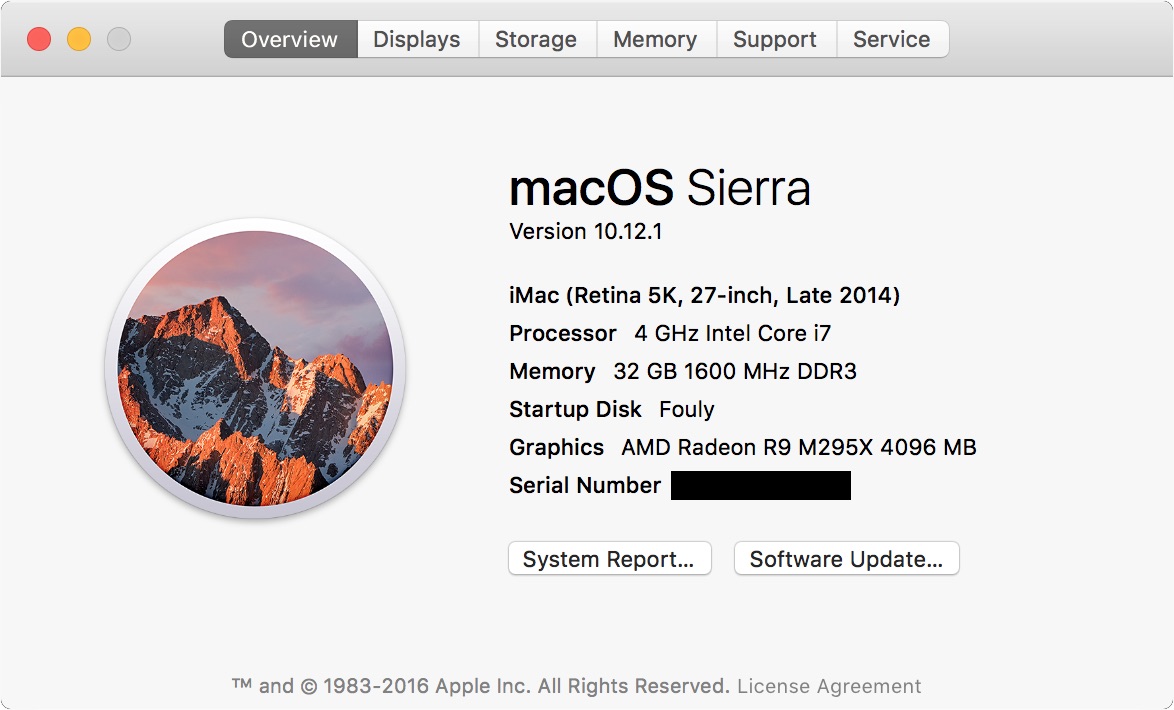
I'm experiencing 2 issues...
1) The Bizarre exporting issue with the Prores graphic flickering and getting wonky.
2) I have a Project file with a sequence that is made up of entirely of nested seq cuts. Most all of them play fine, but several of the cuts randomly will display as black in the time/program monitor. If I double click the nest to go into the source seq, the media in it all plays perfectly.
I turned off the GPU in the project file and in the Media Encoder and now both are working perfectly!
So, I'm assuming I have to update the video driver some how? Hoe do I do that on a Mac?
Shane
Copy link to clipboard
Copied
Hi Shane,
Apologies for the delayed response!
1) The Bizarre exporting issue with the Prores graphic flickering and getting wonky.
Did you get it to work on the Software Only mode?
So, I'm assuming I have to update the video driver some how? Hoe do I do that on a Mac?
UPDATES don't always fix things, even though they are made to do that. On the iMac, video driver updates are a part of OS updates.
Thanks,
Rameez
Copy link to clipboard
Copied
Rameez,
Using PP 2017 in Software only mode does resolve the issue. There is another thread here that someone else started where his AME exports were doing the same thing as mine. Media Encoder Export Bug
Given all of the GPU related threads and the above link, I am certain this is a Premiere issue.
I will file the bug request as requested. Other than these GPU related issues, 2017 has been rock solid for me thus far in a 1080 ProRes workflow.
And no worries about the delay. Sincerely appreciate you trying to help. I love PP and have been using it since 1998. So it's just frustrating when little things like this pop up.
Shane
Copy link to clipboard
Copied
Hi Jim Curtis,
The memory leak issue has been fixed in the CC 2017 release. Could you please delete all cache files before starting a new project in Premiere Pro CC 2017?
I do max my RAM in this version, but it just drops frames, not crash or stop displaying video.
I'd advice you not to max the RAM for Adobe apps. That could create a bottleneck on your system.
Maybe they named this 2017 for a reason. It's still in beta.
Premiere Pro CC 2017 is not a Beta release. Only the Team Projects service is in Beta. More info on that here: Team Projects (Beta) – Collaborative video editing made simple | Creative Cloud blog by Adobe
Thanks,
Rameez
Copy link to clipboard
Copied
Hi Rameez,
Thank you for addressing my post.
I did as you suggested and deleted all my Media Cache files.
Pr is still ignoring the location I select and putting some files in my selected location, and others in my Library>Application Support>Adobe>Common>Media Cache Files folder.
I wish you all would fix that. I bet a lot of your customers don't realize their boot disk is being bloated with cache files that they don't know about on projects completed long ago.* More about this below.
(Workaround: I've set up aliases to those folders (There's one folder for each major version of Pr on your system.) on my Desktop, and I delete the contents manually periodically.)
Anyway, taking your advice and deleting all the cache files hasn't helped at all. Pr still stops displaying video and/or crashes if I let it play after my RAM meter is showing 100" usage.
About your advice not to let my RAM usage get so high, that's not even anything under my control. Pr takes all the RAM all on its own without any way for me to avoid it, other than watching it constantly instead of my video, and using the Terminal sudo purge command to purge unused RAM. Pr should have a routine built in that purges unused RAM constantly.
I need to correct an error I made on my OP: My source files for this project are ProRes, not the H.264 I first mentioned. They started as H.264, but I transcoded them. I expect poor performance from H.264 sources, but not ProRes.
Chapter Two
As another test, I opened a recent project that had XMF media from a Sony camera. On this project, I had better results. Although my RAM usage would periodically peak at 100%, it would also then go down and fluctuate between 70 and 100, and I got no crashing or video outages.
I infer that the type of media plays a role in this memory issue.
BTW, I have slightly better luck choosing Open CL and not CUDA in the Project Settings (meaning the crashes come later).
When Pr has crashed, my Digital Rebellion Crash Reporter has fingered the graphics card. I have the NVidia Quadro K5000 for Mac installed, and I suspect their Mac support is terrible. I use the OSX driver, not the Nvidia Web Driver, which I have determined has been a source of a series of Kernel Panics I've kept to a minimum by not using them (any version - all bad). So, I acknowledge that my problems, and those of people in my situation may be due to an incompatibility with third party hardware or their drivers. This is an issue inherent with all NLEs and DAWs that depend on third party hardware. And it's also a source for a lot of finger pointing. This is the reason Avid started out selling bundled systems with specific approved hardware only.
* You guys have also not fixed the behavior that if I create separate cache folders for Ae and Pr, they all go into the last one I selected in either app. This is a major productivity killer. I prefer to delete the caches (which add up to multiple GBs) after each Ae session, but I want to keep my Pr caches around for the entirety of the project (until I start having problems and deleting them and my prefs are the first order of attempts to fix). This "feature" you have of a shared cache location is very inconvenient.
Regards,
Jim
Copy link to clipboard
Copied
Jim, thanks for a detailed post.
I did as you suggested and deleted all my Media Cache files.
Did you clean the cache files within Premiere Pro preferences or did you manually delete the files?
Pr is still ignoring the location I select and putting some files in my selected location, and others in my Library>Application Support>Adobe>Common>Media Cache Files folder.
Did you change the location of both Media Cache Files and Media Cache Database?
Pr is still ignoring the location I select and putting some files in my selected location, and others in my Library>Application Support>Adobe>Common>Media Cache Files folder.
Which OS are you on? I'll try to repro this on my machine and see if I get the same result.
Anyway, taking your advice and deleting all the cache files hasn't helped at all. Pr still stops displaying video and/or crashes if I let it play after my RAM meter is showing 100" usage.
- Do you get a specific error message? If you've a crash log, that would be helpful.
- Have you installed any third party plugins for Premiere Pro?
About your advice not to let my RAM usage get so high, that's not even anything under my control.
I meant this:
Decrease the amount of RAM Adobe apps are using. Additionally, change the rendering optimization from Performance to Memory.
What are your computer specs?
Best,
Rameez
Copy link to clipboard
Copied
RameezKhan wrote:
Jim, thanks for a detailed post.
My pleasure!
I did as you suggested and deleted all my Media Cache files.
Did you clean the cache files within Premiere Pro preferences or did you manually delete the files?
I do both. Within Ae and Pr Preferences, we can Browse for a location for our Cache files. I use a very fast external RAID, and I choose them to go there.
Pr is still ignoring the location I select and putting some files in my selected location, and others in my Library>Application Support>Adobe>Common>Media Cache Files folder.
Did you change the location of both Media Cache Files and Media Cache Database?
Yes, both as I described above.
If I happen to launch Pr and my RAID (or just the Cache partition I selected) is off-line, Pr automatically resets the Cache locations to the default path on my boot drive (Library>Application Support>Adobe>Common>Media Cache Files folder).
I also have to reset my Cache locations again every time I delete Pr Preferences (which is something I've had to do less and less since Pr 2015 came out. Thanks for that!).
Pr is still ignoring the location I select and putting some files in my selected location, and others in my Library>Application Support>Adobe>Common>Media Cache Files folder.
Which OS are you on? I'll try to repro this on my machine and see if I get the same result.
I'm on 10.11.6 now, but this has been going on for several OS versions, and as far back as Pr CS6. Todd Kopriva, an Ae guy of years past told me that Adobe has this done intentionally, as there is some method to having a shared location. I didn't like it then, and I still don't.
Anyway, taking your advice and deleting all the cache files hasn't helped at all. Pr still stops displaying video and/or crashes if I let it play after my RAM meter is showing 100" usage.
- Do you get a specific error message? If you've a crash log, that would be helpful.
- Have you installed any third party plugins for Premiere Pro?
About your advice not to let my RAM usage get so high, that's not even anything under my control.
I meant this:
Decrease the amount of RAM Adobe apps are using. Additionally, change the rendering optimization from Performance to Memory.
I usually set this to 4 or GB, but the latest versions of Pr and AE, it Defaults to 6, and so I leave it there. I have 32 GB of RAM. I've experimented with toggling between Performance and Memory, and can't tell a difference; but I'm depending on my memory here, too. I haven't noticed a trend, but I'll try your suggestion of using Memory.
What are your computer specs?
MacPro3,1 - 32G RAM - Nvidia Quadro K5000 GPU (latest CUDA driver 8.0.51 / Mac OSX video driver) - 10.11.6 -
Projects, Media and the Caches I select are all on and ATTO SAS RAID 16TB (500MB to 2GBs reads and writes)
As a freelance editor, I get a variety of source media types: AVC, H.264, Sony, Canon, RED, Alexa. I haven't tried all these formats on the new build of Pr yet, though.
Again, thank you for your reply here.
Jim
Copy link to clipboard
Copied
RameezKhan wrote:
Decrease the amount of RAM Adobe apps are using. Additionally, change the rendering optimization from Performance to Memory.
Hi Rameez,
I wanted to report back on my results after changing this setting to Memory. It helps a lot!
I just played my entire Sequence without Pr crashing. Memory varies between 70-something and 100%, and doesn't stay on 100% for long. I'm still seeing a lot of frames dropping, but I've got a lot of effects, including Ultra Key, several instances of two Lumetris (a primary and secondary with masks), etc. that are pushing the app pretty hard.
Note that this success story is on Open CL ONLY. When I switch to CUDA, I see my Program screen go black on several clips, but come back on others. I don't see a rhyme or reason though. Some clips that go black just have one Lumetri on them.
Because I don't get this behavior in Pr 2015.2, but do get it in 2015.4 and now 2017, my educated guess is that this is still a software problem in Premiere that needs fixing.
It might be helpful to point out that I've done a few VERY simple projects (cuts and dissolves; titles) in Pr 2015.4 and not had problems. The problems I've had have started when I start adding effects to my Sequences. I hope that helps.
Jim
Copy link to clipboard
Copied
Jim Curtis wrote:
RameezKhan wrote:
I see my Program screen go black on several clips, but come back on others. I don't see a rhyme or reason though. Some clips that go black just have one Lumetri on them.
Because I don't get this behavior in Pr 2015.2, but do get it in 2015.4 and now 2017, my educated guess is that this is still a software problem in Premiere that needs fixing.
Same problem here to Jim. 2015.2 runs perfectly on my Machine. 2015.3 / .4 and now 2017 all have the random black clips. When I switch to software only mode everything plays/exports perfectly.
Copy link to clipboard
Copied
Hi Jim,
Sorry for my delayed response!
I wanted to report back on my results after changing this setting to Memory. It helps a lot!
Thanks for reporting back. Really appreciated! I'm glad that it helped.
Note that this success story is on Open CL ONLY. When I switch to CUDA, I see my Program screen go black on several clips, but come back on others. I don't see a rhyme or reason though. Some clips that go black just have one Lumetri on them.
If it's CUDA only, I suspect it to be the video driver. Just a wild guess though!
Because I don't get this behavior in Pr 2015.2, but do get it in 2015.4 and now 2017, my educated guess is that this is still a software problem in Premiere that needs fixing.
Are you comparing the same project in all the 3 versions?
Additionally, I'd advice you to file a bug report here: Bug Report Form
Note that you won't necessarily get a response to that report, but, they are surely checked by the engineers themselves.
Best,
Rameez
Copy link to clipboard
Copied
RameezKhan wrote:
Hi Jim,
Sorry for my delayed response!
I wanted to report back on my results after changing this setting to Memory. It helps a lot!
Thanks for reporting back. Really appreciated! I'm glad that it helped.
Note that this success story is on Open CL ONLY. When I switch to CUDA, I see my Program screen go black on several clips, but come back on others. I don't see a rhyme or reason though. Some clips that go black just have one Lumetri on them.
If it's CUDA only, I suspect it to be the video driver. Just a wild guess though!
Because I don't get this behavior in Pr 2015.2, but do get it in 2015.4 and now 2017, my educated guess is that this is still a software problem in Premiere that needs fixing.
Are you comparing the same project in all the 3 versions?
Additionally, I'd advice you to file a bug report here: Bug Report Form
Note that you won't necessarily get a response to that report, but, they are surely checked by the engineers themselves.
Best,
Rameez
Hi Rameez,
To answer your question, yes, I have described this behavior for three versions. On 2015.2, the memory fills up to 100%, but my video does NOT go black, and the app does NOT crash after my RAM is 100% used. It just starts dropping frames and overall performance gets laggy.
I have similar problems with 2015.4 and 2017. In both versions, the Program screen (and Mercury Transmit) will go black, and can only be brought back by quitting and relaunching Premiere. And so far, 2017 is the only version that both loses video and crashes. And 2017 is the version where switching to Open CL shows improvement in my experience so far.
All due respect, your guess about it being a driver issue seems to be disputed by the fact that my issues in 2014.2 are almost non-existent, with the exception that I have to manually purge the RAM to bring back good functioning when it starts dropping frames or gets laggy. I have the same driver installed, no matter which version of Pr I am running. Seems to me if it was a driver issue, the problem would manifest in all versions of Pr.
2015.2 is the version I trust to get me through my paying projects, and it's CUDA enabled all the way.
I will file a bug report. Thank you.
Copy link to clipboard
Copied
Would also like to say that 2015.2 on the same iMac that I'm having the GPU issues with the 2017 release runs perfectly. I agree, if it was a driver issue would it not have manifested in 2015.2?
Whatever changes were made under the hood to PP's GPU engine in 2015.3 is when these problems started. I just didn't use 2015.3 in the hopes that 2017 would resolve it.
Copy link to clipboard
Copied
Moderator: title changed for better search ability.
The title change doesn't even come close to reflecting the issues I explained in my original post.
I'll recap: Pr CC 2017 is not ready for professional use.
If you rely on Pr for your business, CC 2015.2 (9.2.0) is likely your best option.
Copy link to clipboard
Copied
New Pr CC 2017 11.0.1 shows an improvement in Open CL Preview option. My RAM usage doesn't max out as before, which means the app doesn't crash while playing.
However, enabling CUDA brings back the RAM maxing, and crashing while playing.
I guess that's progress. I might try it out on a paying job with Open CL Previews. Wish me luck.
Find more inspiration, events, and resources on the new Adobe Community
Explore Now