- Home
- Premiere Pro
- Discussions
- Problems with Effects in Audio Track Mixer
- Problems with Effects in Audio Track Mixer
Copy link to clipboard
Copied
Hi,
I have a really annoying problem by using effects in the audio track mixer.
Maybe i´m doing something wrong, but to be honest, i see myself as a pretty experienced user...
When i´m cutting interviews, i normally put different peoples audio an different tracks. that let me master them individually.
lets say track one has "mastering" and "adaptive noise canceling", track two " mastering" "10 band EQ" and "noise canceling".
so far so good.
When i now playback, at the moment the playerhead moves from track 1 to track 2, i hear a really annoying loud noise.
Somestimes i don´t even hear the audio!
And the best part; its even in the rendered movie!
So am i doing something wrong, or what is going on?
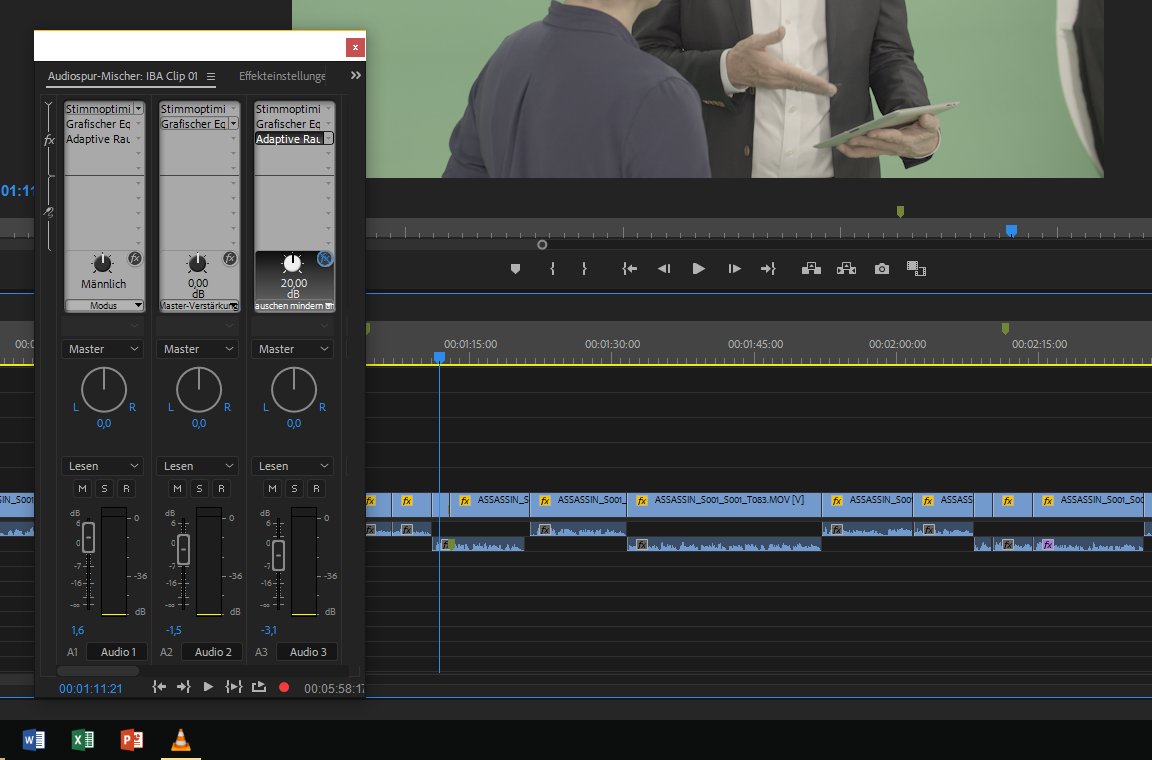
I´m on windows 10 with a brand new and nice machine, that should be no problem....
Please someone give me a solution to this problem.
thx
 1 Correct answer
1 Correct answer
Exactly! I use the panel for all my mixing now. You can lasso and select multiple audio clips at once from your timeline and apply effects from the Essential Sound Panel all at once. It works like a charm for me.
Copy link to clipboard
Copied
It’s an ongoing ‘feature‘ that has been around for a few versions.
Copy link to clipboard
Copied
So does it actually means, that the audio mixer is useless?
That would totally destroy my workflow and would be a critical need for changing our office workstations software.
Copy link to clipboard
Copied
I *think* it’s caused by plug-ins - so it is pretty useless but not entirely so.
Fill any gaps with a track at -00 and I think the problem goes away.
It is worse on v12+ than v11 in my experience (although present in both)
Copy link to clipboard
Copied
Thanks Trevor, i´ll try that.
Anyhow, this is not a clean, acceptable solution on a long run.
I had this poblem in v11 too, but just in very view cases. in v12 it happens everytime!
Would be great if some devs could answer to this,
This costs a lot of time and money for our company!
Copy link to clipboard
Copied
Does the same problem occur when you apply noise reduction using the Essential Sound Panel?
Copy link to clipboard
Copied
Thanks for your answer.
This solves the problem!
So thats a new workflow then. The panel now is a kind of selection tool, that adds all the audio effects to the clips instead of the tracks?
Copy link to clipboard
Copied
When you stack that many effects into a few tracks, you're run into buffer and mix issues that will cause noticeable pops. You would need a channel insert plugin, which is written for low overhead. Also, some mixes improve if you rearrange the order of the stack.
Furthermore, some plugins have a learning mode, that is, it takes a few seconds (as the audio is sampled) before the effect is noticed in the edit. Gaps in the audio track will invoke pops, etc. as the plugin sees no data. So it maybe performing as it was written, (and not a fault of the host application). To know this for certain would be use a plugin from a different vendor and see how it samples the same area. There are plenty of free and good working VST's to be found. KVRaudio, BedroomProducersBlog and vst4free are a few places to check out. Adobe has an excellent plugin manager, so don't limit yourself to their offerings.
Additionally, some plugins work better when placed into the master channel, which helps to reduce overhead and is better organized. You can also turn them off during your edits to speed things up, turning them back on before rendering.

Copy link to clipboard
Copied
Thanks preferling!
I´ve seen by myself, that too much twisting around with essential sound panel made may project crash twice. I suppose its because of the amount of audio effects it applies to the tracks.
I´m gonna try out some of your suggestions.
Copy link to clipboard
Copied
To add to the above by Peferling, another reason could be that the edit point is not on a zero-crossing, which will cause a click every time. Another possible cause is different plugin latency and this adds up.
The audio mixer in PPro is primitive at best, and personally I will use a DAW every time as opposed to PPro.
Copy link to clipboard
Copied
To describe the (two) audio mixers in PPro as 'primitive at best' is not accurate. They are pretty much as advanced as any NLE currently (Fairlight development in Resolve interesting though).
What they have is a BUG when filler passes through track based plug-ins that introduces unwanted artifacts on playback and render.
If there's time & money to send to an audio mixer then great, but on many shows the NLE mix is the mix. So the audio tools in the NLE should be work (and have presets!)
Copy link to clipboard
Copied
Exactly! I use the panel for all my mixing now. You can lasso and select multiple audio clips at once from your timeline and apply effects from the Essential Sound Panel all at once. It works like a charm for me.
Copy link to clipboard
Copied
Vote for them to look at this bug - Fix Audio Dynamics Bug – Adobe video & audio apps
Copy link to clipboard
Copied
I don't get it. My audio clip mixer "USED TO" work and now its just taking up space. When I try to play the timeline it does not show the Highs and Lows...it's just blank. Some great tool that is SUPPOSED to work. What genius idea does Adobe have now???
Find more inspiration, events, and resources on the new Adobe Community
Explore Now
