- Home
- Premiere Pro
- Discussions
- Problems with rendering (GPU Render Error)
- Problems with rendering (GPU Render Error)
Problems with rendering (GPU Render Error)
Copy link to clipboard
Copied
Hi everyone,
I have switched from Sony Vegas to Adobe Premiere Pro recently and I am not able to render my first project. Famous "GPU Render Error":
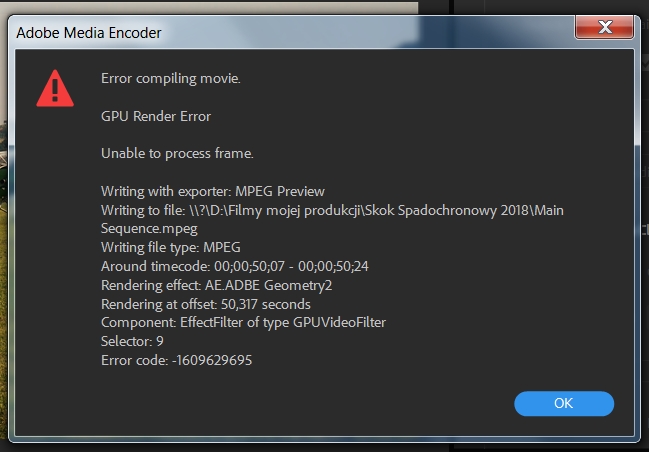
It happens during rendering more advanced frames, I mean including more effects, adjustment layers etc (till now always with "Geometry2" effect = rotate). This example includes only HD clips!
My configuration:
AMD FX-8300, 3.3GHz
10 GB RAM
MSI R9 270X GAMING OC 2GB DDR5
During rendering CPU load is 100%, GPU load is max 70%, GPU RAM is max 90%.
I understand that this CPU and GPU is nothing special and I'm planning to change it, however I'm still shocked that this configuration is not enough for Adobe Premiere Pro 2018 and HD clips. Or maybe you have other ideas and GPU is not a real problem in this case?
Regards,
DN
Copy link to clipboard
Copied
Note that it's giving you a time code? When it does that it means there is an issue at that point in your sequence. Go there and test out what the problem is by trying say remove one effect at a time and export a small section of the timeline around that area.
Neil
Copy link to clipboard
Copied
Nothing special there. Effects with adjustment layers and other stuff. It should be rendered without any problem. What is weird that from time to time this render can be done but it is like 1 of 30 tries. Sometimes even render on timeline "render in and out" has the same problem. The most critical and hard effect is Transform. I have spent almost 10 hours on resolving this problem so many different solutions were tried already. ufortunatelly I don't see any pattern.
Still, I need an answer if it is possible that this config can't work with AP on HD clips because it is too low.
Copy link to clipboard
Copied
From the balance of CPU and GPU use, your system seems fairly well 'balanced' for PrPro. I do know that for some people Transform can be an issue.
One last thing ... oft times when rendering is spotty, doing part of the work on a clip/sequence, then nesting it, means you can do other hefty effects with fewer problems. Some of the editors I've learned from nest most of their major projects. They've got timelines with 20 tracks of stuff that can make my head spin.
You can always "open" the nest and work on the earlier effects. But PrPro oft runs cleaner with some things nested before doing other things.
Neil
Copy link to clipboard
Copied
I tried different type of nesting fragements, elements etc. but without any result. Thanks for trying 😉
Copy link to clipboard
Copied
You can turn the GPU processing off in AME BTW.
Copy link to clipboard
Copied
What do you mean? Please, explain.
Copy link to clipboard
Copied
I read somewher that nesting of your effects could work
or slow rendering: https://youtu.be/dB5SJEH3mlY
Get ready! An upgraded Adobe Community experience is coming in January.
Learn more