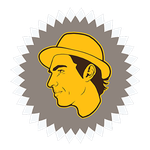Production Workflow Proxies Not Working ?
Copy link to clipboard
Copied
Hi there, I am currently wokring on a long form documentary, the project was handed over to use from another company and they have been using the Productions workflow which has some obvious benefits, however how do I know if the proxies are working or not in this production workflow? It dosn't seem like they are and I can't find any info on this, it's quite urgent as it's a 2 hour long film with lot's 4K Prores 4444XQ footage, there is a proxie folder on th edrive but I just can't fiqure this out with this new production workflow..
Thanks so much
Marcel
Copy link to clipboard
Copied
Does the proxy icon toggle show a difference between states, going both blue and gray?
In the project panel for the main media, does the metadata colum for attached proxies show them as attached?
Neil
Copy link to clipboard
Copied
Hi Neil,
Thanks for the reply, I will send more detailed information and screen grabs but for now after doing some digging it seems like the whole project is using the lower res, Prores 442Lt versions of the footage and there are no proxies or high res media attached. The proxy folder is on the drive and has the has the same Prores 442Lt versions in it. The high res Prores 4444xq versions are all on the drive as well but don't seem to be attached or used at all. How would I create a version with all the high res footage with proxies attached?
Copy link to clipboard
Copied
I take it the names are all correctly identical except for the format suffix ... so ...
Unlink (offlline) the 'main' files as Premiere sees them now.
"Locate" the now missing media by going to the full-size files.
Then link proxies to the proxy files.
Neil
Copy link to clipboard
Copied
Thanks again Neil apprecite the help!
I'm trying to relink the full resolution media but basically nothing happens after I choose "reconnect full resolution media"
I did some testing on a separate test project and it seems like the audio is different on these, the Proxy 442Lt has 2 channel stereo audio and the full res media has 5 channel mono audio, although not all channels are being used it seems.
The only work around I've found is to choose "replace media" and then choose the full res media, but obviously then don't have proxies so would have to make new one's from inside premiere and auto attach or work as is until the end and then replace all the media with the full res versions when ready for final export but I'd rather sort this out now so that don't have to deal wit this when the presseure of dealine approaches.
Is there any other work around that you are aware of?
Marcel
Copy link to clipboard
Copied
Hi Neil,
Thanks again, this is really a bit of a nightmare, I have tested a few things out but I will get to those. Firstly I will reply to your comments.
Yes the names seem to be identical.
When I Unlink/offline the current sequence I get a huge list of media (see screengrabs) There is other media that is missing subtitle pngs, images etc. Some of it doesn't matter as I am waiting for the missing images and I am redoing the subtitles with Premieres sub title tools. But then when I get to the actual media (marked in orange) If I choose the full-size file for one ( which is in another folder /sub folder) it will only replace that one, if I select the auto find other media it will only replace the initial one with full-size and then replaces the rest with the low-res version so it' so obviously remembering the path to the low-res ones.
I might have to move/rename the low- res folder and then just point at the the full-size directory, if that works then I need to just replace the other media/images/etc and look for them again afterwards?
I also can't link to proxy files as they don't seem to work.
It seem whoever made the proxy files used 2 channel stereo audio and the full-size media is 5 channel mono which in my testing won't relink, so that would be something else to work out.
Gosh this driving me crazy and i'm sure it's sounds way to complicated to you..
Anyhow really appreciate the help you have given..
Best,
Marcel
Copy link to clipboard
Copied
The audio channels differences are quite likely the issue. Sadly, Premiere's proxy process requires the original and proxies to have identical audio. Why the proxies even always need audio is beyond me, but ...
And that is often a major issue with camera created proxy files. Originals have say five channels, but the proxies only two, that type of thing. So some users have had to create proxies within Premiere from the originals.
There are a number of UserVoice threads requesting user-override options for proxy audio. I do always suggest people go over there and upvote them.
Neil
Copy link to clipboard
Copied
Okay good to have confirmation on that, I'll definitely go upvote as that would have been a big help. I'll figure this conundrum out eventually, I think leaving it until the end and then making an offline copy/relink is going to be the best bet as I need to get stuck into the edit.
Marcel
Copy link to clipboard
Copied
This UserVoice post has the most responses, 70 ... and is very worth adding your vote unto!
This thread has the clearest statement of what we users need for proxy audio overrides ...
Please, all users ... go and upvote both of these. Vote early, vote often! They use metrics for so many decisions, and this is one of the few metrics we users can directly affect!
Neil