- Home
- Premiere Pro
- Discussions
- Re: Program monitor going black on CC 2019
- Re: Program monitor going black on CC 2019
Program monitor going black on CC 2019 (macOS)
Copy link to clipboard
Copied
Using OpenCL, When I make an edit, almost every time now, The program monitor will freeze while showing the split-screen edit preview. Then it will go black and refuse to play any video unless I quit out of Premiere and relaunch.
Using CUDA, the program monitor will just randomly go black in the middle of playback until I restart Premiere.
Using Metal, the program monitor will glitch out, Premiere will freeze, and the computer will crash and log out completely.
Mac Pro 2010
GTX 1080TI
10.3.6
96 GB
Copy link to clipboard
Copied
Crash report sample:
Process: Adobe Premiere Pro CC 2019 [76394] Path: /Applications/Adobe Premiere Pro CC 2019/Adobe Premiere Pro CC 2019.app/Contents/MacOS/Adobe Premiere Pro CC 2019 Identifier: Adobe Premiere Pro CC 2019 Version: 13.0.1 (13.0.1) Code Type: X86-64 (Native) Parent Process: ??? [1] Responsible: Adobe Premiere Pro CC 2019 [76394] User ID: 501
Date/Time: 2018-11-10 23:02:54.263 -0800 OS Version: Mac OS X 10.13.6 (17G65) Report Version: 12 Anonymous UUID: 6BFE8871-0781-49F8-B01E-45EC0690BF7F Time Awake Since Boot: 50000 seconds
System Integrity Protection: enabled
Crashed Thread: 11
Exception Type: EXC_BAD_ACCESS (SIGSEGV) Exception Codes: KERN_INVALID_ADDRESS at 0x0000000000000060 Exception Note: EXC_CORPSE_NOTIFY
Termination Signal: Segmentation fault: 11 Termination Reason: Namespace SIGNAL, Code 0xb Terminating Process: exc handler [0]
VM Regions Near 0x60:
-->
__TEXT 0000000100000000-0000000100008000 [ 32K] r-x/rwx SM=COW /Applications/Adobe Premiere Pro CC 2019/Adobe Premiere Pro CC 2019.app/Contents/MacOS/Adobe Premiere Pro CC 2019 Thread 0:: Dispatch queue: com.apple.main-thread
0 libsystem_kernel.dylib 0x00007fff5ce31a16 __psynch_cvwait + 10 1 libsystem_pthread.dylib 0x00007fff5cffa589 _pthread_cond_wait + 732 2 com.adobe.boost-threads.framework 0x000000010003e1d1 boost::condition_variable::wait(boost::unique_lock<boost::mutex>&) + 65
3 com.adobe.boost-threads.framework 0x000000010003df45 boost::thread::join_noexcept() + 101
4 com.adobe.dvacore.framework 0x0000000100362af0 dvacore::threads::(anonymous namespace)::ThreadedWorkQueue::Flush() + 480 5 com.adobe.DisplaySurface.framework 0x0000000110dc01ac DS::TerminateDisplay() + 60
6 com.adobe.DisplaySurface.framework 0x0000000110db28f4 DS::Terminate() + 52
7 com.adobe.PlayerMediaCore.framework 0x0000000173d224a4 xRendererEntry + 3284
8 com.adobe.VideoRenderer.framework 0x000000010658d08e ML::AcceleratedRendererModule::CallAcceleratedRendererModule(int, void*, void*) + 174
9 com.adobe.VideoRenderer.framework 0x000000010658c364 ML::AcceleratedRendererModule::~AcceleratedRendererModule() + 84
10 com.adobe.VideoRenderer.framework 0x000000010658c45e ML::AcceleratedRendererModule::~AcceleratedRendererModule() + 14
11 com.adobe.VideoRenderer.framework 0x000000010658e367 ML::AcceleratedRendererModuleFactory::~AcceleratedRendererModuleFactory() + 71
12 com.adobe.PluginSupport.framework 0x0000000105c44148 std::__1::__tree<std::__1::__value_type<dvacore::utility::Guid, dvacore::classref::InterfaceRef<ML::IPluginModuleFactory, ML::IPluginModuleFactory> >, std::__1::__map_value_compare<dvacore::utility::Guid, std::__1::__value_type<dvacore::utility::Guid,
Attached a pic of how my program monitor freaks out when CUDA is used and it is about to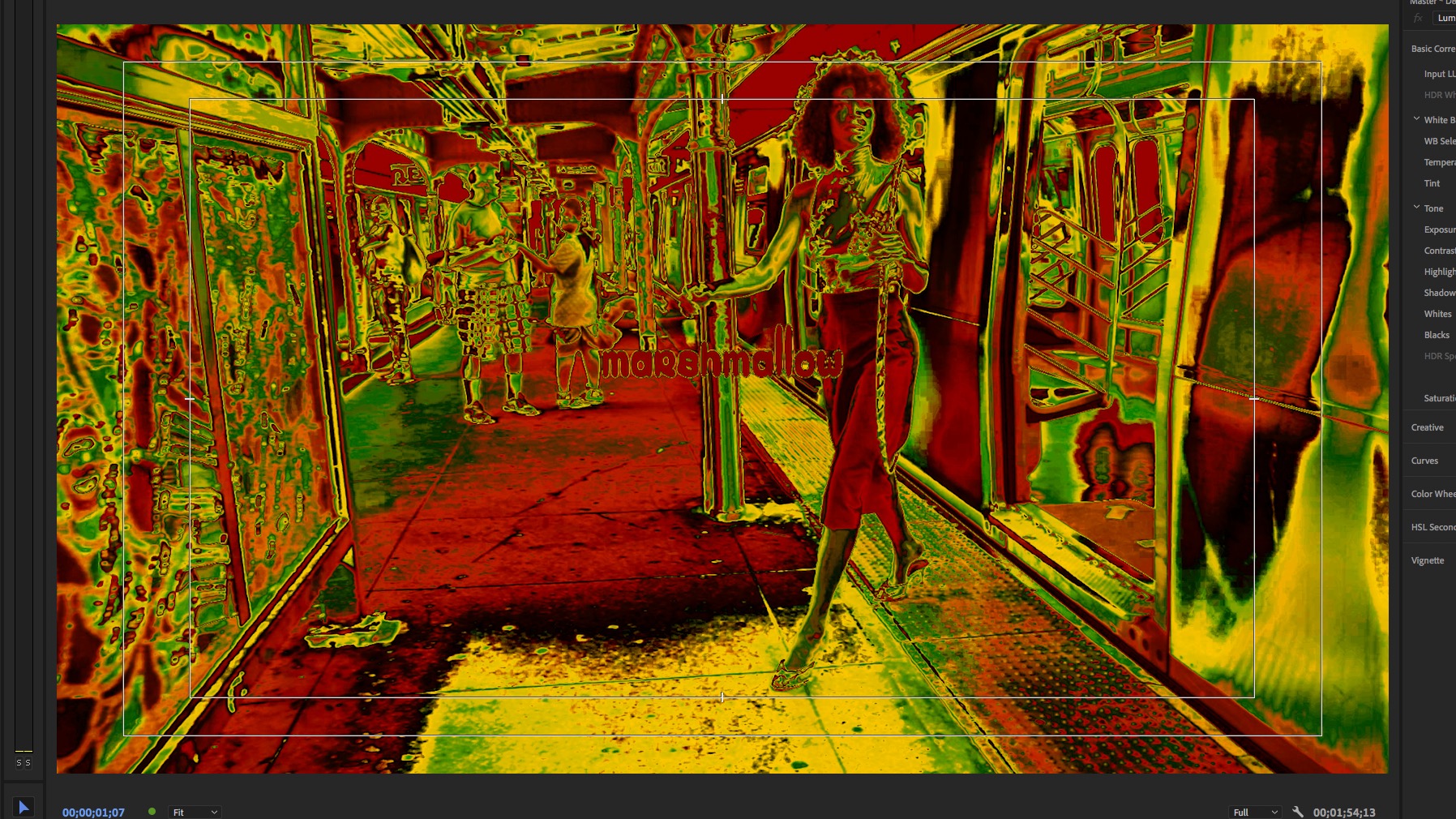 crash.
crash.
Copy link to clipboard
Copied
That's clearly a GPU issue, probably drivers. Make sure you're on the latest by checking numbers from Nvidia's site, and if on latest, try rolling back a driver or two.
Neil
Copy link to clipboard
Copied
R Neil Haugen agreed. Looks like a gpu issue for sure
Copy link to clipboard
Copied
I've already re-installed graphics drivers many times, different versions, it doesn't solve anything. This only started happening when I upgraded to CC 2019 from 2018.
Copy link to clipboard
Copied
I have been having the same issue. Been pulling my hair out trying to find a solution.
Copy link to clipboard
Copied
benwinter,
Thanks, but this crash report doesn't contain Thread 11, which we need to diagnose your issue. FAQ: How do I post a Mac OS X crash log?
Thanks,
Kevin
Copy link to clipboard
Copied
Hi Kevin, I've dug up the crash report from that day. Here is thread 11.
Thread 11 Crashed:
0 com.adobe.Frontend.framework 0x0000000102ba55a1 FE::Application::AttemptPanicProjectSave() + 17
1 libsystem_platform.dylib 0x00007fff5cfeff5a _sigtramp + 26
2 ??? 0x000070000381e880 0 + 123145361156224
3 com.adobe.RendererGPU.framework 0x000000011c95bfad RendererGPU::CompositorNode::Process(dvacore::classref::InterfaceRef<IRenderNode, IRenderNode> const&, RenderParams const&, boost::shared_ptr<RenderResults> const&) + 2461
4 com.adobe.RendererGPU.framework 0x000000011c95fe03 RendererGPU::FilterNode::ProcessFrameOnDevice(dvacore::classref::InterfaceRef<IRenderNode, IRenderNode> const&, RenderParams const&, boost::shared_ptr<RenderResults> const&, dvacore::classref::InterfaceRef<MF::IVideoFrame, MF::IVideoFrame>&) + 1779
5 com.adobe.RendererGPU.framework 0x000000011c9536f7 RendererGPU::AdjustmentNode::Process(dvacore::classref::InterfaceRef<IRenderNode, IRenderNode> const&, RenderParams const&, boost::shared_ptr<RenderResults> const&) + 1671
6 com.adobe.RendererGPU.framework 0x000000011c95fe03 RendererGPU::FilterNode::ProcessFrameOnDevice(dvacore::classref::InterfaceRef<IRenderNode, IRenderNode> const&, RenderParams const&, boost::shared_ptr<RenderResults> const&, dvacore::classref::InterfaceRef<MF::IVideoFrame, MF::IVideoFrame>&) + 1779
7 com.adobe.RendererGPU.framework 0x000000011c95bf61 RendererGPU::CompositorNode::Process(dvacore::classref::InterfaceRef<IRenderNode, IRenderNode> const&, RenderParams const&, boost::shared_ptr<RenderResults> const&) + 2385
8 com.adobe.RendererGPU.framework 0x000000011c95fe03 RendererGPU::FilterNode::ProcessFrameOnDevice(dvacore::classref::InterfaceRef<IRenderNode, IRenderNode> const&, RenderParams const&, boost::shared_ptr<RenderResults> const&, dvacore::classref::InterfaceRef<MF::IVideoFrame, MF::IVideoFrame>&) + 1779
9 com.adobe.RendererGPU.framework 0x000000011c95373a RendererGPU::AdjustmentNode::Process(dvacore::classref::InterfaceRef<IRenderNode, IRenderNode> const&, RenderParams const&, boost::shared_ptr<RenderResults> const&) + 1738
10 com.adobe.RendererGPU.framework 0x000000011c95fe03 RendererGPU::FilterNode::ProcessFrameOnDevice(dvacore::classref::InterfaceRef<IRenderNode, IRenderNode> const&, RenderParams const&, boost::shared_ptr<RenderResults> const&, dvacore::classref::InterfaceRef<MF::IVideoFrame, MF::IVideoFrame>&) + 1779
11 com.adobe.RendererGPU.framework 0x000000011c95beb4 RendererGPU::CompositorNode::Process(dvacore::classref::InterfaceRef<IRenderNode, IRenderNode> const&, RenderParams const&, boost::shared_ptr<RenderResults> const&) + 2212
12 com.adobe.RendererGPU.framework 0x000000011c95fe03 RendererGPU::FilterNode::ProcessFrameOnDevice(dvacore::classref::InterfaceRef<IRenderNode, IRenderNode> const&, RenderParams const&, boost::shared_ptr<RenderResults> const&, dvacore::classref::InterfaceRef<MF::IVideoFrame, MF::IVideoFrame>&) + 1779
13 com.adobe.RendererGPU.framework 0x000000011c94bb70 RendererGPU::(anonymous namespace)::RendererGPU::ProduceFrame(dvacore::classref::InterfaceRef<IRenderNode, IRenderNode> const&, RenderParams const&, boost::shared_ptr<RenderResults> const&, dvacore::classref::InterfaceRef<MF::IVideoFrame, MF::IVideoFrame>&, dvacore::classref::InterfaceRef<MF::IVideoFrame, MF::IVideoFrame>&, std::__1::basic_string<char, std::__1::char_traits<char>, std::__1::allocator<char> >*, dvacore::geom::RectT<int>) + 1440
14 com.adobe.PlayerMediaCore.framework 0x0000000173d5c995 AdobePlayer::RenderRequest::ProduceFrame(dvacore::classref::InterfaceRef<MF::IVideoFrame, MF::IVideoFrame>&, dvacore::classref::InterfaceRef<MF::IVideoFrame, MF::IVideoFrame>&, RenderParams const&, std::__1::basic_string<char, std::__1::char_traits<char>, std::__1::allocator<char> >*, dvacore::geom::RectT<int>) + 85
15 com.adobe.PlayerMediaCore.framework 0x0000000173d41c81 AdobePlayer::PlayerDisplay::PresentRenderRequestImpl(AdobePlayer::PlayState, boost::shared_ptr<AdobePlayer::RenderRequest> const&) + 1889
16 com.adobe.PlayerMediaCore.framework 0x0000000173d45d01 AdobePlayer::PlayerDisplay::PresentLastCompletedRenderRequestImpl() + 1329
17 com.adobe.dvacore.framework 0x0000000100361ba1 dvacore::threads::(anonymous namespace)::ThreadedWorkQueue::WorkerMain(boost::shared_ptr<dvacore::threads::ThreadSafeDelayQueue> const&, boost::shared_ptr<dvacore::threads::Gate> const&) + 193
18 com.adobe.dvacore.framework 0x000000010035ef9a dvacore::threads::(anonymous namespace)::LaunchThread(std::__1::basic_string<char, std::__1::char_traits<char>, std::__1::allocator<char> > const&, boost::function0<void> const&, dvacore::threads::ThreadPriority, boost::function<void ()> const&, boost::function<void ()> const&) + 362
19 com.adobe.boost-threads.framework 0x000000010003db7c boost::(anonymous namespace)::thread_proxy(void*) + 156
20 libsystem_pthread.dylib 0x00007fff5cff9661 _pthread_body + 340
21 libsystem_pthread.dylib 0x00007fff5cff950d _pthread_start + 377
22 libsystem_pthread.dylib 0x00007fff5cff8bf9 thread_start + 13
Copy link to clipboard
Copied
The 1080Ti seems to be a little unstable from what I have been reading recently. Role back to an older driver version. That would be the best best, You might have to try 2-3 versions before you get it right
Copy link to clipboard
Copied
Ever get this one solved?
Kevin
Find more inspiration, events, and resources on the new Adobe Community
Explore Now