Project panel appearing off screen.
Hi all
I'm having an issue with project panels opening off screen, as pictured.
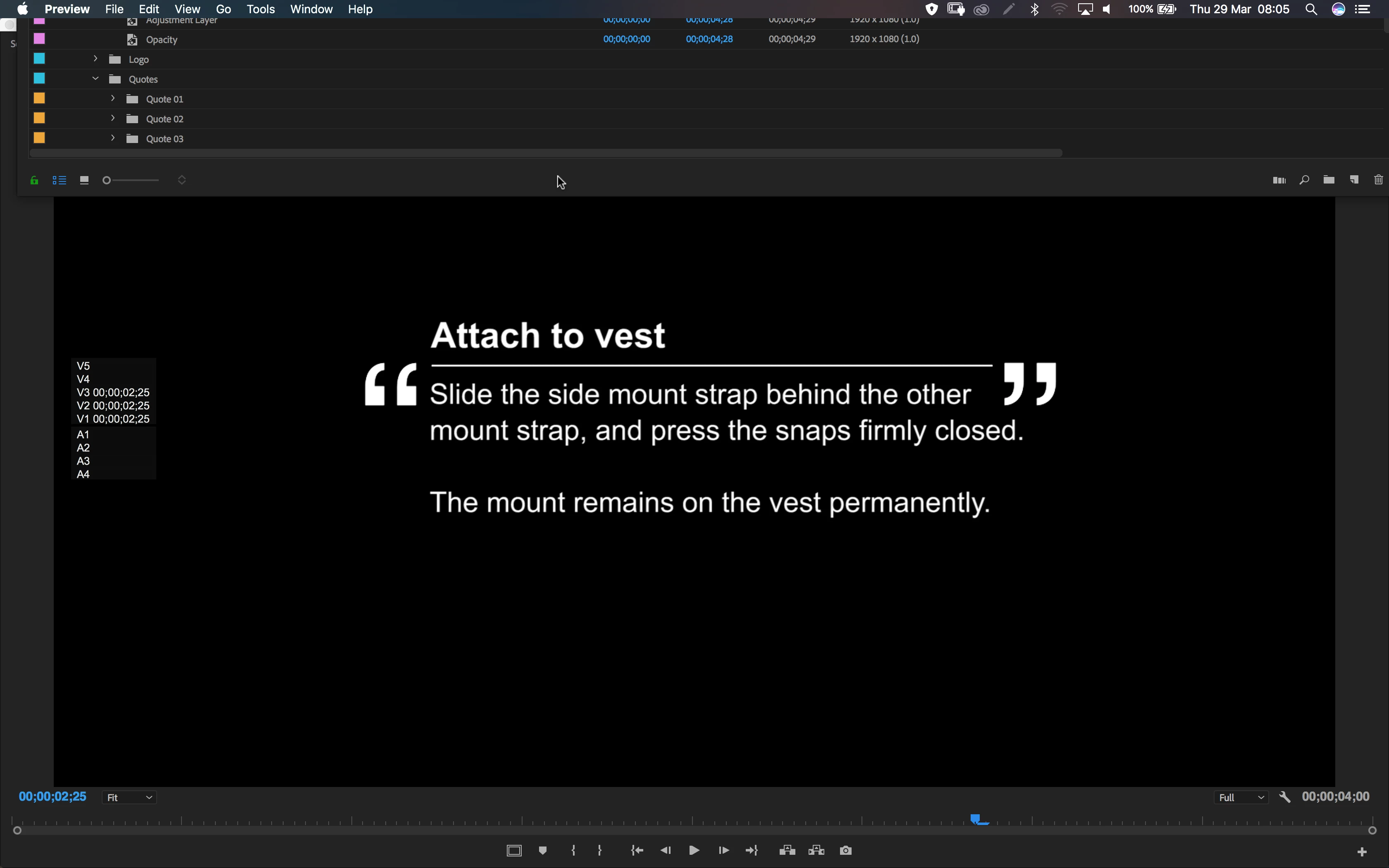
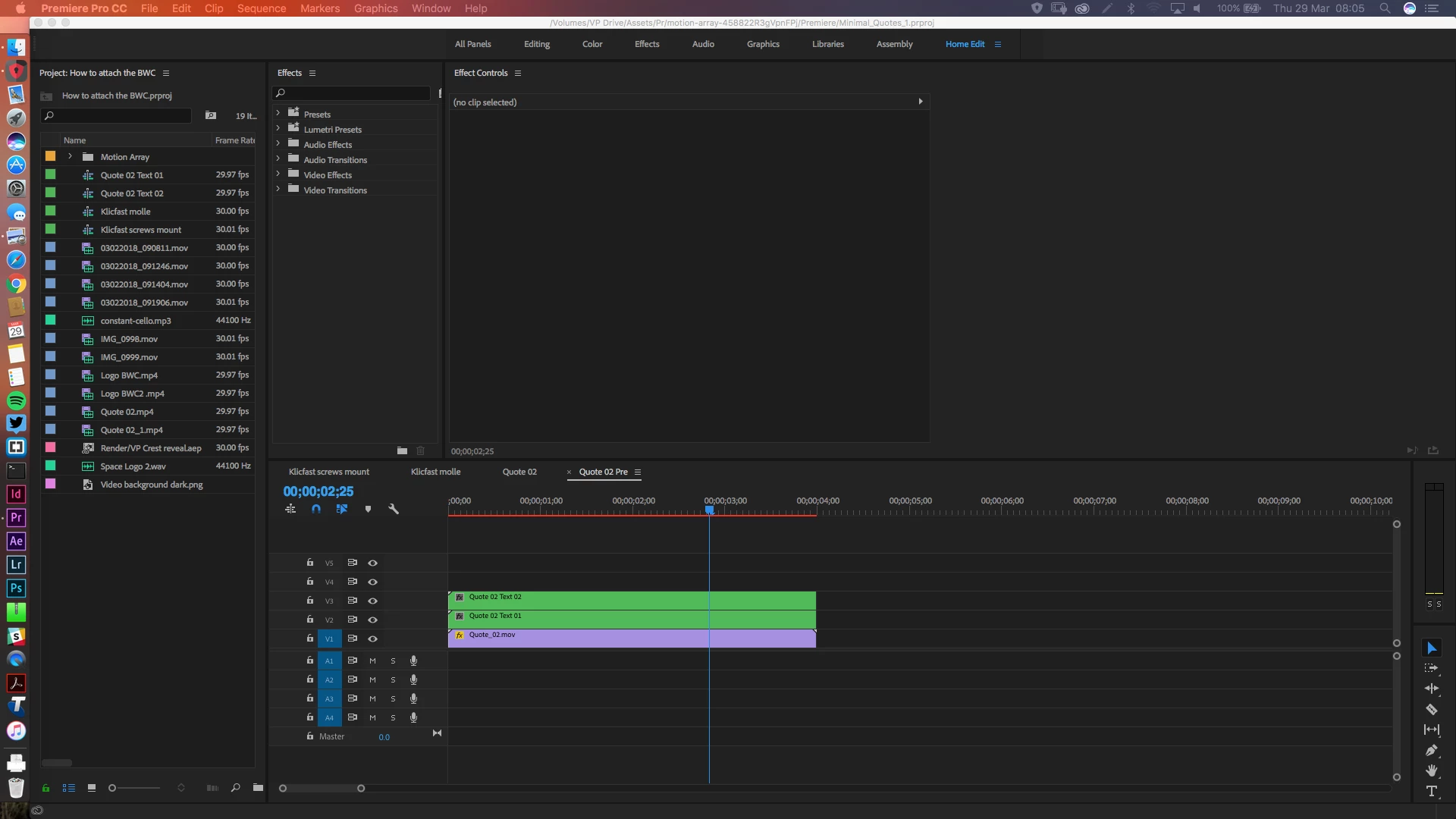
I'm running a MBP 2015 on Sierra, duel monitor. I've followed the advice in this thread:Project Window Stuck Off-Screen. Any ideas? but after deleting my workspaces and restarting Pr, this has happened again, straight away.
My Pr is CC12.0
Any thoughts?
Simon


