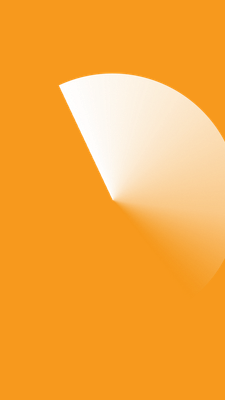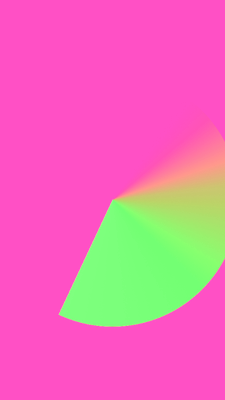- Home
- Premiere Pro
- Discussions
- Purple alpha bug with Prores 444 Alpha under GPU a...
- Purple alpha bug with Prores 444 Alpha under GPU a...
Purple alpha bug with Prores 444 Alpha under GPU acceleration mode
Copy link to clipboard
Copied
Hi,
I noticed this since a couple of versions and am currently on version 15 of Premiere. The same issue exists in Media Encoder, and rarely in After effects too. I'm on OSX 11.3 on a Mac Pro 2019 with two Vega II GPUs. The issue is only with Prores 4444+Alpha, not with animation+alpha quicktime files.
When I get a Prores 444+Alpha file that is supposed to look like this:
instead it looks like this:
with somewhat completely inverted channels. The only way how I can see and render it as intended is if I turn gpu acceleration off completely. Then it does look like the above image, but my performance takes a hit obviously.
Please fix this! It must be a specific issue with this GPU + Adobe apps, cause the issue shows up only there and on this machine.
Have something to add?