- Home
- Premiere Pro
- Discussions
- Re: Question marks replacing all text in v13/2019?
- Re: Question marks replacing all text in v13/2019?
Question marks replacing all text in v13/2019?
Copy link to clipboard
Copied
I've run into a huge problem! I've updated Premiere to the newest version, and all the text has been replaced with square icons with question marks (see the picture below). I've uninstalled and reinstalled multiple times now to no avail, this happens every time. I'm working on a Macbook Air 2015, running OS 10.12.6. This is so infuriating! I only updated because I had to work on a project from a friend's computer who has the same update (but with no problems!), and now I can't work on it because I can't read what anything says - great fun!
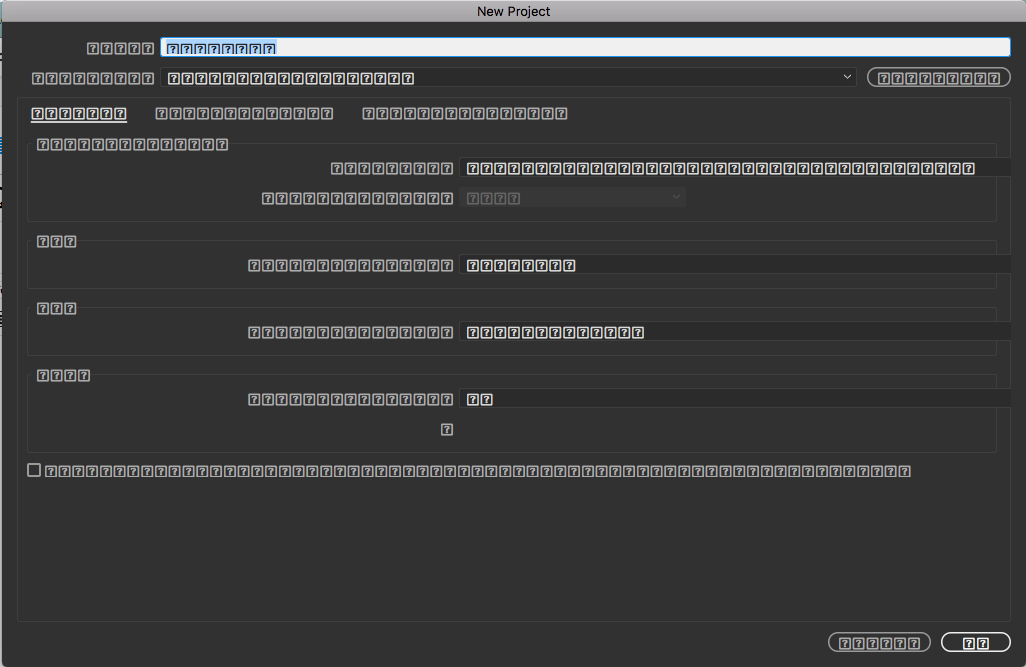
Copy link to clipboard
Copied
Did you use the Cleaner Tool?
Use the Creative Cloud Cleaner Tool to solve installation problems
Copy link to clipboard
Copied
Hey there, rebeccat95452552!
Did you try the cleaner tool? Did it work for you? Let us know! If it didn't, we'll keep working on finding a solution to your problem.
Thanks,
Caroline
Find more inspiration, events, and resources on the new Adobe Community
Explore Now
