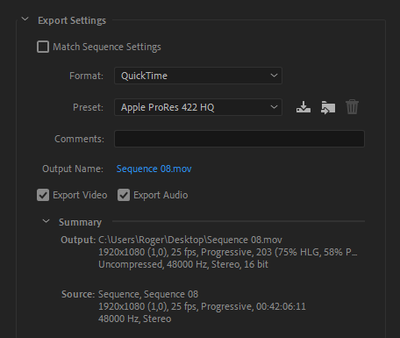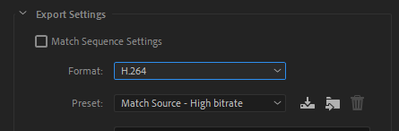- Home
- Premiere Pro
- Discussions
- Re: Quicktime export drops quality when exported w...
- Re: Quicktime export drops quality when exported w...
Quicktime export drops quality when exported with captions
Copy link to clipboard
Copied
I need to export a video with closed captions and I have to embed it in the file. I have it to where I can do that through a quicktime but when I export it the footage is very grainy unless I put it at an insanely high bitrate that makes the file size huge. I know it's not the video because exporting without the captions it looks great, but I haven't been able to figure out how to do it with the captions intact.
Copy link to clipboard
Copied
I have it to where I can do that through a quicktime but when I export it the footage is very grainy unless I put it at an insanely high bitrate that makes the file size huge.
By @Brittney21829468i7wr
Through QuickTime? How does it look if you export it directly from Premiere Pro?
Copy link to clipboard
Copied
*as a Quicktime
Sorry bad phrasing. I'm exporting it as a Quicktime through Premiere.
Copy link to clipboard
Copied
*as a Quicktime
Sorry bad phrasing. I'm exporting it as a Quicktime through Premiere.
By @Brittney21829468i7wr
Got it!
Post a screen shot of the Export Settings dialog with details. (See the attached image)
Copy link to clipboard
Copied
Copy link to clipboard
Copied
By @Brittney21829468i7wr
It seems that you are using an older version of Premiere Pro since the ability to export H.264 in a .mov container was removed several versions ago. It was removed for a good reason, bad quality being one of them.
If you want to export a H.264 file, change the Exporter from QuickTime to H.264 in the Export Settings dialog. This will give you a .mp4 file and if you really want i .mov file it´s often as simple a s just renaming the file from FileName.mp4 to FileName.mov when the export has finished.
Copy link to clipboard
Copied
Yes I'm working in 2017 but the issue is that I need to embed captions into the video and I can't do that as a mp4/ H264. Is there a better codec you'd recommend trying with the quicktime export to have less loss in quality?
Copy link to clipboard
Copied
Yes I'm working in 2017 but the issue is that I need to embed captions into the video and I can't do that as a mp4/ H264. Is there a better codec you'd recommend trying with the quicktime export to have less loss in quality?
By @Brittney21829468i7wr
If i create CEA-608 captions i can embed them into Apple ProRes and GoPro CineForm but i cannot embedd them into a H.264 file and they won´t carry over if i bring that file into Adobe Media Encoder and transcode it to H.264. Apple ProRes LT offers the smallest file size, but it will be way larger than a H.264 file at 20 Mbps.
Not all kind of caption formats can be embedded.
Copy link to clipboard
Copied
Just curious: are you sure you have to embed them? H.264 embed is not common, and many deliveries are now sidecar.
The non-QT (non-H.264) embed from PR is mxf op1a.
Stan
Copy link to clipboard
Copied
Unfortunately, we sent them as a sidecar before and they requested we embed them. It's for a tv show and we're captioning ourselves so we have to meet their requirements...
And I'll give that a try.
Find more inspiration, events, and resources on the new Adobe Community
Explore Now