Question
"Audio and video clock out-of-sync" on playback - Premiere Pro 2024
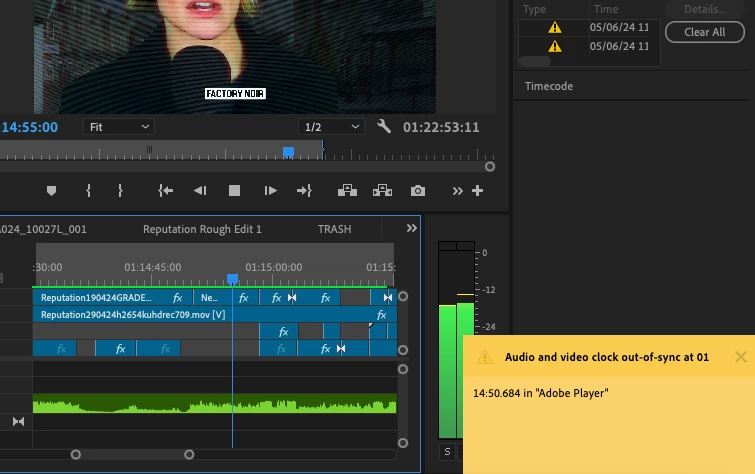
"Audio and video clock out-of-sync" on playback. I have tried changing the audio hardware numerous times but nothing is working. Just to clarify, when I export the project, it's fine. It's just on playback on my timeline. Here is my audio hardware settings:
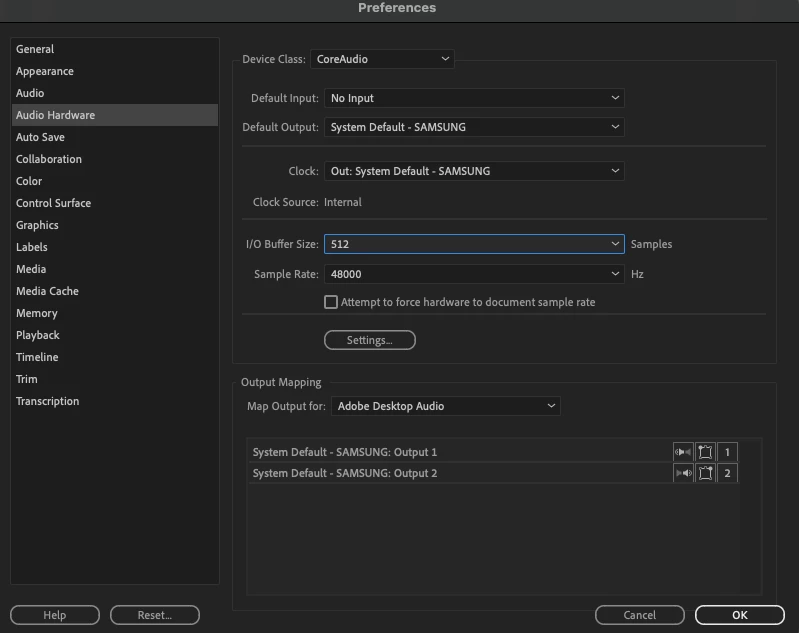
I have already upped the buffer size as instructed on a much older thread. I've also switched to headphones and it's the same issue.
Please help!
