- Home
- Premiere Pro
- Discussions
- Re: "Create Multi-camera source sequence sync" mak...
- Re: "Create Multi-camera source sequence sync" mak...
Copy link to clipboard
Copied
Hi,
I'm using a lot the feature of Create Multi-camera source sequence (sync by timecode) when I have a lot of footage. I'd like to know id there is a way to force Premiere not put the next file it sync on a different tracks...? I'm loosing a lot of time nudging up and down manually...

Thank you
 1 Correct answer
1 Correct answer
’use Camera label or angle’ to group shots
Copy link to clipboard
Copied
’use Camera label or angle’ to group shots
Copy link to clipboard
Copied
Thank you!
Copy link to clipboard
Copied
Another thing,...
It's working great but only if I want to create only 1 sequence for the entire material.
I would like to keep having a different multicam clip instead of the whole timeline.
Here's what I've experienced.
The first time, I can't select the Camera Label if the Create Single Multicam source sequence is not checked...
So i did selected it to create the sequence
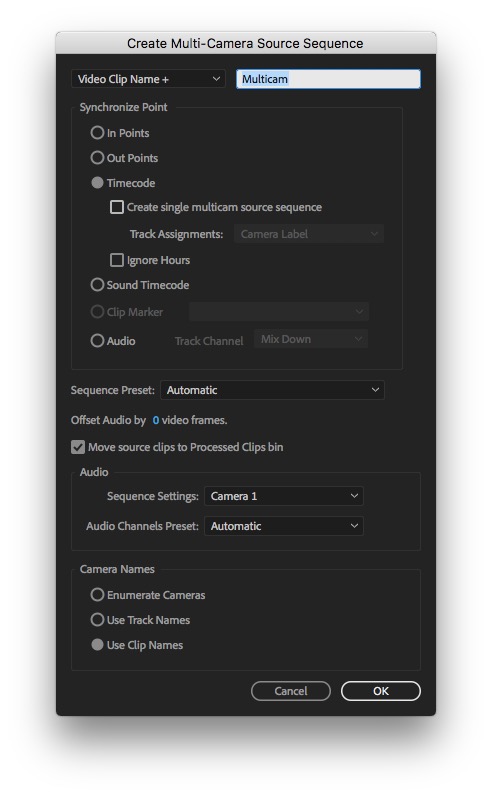
After this, I've selected the footage again, now the Track Assignement can be selected without the checkbox of the single source sequence...

But the result is the same as if it was not selected.
Any way to bypass the single source sequence?
Thank you again!
Find more inspiration, events, and resources on the new Adobe Community
Explore Now