Community stats
574
New from last month
97,366
Conversations
Edit videos, animate titles, add effects, mix sound, and more.
Resources
Troubleshooting Software & Hardware
Frequently Asked Questions
Premiere Pro New Features
Related communities
52,977 conversations
6,525 conversations
5,250 conversations
7,026 conversations
Exit
All conversations
Featured
Discussions
Bugs
Ideas
Announcements
- All conversations
- Featured
- Discussions
- Bugs
- Ideas
- Announcements
Posts in
Status
Sort
Sorting unavailable while Recommended is enabled
Related communities
52,977 conversations
6,525 conversations
5,250 conversations
7,026 conversations