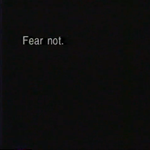- Home
- Premiere Pro
- Discussions
- Re: "Replace with clip" doesn't work with MXF file...
- Re: "Replace with clip" doesn't work with MXF file...
"Replace with clip" doesn't work with MXF files?
Copy link to clipboard
Copied
I'm working with an MXF file that contains 1 video track and 5 audio tracks, and I need to replace the last audio track with another wave file I have in my project bin. The wave file matches the length, format and sample rate of the original content.
So I select the wave file in the project bin, then right-click on the clip that contains the last audio track and select "Replace With Clip -> From Bin". Unfortunately at this point I get an empty clip, while the expected result would be a clip with replaced content. The replacement only works with the clip that point to the first audio track.
Converting the MXF file to other formats (mp4 and mov specifically) solves the issue. Could this be a limitation in how the MXF is handled internally by Premiere?
Copy link to clipboard
Copied
Could you try this instead: drag the clip from the project bin to the sequence while holding the alt-button? That should replace the current clip with the new one.
Copy link to clipboard
Copied
@Richard van den Boogaard tried it: I dragged the item from the the project bin over the clip that contains the last audio stream: only the first audio clip gets replaced, any other clip becomes empty (including the last one).
Copy link to clipboard
Copied
So I think I have found a workaround for this.
I had to make a copy of the original MXF file, replace the n-th audio stream in it manually with FFmpeg, import the new modified MXF in the project and then replace the clip as usual.
Probably there's a better/less hacky way to accomplish this?
Find more inspiration, events, and resources on the new Adobe Community
Explore Now