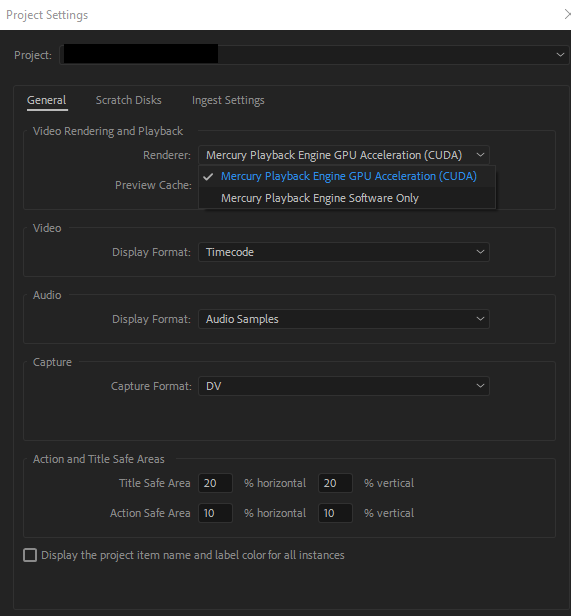- Home
- Premiere Pro
- Discussions
- Re: "This effect requires gpu acceleration"
- Re: "This effect requires gpu acceleration"
"This effect requires gpu acceleration"
Copy link to clipboard
Copied
Hi, i read a lot about this issue, but still looking for a solution if possible.
I have the Premiere Pro CC 2018 v12.0 on win 10 - NVIDIA GTX 980M.
Now when i scroll through the timeline after adding the "VR Chroma leaks" effect it looks fine - but when i export or render it - i get this error message "This effect requires gpu acceleration" on the video.
I tried turning CUDA off and choosing only memory, i've updated Nvidia drivers. I don't want to reinstall my whole computer just for this effect.
Is there any other solution?
Thank you.
Copy link to clipboard
Copied
Sometimes on laptops, PrPro only sees the on-board gpu chipset, so it may not actually be seeing the 960m. On some laptops, you can disable the on-board chip when there's a full GPU card installed. If your laptop allows that, disable the on-board graphics.
To make sure ... when you go to the Project Settings dialog, and the Mercury Acceleration option, you do have CUDA available?
Neil
Copy link to clipboard
Copied
Thank you @R Neil Haugen - How do i disable the on-board graphics though?
Copy link to clipboard
Copied
It varies by laptop, and so might take some searching for if and how on-board graphics can be disabled on your laptop.
Neil
Copy link to clipboard
Copied
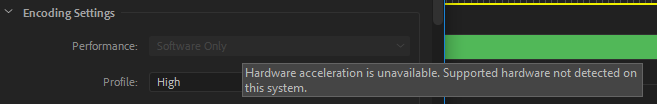
Well, i found out that i have that problem that many other have since the last version(s)? of Premiere? So i've read online.
Cuda is indeed marked on the project and on media encoder, but by default the "software only" is grayed out when exporting.
I just wonder if to which version to go back in order to allow me to edit without that error? at times it works, at times it doesn't and i get that error. If i replace the effect or move the footage on the timeline to another location - it sometimes work,
Copy link to clipboard
Copied
PrPro can still get befuddled with onboard and a full GPU card in that double setup.
It would be great if we could specify which GPU was used by the program.
Neil
Copy link to clipboard
Copied
Thank you, how can i know which GPU was used?
Copy link to clipboard
Copied
I wonder what make and model laptop you are using ? Also, what operating system ?
I have an ASUS laptop and it has an NVIDIA graphics card installed, with various output ports ( DVI, HDMI, ETC.). IT uses windows 10 and INTEL chip.
As it turns out, I also have a custom built ( I built it ) desktop computer, with INTEL chip and NVIDIA graphics card.
The card I installed in my Desktop computer is a big fat graphics card with a fan on it and lots of ports ( DVI, HDMI, ETC.).
Looking at the claims of the laptop company one would THINK that there is a big fat graphics card installed inside it ( hard to believe considering how thin the laptop is ). In reality laptop companies sometimes GET THE RIGHTS AND BUY THE CHIPS of the graphics card people ( in this case NVIDIA) and they install the CHIP into the laptop. Then they do tricky stuff to deal with heat and power consumption, as the OEM, and make decisions. Like, whenever the laptop in ON and you are just looking at the screen and using most programs ( windows, email, MS Word, Excel, etc. ) the laptop is only allowed to use the built in MOBO graphics chip ( called the on board chipset ). When using something like fancy games and PPro and so on, it can use the NVIDIA chip. In order for this to work the onboard graphics chip MUST be working because to get to the NVIDIA chip it goes through the on board chip. Disabling the on board video chip will make your laptop ( in this case ) a dead duck. Nothing will work.
Some laptops DO install big fat standalone graphics NVIDIA cards, and you need to figure out if that's what you have.
A good test is to open up your NVIDIA control panel. If you have MORE than just the PhysX controls , if you have controls to adjust your screen resolution, refresh rate, and color, gamma, etc., then you probably have a standalone NVIDIA graphics card.
In the event you only have PhysX control you may find a place where you can TELL the NVIDIA chip which programs it should BE USED FOR and PPro, etc. should be listed there.
So, it's a little tricky and one way to start is to tell people what brand and model laptop you have.
: )
GPU acceleration may not be equally 'handled' by only a chipset instead of a standalone card. Who knows.
Copy link to clipboard
Copied
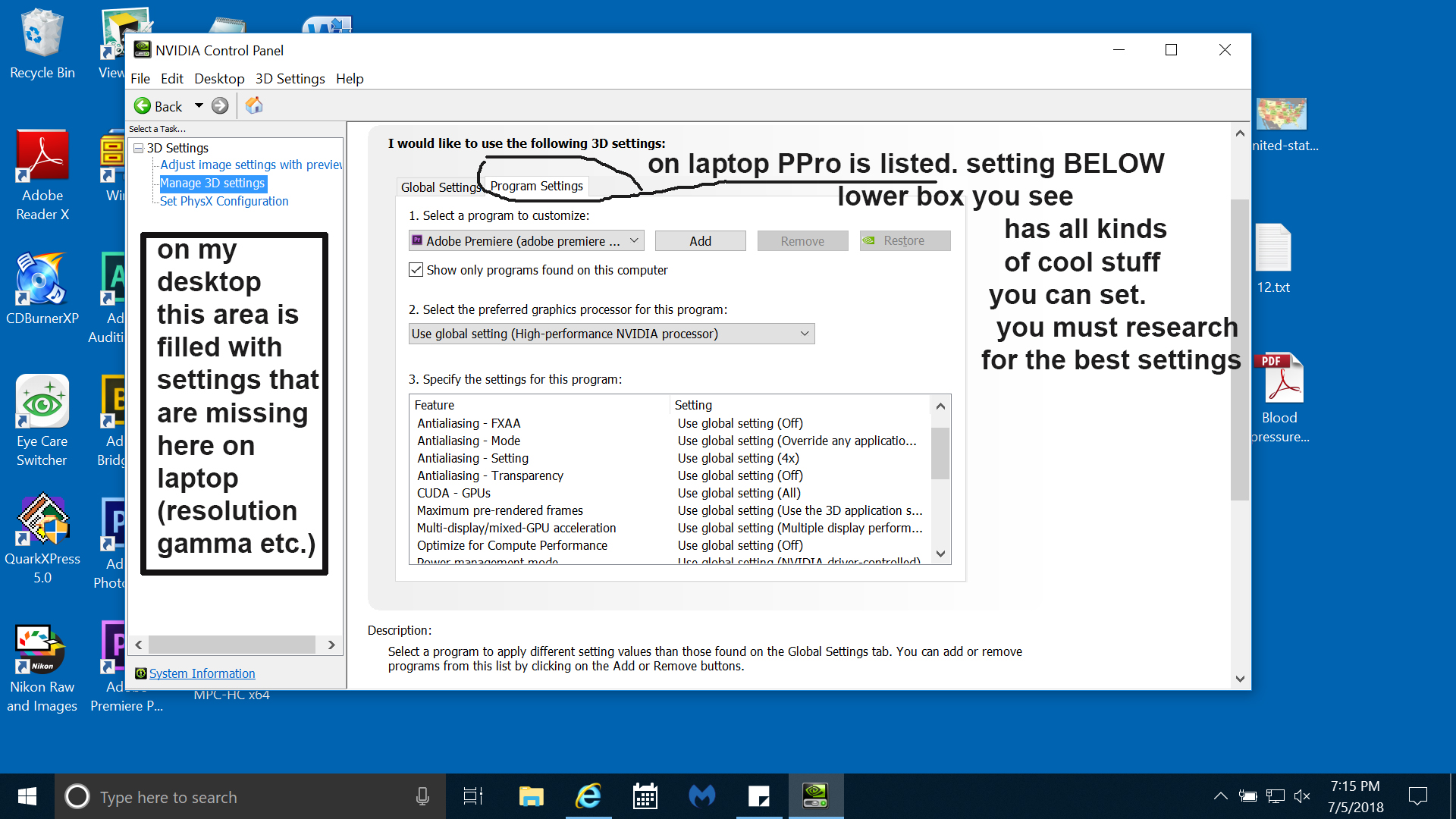
Copy link to clipboard
Copied
Hello!
From File > Project Settings > General -- Renderer, did you choose one of the Mercury Playback Engine GPU acceleration options from your computer?
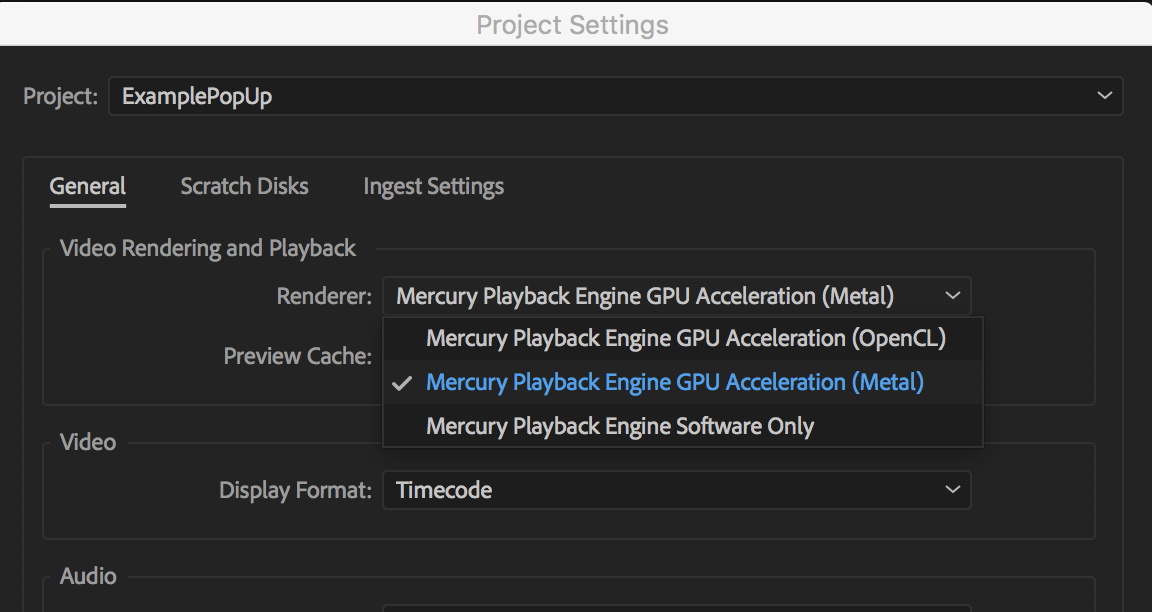
Copy link to clipboard
Copied
Find more inspiration, events, and resources on the new Adobe Community
Explore Now