- Home
- Premiere Pro
- Discussions
- Re: rallas verticales en los monitores
- Re: rallas verticales en los monitores
Copy link to clipboard
Copied
Acabo de instalar el premiere pro cc y solo me salen líneas verticales en los monitores del programa, tengo win 7 con service part 1.
Alguna idea para solucionarlo.
Gracias.

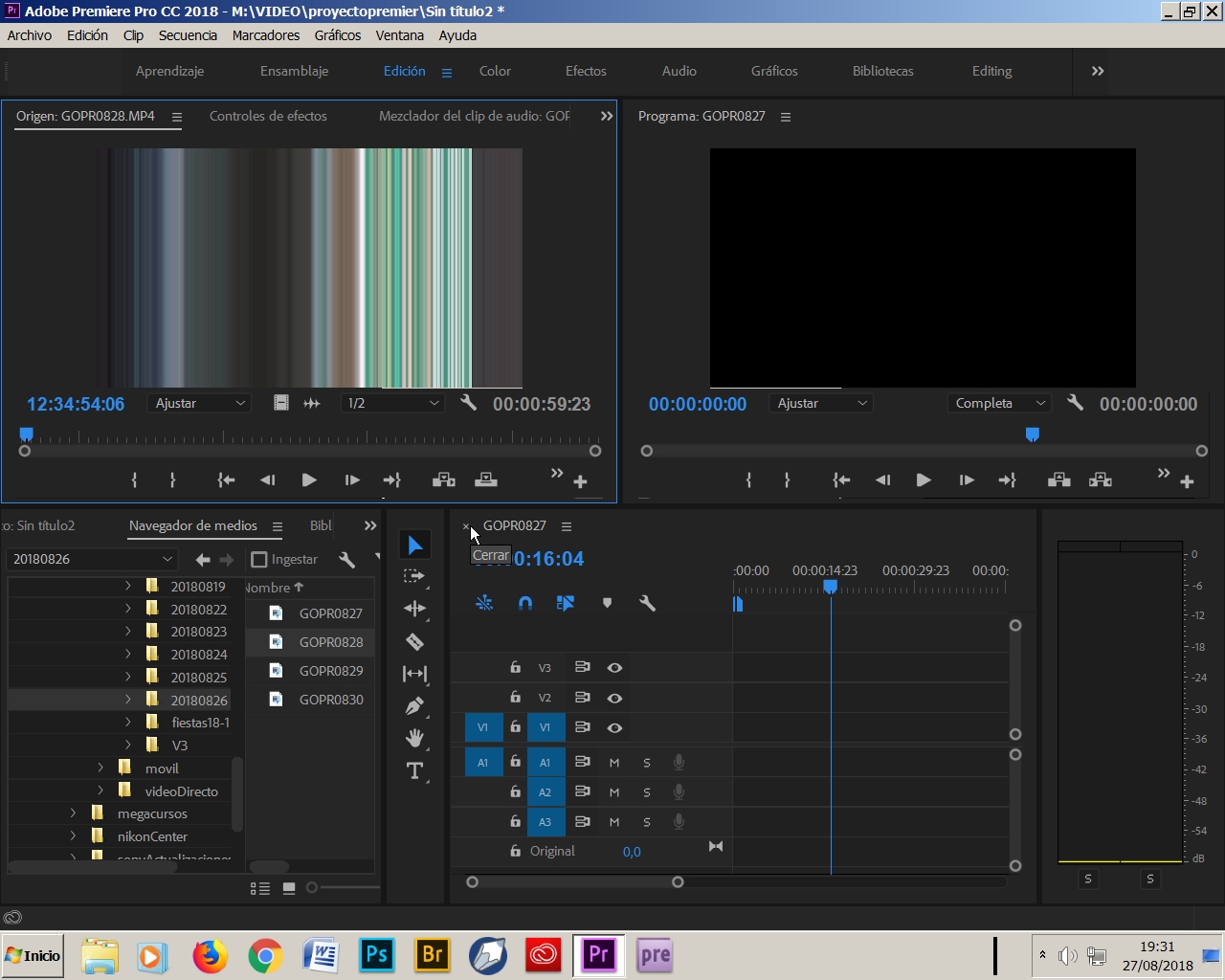
 1 Correct answer
1 Correct answer
That's a graphics card video driver issue, update or roll back your video driver.
Also, if using Mercury Acceleration set to anything other than Software only in Project settings, try the software only setting.
Neil
Copy link to clipboard
Copied
That's a graphics card video driver issue, update or roll back your video driver.
Also, if using Mercury Acceleration set to anything other than Software only in Project settings, try the software only setting.
Neil
Copy link to clipboard
Copied
Problema resuelto rápido y eficiente, para alguien que empieza y es autodidacta la respuesta merece un 10.
Gracias.
Copy link to clipboard
Copied
En Project Settings intenta cambiando a otra aceleración Mercury Playback Engine, prueba una por una.
Byron.
Find more inspiration, events, and resources on the new Adobe Community
Explore Now