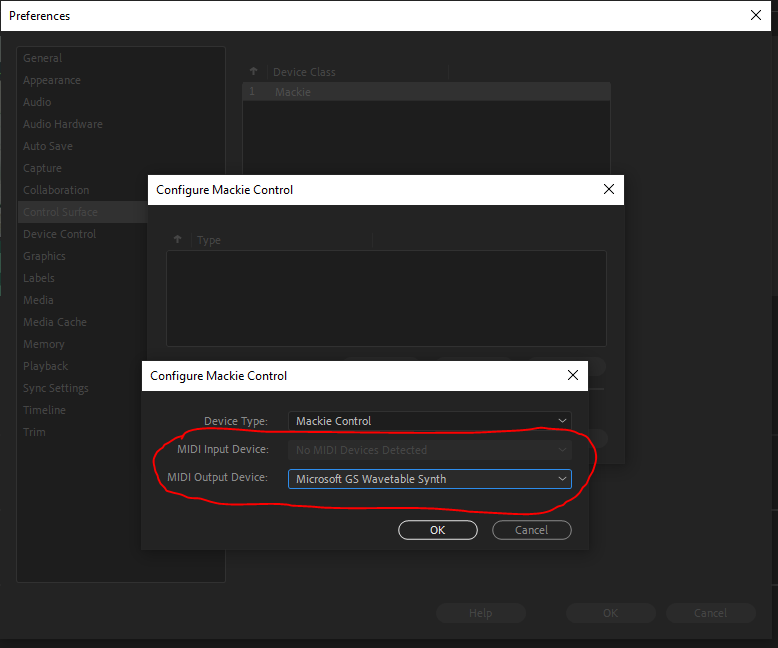Copy link to clipboard
Copied
I recently downloaded Adobe Premiere Pro 2020 and upon opening a new project I hear a piano note. It varries depending what I do
Ex. *Minimize software - Deep piano note // *Clicking around to import, drag, etc. within the sequence - other notes
I was curious if anyone else had the same issue and resolved it. I have already looked at my sound mixer and the sound only comes through the software and not Windows Sounds. I have no idea where the origin of it is and have never heard of it nor can I find anything online about the issue. I appreciate any assistance that I can receive!
 1 Correct answer
1 Correct answer
Do you have any hardware controllers? If so check that the midi option is correct and not set to MS GS Wavetable Synth.
( my controller is disconnected at the moment so I can't show you the correct settings)
Copy link to clipboard
Copied
yikes, that's really weird. My first thought was it was OS sounds ( windows).
Adobe doesn't do that stuff to my knowledge. Not even adobe could be that stupid.
I'd go back into windows and make sure you got it right... to kill all the kid sounds they added years ago to make you a happy kid.
Copy link to clipboard
Copied
windows in the u.s. is a software as a service ( SAS) now... so if you are on internet you can't turn off the updates that happen in the background as you work on a computer connected to internet.
Sometimes the updates reinstate the dumb stuff ( like sounds ) and so on.
I don't have that problem on my laptop ( connected to internet and using cs6 and resolve ) and edit computer has no lan cable at all.
But I just think what you are experiencing is really weird...
good luck figuring it out.
🙂
Copy link to clipboard
Copied
Do you have any hardware controllers? If so check that the midi option is correct and not set to MS GS Wavetable Synth.
( my controller is disconnected at the moment so I can't show you the correct settings)
Copy link to clipboard
Copied
This worked.
I was playing with my AKAI APC40 yesterday and changed this setting.
I removed the APC40 from the control surface menu and the sound is now gone.
Copy link to clipboard
Copied
Oh my thank you so much you just saved my life. I was just getting paranoid.
Copy link to clipboard
Copied
Literally can't thank you enough!
My situation:
A low tone (definitely a midi piano) played when the focus moved from another program to Premiere.
A higher tone played when starting play in the timeline, program window or via spacebar.
Can confirm this occured because I:
Used a control surface during a session, via edit>preferences>control surface
Closed the session and removed the control surface after exiting program
Later returned to the edit without the control surface attached.
Simply remove the control surface you are not using and you will no longer hear tone.
This did not occur with control surface attached.
Find more inspiration, events, and resources on the new Adobe Community
Explore Now