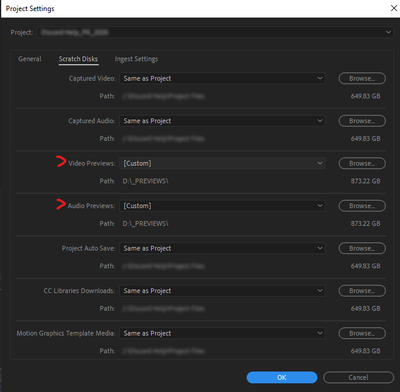- Home
- Premiere Pro
- Discussions
- Re: Re-assigning Video Previews folder
- Re: Re-assigning Video Previews folder
Re-assigning Video Previews folder
Copy link to clipboard
Copied
I'm using software to link certain folders in my computer hard drive to my laptop, so I can basically have a server substitute, and work equally from both computers. (Mac)
One snag I've hit is the Video Preview files, which are stored automatically in Documents > Adobe > Premiere Pro > 14.0 > Adobe Premiere Pro Video Previews.
At least in FCP, I remember that you could assign any locations you wanted to, but I can't find a similar option here.
If I render on my desktop, and then open the project on my laptop, I can at least re-link the renders when I open by pointing to the Adobe folder on my desktop - which is one of the folders linked between the two computers. My laptop can see the desktop Adobe folder.
But if I create renders on my laptop, it's not so easy. Because my desktop is kind of the server. (I could try just linking the Adobe folder on my desktop too, but that could get into all kinds of naming confusion.)
What I'd like to do plain and simple is have my laptop version of Premiere Pro use the synched Adobe folder from my Desktop as its destination for any renders.
But I can't see where to make that assignment happen.
Any advice?
Copy link to clipboard
Copied
For Previews:
Copy link to clipboard
Copied
One caveat about doing something like this ... those files are used heavily in Premiere's moment by moment operations. It is widely suggested that if possible they be on a fast local drive that does NOT have either the system or project/media files on the same drive to avoid bottlenecking Premiere.
On NAS/SAN systems, it is normally suggested each user should have their own local drive with preview files, NOT using a network storage location. As in doing so, you can hamper performance.
Neil
Copy link to clipboard
Copied
Thank you, PhillipJoseph and R_Neil_Haugen for both illustrating the path and the reasons not to do this. (And apologies for the delayed response, I didn't get notifications, so just seeing these now.)
One follow-up question: If I go the route of keeping all preview files local, can I send them to the other computer, re-link them and will the project then automatically be rendered? My experience so far has been that if I work on the project on Computer 1 and generate preview files there, and then open up the project on Computer 2 with preview files copied over to that local drive and then re-linked, that the project is NOT rendered as it was on Computer 1. I might have missed some links, but don't think so.
Am I missing something here?
Many, many thanks.
Copy link to clipboard
Copied
I would never use the preview files from another computer: let it make its own preview files.
Copy link to clipboard
Copied
Thank you! Missed this. Okay, so I guess there's no smart way of getting around the long wait time for making the preview files again if I want to bop back and forth between two computers.
Appreciate all the input, everyone.
Find more inspiration, events, and resources on the new Adobe Community
Explore Now