- Home
- Premiere Pro
- Discussions
- Re: re "1080p for Twitter" presets, final file isn...
- Re: re "1080p for Twitter" presets, final file isn...
re "1080p for Twitter" presets, final file isn't 1080p
Copy link to clipboard
Copied
In my work I have occasion to capture lots of screenshot stuff on my MacBook Pro, which captures at 1440 x 900. I think Mac frame rate is 60 fps. This doesn't seem adjustable in Mac, to my knowledge, and results in very large files.
Trying to save hard disk space by saving large native files to Premiere's Twitter 1080p full HD preset, which is 30 fps and lower-but-acceptable bitrates, with a good, known-quantity quality format---1080p---for later publishing. This operation typically results in dropping file size by about 75%. However the final files aren't finalizing at 1920 x 1080, but are saving for some reason at 1520 x 832.
Bitrate is adjustable in Premiere, but I can't find anything on why the files aren't saving at true 1920 x 1080. Hoping for some ideas.
Copy link to clipboard
Copied
but are saving for some reason at 1520 x 832.
Might be the preview resolution?
Copy link to clipboard
Copied
Thank you, but I checked and preview resolution is set to 1440 x 900: the native resolution of the original file. Must be something else...
Copy link to clipboard
Copied
Is the resolution on the export videos the one that is displayed in the MacOS?
This does seem really strange, but I do remember back in the day that Quicktime on Macs used to interpret some resolutions a little bit weirdly. I can't remember exactly why, but I think it was something to do with square/anamorphic pixels, but I'm not sure that is really relevant in this day and age...
What does it read if you import the files back into Premiere?
Copy link to clipboard
Copied
Thank you. But if I right-click in Mac OS, then "get info" on the file, it shows processed-file Dimensions of 1520 x 832.
These should be 1900 x 1080, according to Premiere's "1080p for Twitter" preset.
If I import the file back into Premiere and do Get Information, it's the same thing: 1520 x 832. Very strange.
Copy link to clipboard
Copied
Pleas post screenshot export settings with left tab to output with visible image.
Copy link to clipboard
Copied
Thank you Ann. Here is screenshot of the normal export window. You will note that it indicates Source is 1440 x 900, while Output is 1920 x 1080---supposedly, but as I've indicated, the files export for some reason to 1520 x 832...
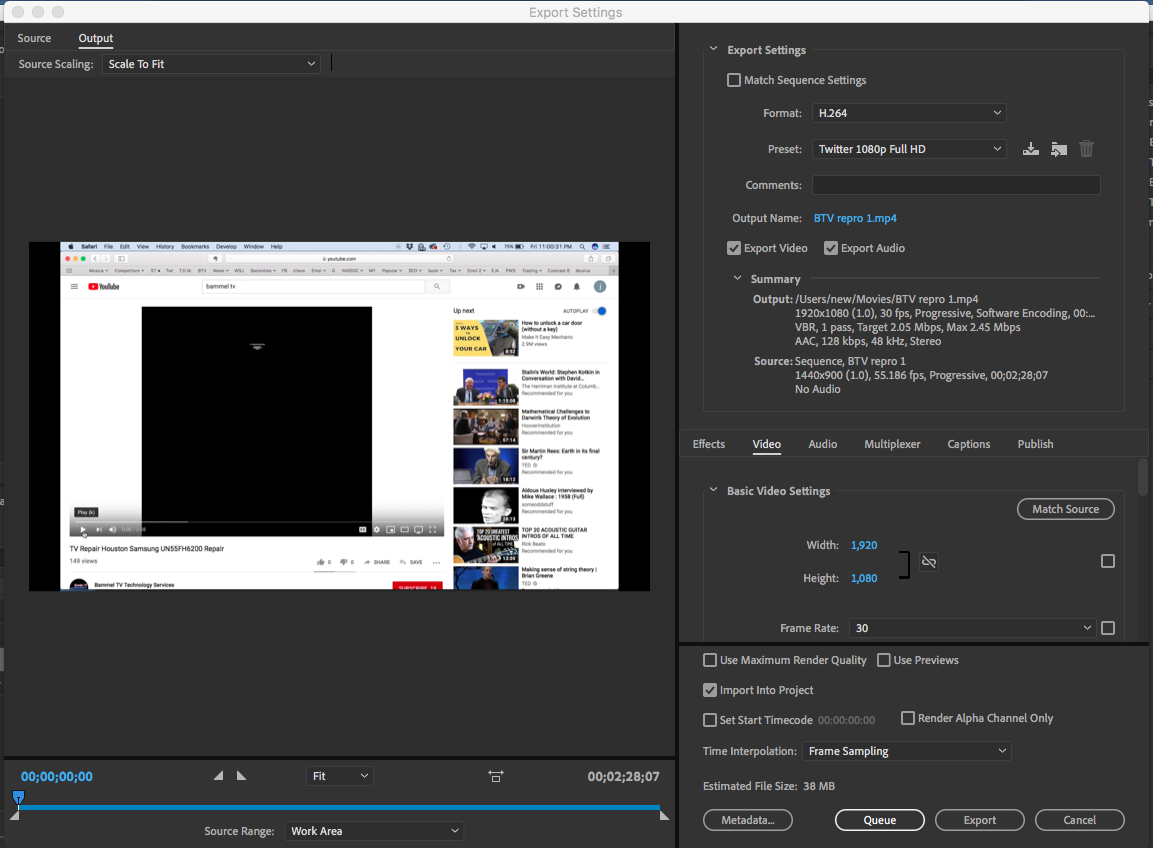

Copy link to clipboard
Copied
Post MediaInfo please
Copy link to clipboard
Copied
Trying to save hard disk space
I think that's the wrong philosophy for this activity.
I think it's better for one to accommodate one's storage needs through buying more or larger hard drives.
Copy link to clipboard
Copied
Yes, bigger hard drives, it's a good point, but my work involves processing quite a lot of high-res, long videos, each week, and the uncompressed natives captured at 1440 x 900/ 60 fps, are reaching 4, 5, 7, 9 gigs pretty easily... I process many each week, so a little economizing would be good. Very large files also sometimes makes them harder to work with I have found, even with 16 gb of RAM on the Macbook Pro.
One solution I've found is to lower the bitrate down. Native bitrate for Match Source/High Bitrate preset is target-rate of 10 mbps/ max 12 mbps. Setting these to 5 and 6, cuts the final file size by half. But I would also still like 1080p files as these are a known-and-accepted high quality standard these days for publishing.
I thought frame rate would surely also make a file-size difference, but doing manual change from 60 fps to 30, makes no discernible difference in file size, not by itself anyway. Bitrate shift however does make a dramatic difference.
Get ready! An upgraded Adobe Community experience is coming in January.
Learn more