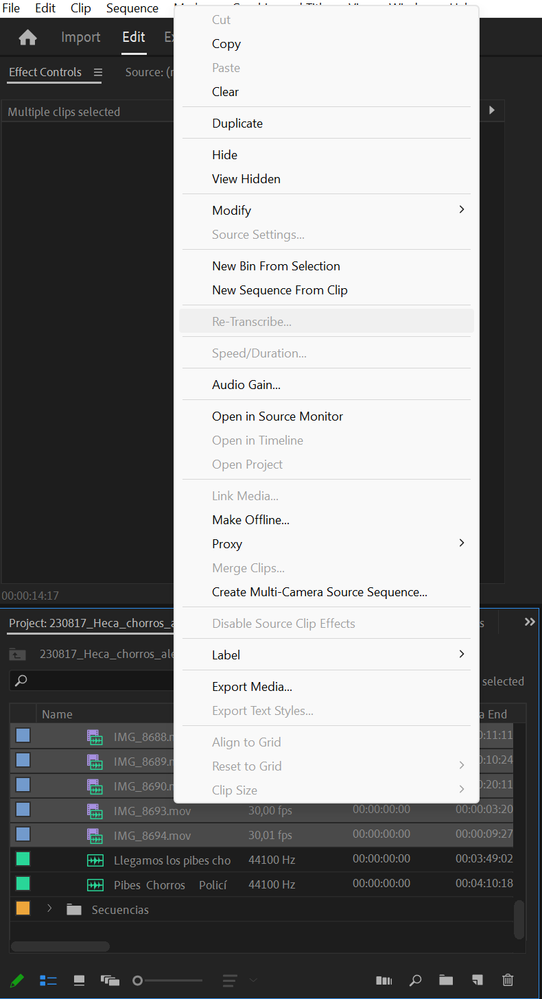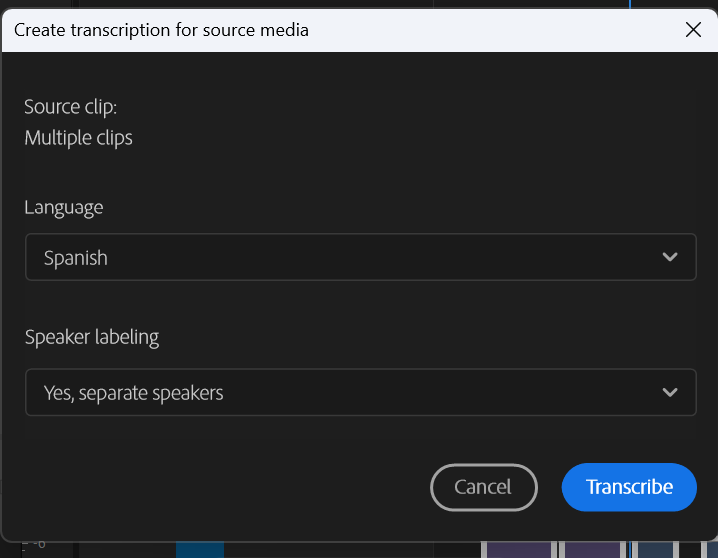- Home
- Premiere Pro
- Discussions
- Re: Re-transcribe sequence and Language Selection ...
- Re: Re-transcribe sequence and Language Selection ...
Copy link to clipboard
Copied
While I was hyped by the Text-Based Editing feature released on Premiere Pro 23.4 today, but I was confused by the new feature. I transcribed a sequence of a 40-min interview in Cantonese, but the default language was set to English, until I found out it's transcribed in nonsense English, the "Re-transcribe sequence" option in the drop down menu was greyed out. There is no way to delete the transcription data or redo the transcription process, unless I tried the old way "Generate static transcript" so I can choose another langauage and retranscribe the sequence, but text-based editing isn't available.
Has anyone found out how to re-transcribe a text-based editing sequence? Or simply the feature wasn't there?
 1 Correct answer
1 Correct answer
You can not re-transcribe a TBE Sequence because it is not transcribed 🙂 - only the contained source footage is transcribed. The TBE sequence is just a compilation of that source material.
So if your source clip is already transcribed in Cantonese, the sequence will also show a cantonese transcript.
If you really want to hard-transcribe the sequence, please select "Generate Static Transcript..." from the overflow menu in the text panel (upper right corner of the panel). This will disable TBE
Copy link to clipboard
Copied
Propably its kind of late, but maybe it works for someone in the future, first of all, this works for me on the 23.5.0 version.
In the project bin, or in the source/project file, select all of them (or necesary) right click/retranscribe, then a new tab opens, there you select the languaje and transcript.
Copy link to clipboard
Copied
Thank you very much!!!!! This is the right answer.
Copy link to clipboard
Copied
Thank you this work
Copy link to clipboard
Copied
Hello! I'm not super computer savvy and have tried to understand the threads here but can't seem to get this to work. We put Premiere's auto-English subtitles on our 115 minute documentary. That worked okay but my sister still spent 4 days editing the subtitles to match the shots and change funky words etc. Now we just got a request and need to submit our film with Italian subtitles...but can't seem to be able to get the English subtitles off and replace them with Italian (already timecoded txt or srt file). We exported the English to Italian in an outside translator program so we have the Italian words with proper timecode in a Word file... but can't figure out how to remove premiere's English subtitles and import the Italian. We can't even figure out how to remove the English subtitles at all, and try and use the original Premiere Italian language auto-translate. But the preffered idea would be to import the already properly timecoded Italian txt file that we translated into our Premeire movie in the hopes that it would more easily match up as we spent so long matching with the English subtitles. So.... Oy. Hope this makes sense and thank you for any ideas. The right-clicking isn't working and retranslate isnt either. And we tried to retranslate a small clip from English to Italian and we get an error message.
Thank you in advance for ideas 🙂
Copy link to clipboard
Copied
You don't need to re-transcribe.
You don't need to delete the current subtitles, just click the eyeball to turn them off (disable). But to delete subtitle tracks, just right click on the Header area of the caption track and pick Delete Track.
Once you do that and click in the Text panel/Captions tab, you'll see the option to import a captions file. It will import it to a new Caption track.
You need to save the Word file to a Text-only file. It must be in proper SRT file format. If this does not work, post back for more information. Word often puts in control characters that create errors in the import.
Edited to add SRT specific info.
Stan
Copy link to clipboard
Copied
Copy link to clipboard
Copied
I will also add that you guys helped us to figure out that there is an Italian subtitle option in Premire Pro but when we tried that it said to do an "add language" in Italian through Adobe Creative Cloud. When we tried that it wouldn't load and we found that Italian is not supported here in the U.S. through Creative Cloud...at least that's what the forum searches told me. At this point we are about to translate our english subtitles to Italian line by line in Premire with the edit text tool...but this will take forever at 115 minutes and of course they want the film now. Waaaaaaa. I'm super frustrated so if you have any ideas...thank you!
Copy link to clipboard
Copied
> we found that Italian is not supported here in the U.S. through Creative Cloud...at least that's what the forum searches told me.
I am in US and have Italian installed. What version of PR are you using?
Stan
Copy link to clipboard
Copied
You are working in PR 22.2.0, and I did this work in PR Beta 25.2.0 Build 91. I am Win 10. I don't think the processes in play here have changed since the PR update to the new caption workflow in PR 2021.
My guess is you exported the English captions as .txt and used that format/timecodes for the translation, and that will work. You, or someone, opened in Word, translated, and saved as .txt. If I’m wrong about the method, it won’t matter; the results are what we’ll deal with.
Your translated .txt version, like the PR .txt export, is not in srt format (by design). There are 3 changes needed. 1) There is no subtitle number (1, 2, 3, 4, etc, beginning with the very first line of the file). 2) There is only a dash between the begin timecode and the end timecode, not a double dash plus arrow. 3) The timecode has frames, not milliseconds. The third party program Subtitle Edit is going to fix 1 and 3; and we’ll fix #2 in Notepad++. See inserts below for how the .txt export looks, and how a proper srt file looks.
Another issue was encoding of é and á and perhaps others. If the Word file is not saved as .txt correctly, text editors may not interpret such characters correctly, and insert odd code. Once a text editor gets them wrong, they'll be saved as placeholders and can't be interpreted correctly. So I started with your Italian .docx file and resaved as .txt. I left the encoding options as default for Windows.
I opened in Notepad++ and changed the encoding from ANSI to UTF8. And then those accented letters were correct.
The .txt file was probably exported originally on a Mac, and I changed the <CR> line ending to <CR><LF>. I don’t know if that’s an issue if working solely on Macs. But when you try to open a proper SRT on a PC with Mac line endings in the SRT, it fails with "The importer reported a generic error." See post here:
https://community.adobe.com/t5/premiere-pro-discussions/captions-srt-will-not-import-the-importer-re...
To change the timecode line to dash dash arrow, I set the cursor to the top of the document, did a search/replace with a dash in the search box and --> in the replace box. I then replaced all and saved as a .txt file.
I opened Subtitle Edit, and File -> Open, and picked this .txt file. SE opens it, adds caption numbers, and correctly reads the timecodes. Then just, File -> Save As .SRT.
In SE, it appeared to correctly interpret the timecodes as 23.976, but it may not have. If the times are several seconds off by the end of the sequence, a conversion can be done in SE, for example if it actually read them as 24, to convert from 24 to 23.976, or whatever to see what works better.
In PR, click on the eyeball in the original caption track HEADER so it is disabled. In the Text panel, pick "Import captions from file." Navigate to your new srt file. In the "New caption track" dialogue that appears, set it to the caption type you want: subtitle, closed 608, closed 708, etc.
Let us know if this does not work and we'll troubleshoot.
Stan
As exported from PR Text Panel/Captions Tab as .txt:
00:00:05:00 - 00:00:07:00
Caption Text 1
00:00:11:29 - 00:00:13:29
Caption Text 2
In proper SRT format:
1
00:00:05,042 --> 00:00:07,042
Caption Text 1
2
00:00:12,000 --> 00:00:14,000
Caption Text 2
Copy link to clipboard
Copied
Copy link to clipboard
Copied
I don't know where you came from Stan, but you are our new SUBTITLE GOD! You saved the day and we can send off our film to Italy now and meet the deadline. Thank you, thank you, thank you!
Copy link to clipboard
Copied
Copy link to clipboard
Copied
Copy link to clipboard
Copied
I think you are in the "selection" mode and not the edit mode. Click the edit text (testo corretto?), press the Enter key, or double-click.
Does that work?
Stan
Copy link to clipboard
Copied
Hi sorry i have the same issue and like to choose "re-transcribe sequence" but is grey. how to change it? i choose by mistake english and need to change it to German... as the engilsh makes nonsense right now. please help
Copy link to clipboard
Copied
Copy link to clipboard
Copied
This is bloody infuriating. I cannot retranacribe a sequence in another language. It takes spanish audio and goes to english. Whyyyyy I cant even get the option for english let alone re transcribe being an option it is always greyed out.
Copy link to clipboard
Copied
A screenshot might help.
In the project panel, right-click -> re-transcribe. That should the option to pick language.
Stan
Copy link to clipboard
Copied
I found this video, it helped me, https://www.youtube.com/watch?v=t-1sJZTkfBw&ab_channel=LeadNerds
Copy link to clipboard
Copied
The subject of this thread is re-transcribing a source clip when the language was incorrect. And it deals with the problem of the re-transcribe option being greyed out when you are in Sequence/Program Monitor view when the transcription is of a source clip. The tutorial does not address this. The tutorial recommends creating a static/sequence transcript to avoid the issue, but does not explain why "re-transcribe sequence" is greyed out.
The confusion about source media transcriptions and sequence ("static") transcriptions is a primary part of the text-based editing learning curve. If you don't want to use the text-based editing functions, just create static transcriptions of sequences and update (re-transcribe) as needed. And do not create source media transcriptions. But the text-based editing functions are very useful, and it is important to understand the difference even if you are not planning to use them.
Early in the tutorial, the sequence shown is already transcribed using "create static transcription." We know this because the 3 dot menu shows "Generate text-based editing transcript" and "re-transcribe sequence."
Then they click on another sequence, and say "it just doesn't work," because re-transcribe sequence is greyed out. This time, we can see that there is only a source media transcript, because we see "create static transcription" and, since there is no static transcript, "re-transcribe sequence" is greyed out.
If you have only a source media transcript, and you are in Source Monitor view, you will see "Re-transcribe clip" (NOT sequence).
Stan
Copy link to clipboard
Copied
hi there, I solved a similar issue by lassowing all the dialogue clips in my timeline, right click menu and select 'Ignore Transcript'.
This cleared the current text in the text panel and allowed the option to retranscribe the sequence.
Copy link to clipboard
Copied
It's an interesting process, but I don't think it should have any effect on re-transcribing.
If you select one or more source clips in a sequence and use "Ignore Transcript," and you double click one of those clips to open it in the Source Monitor, it will show "No dialogue" in transcript view and there is no option to transcribe or re-transcribe.
If you right clip the original source clip in the Project Panel, without regard to the ignore transcript/sequence setting for the clip, it will show re-transcribe as an option.
Stan
-
- 1
- 2
Get ready! An upgraded Adobe Community experience is coming in January.
Learn more