Red Frames
Copy link to clipboard
Copied
We do face an issue with our preimere v12.1.2, when playing the media on timeline or on preview red frame start appear while playing.
Our media all sony xdcam HD 422 1080i50 with MXF op1a.
We are running on windows 10 64bit, with Nvidia quadro p5000, memory 64gb and dual Intel xenon 1.7 16 core.
We did try cleaning the cash and the render files, also disable the accelerator, We did not reach any where.
Any suggestions or solutions.
Copy link to clipboard
Copied
can you screenshot the issue?
Copy link to clipboard
Copied
Her some print screen from what we are facing 
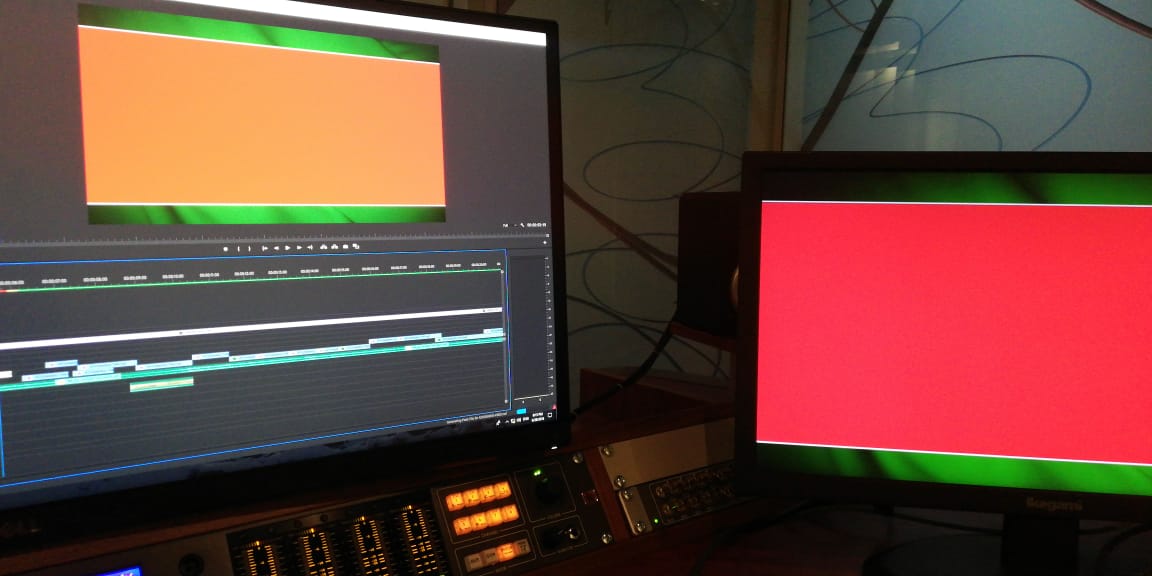
Copy link to clipboard
Copied
If you turn off enable hardware accelerated decoding it should fix your problem.
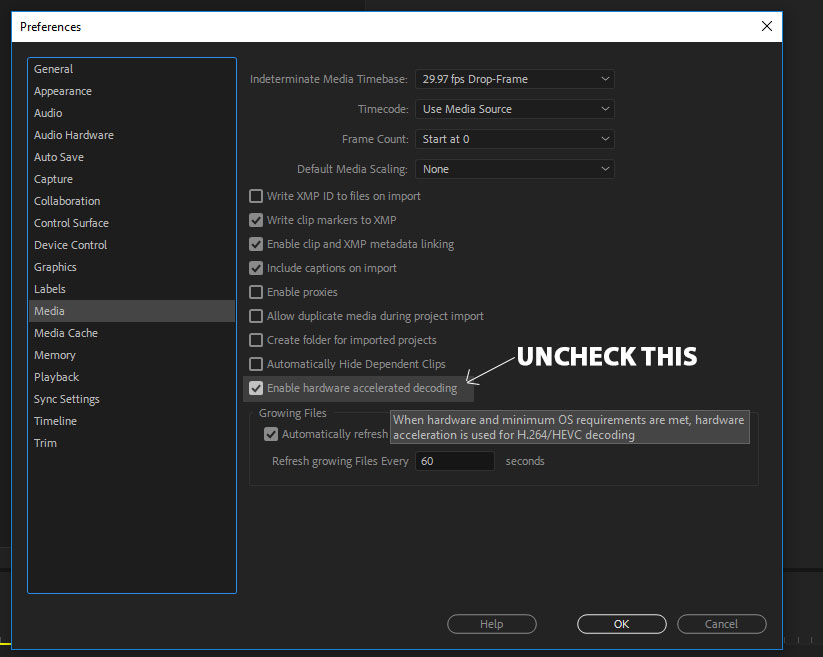
Copy link to clipboard
Copied
We did try this whiteout any success
Copy link to clipboard
Copied
Any updates, haitham1979?
Thanks,
Kevin
Copy link to clipboard
Copied
How about turning off Cuda too? Is your video driver updated? Check...cause i know sometimes I think mine is and of course they release some new update like 3 days ago. LOL.
- Let me know how it goes
-Dax
Copy link to clipboard
Copied
Thank you for the screenshots. It is possible that you are experiencing MXF decode issues. I noticed what appears to be an Events warning in the lower right of your first screenshot. Could you go to the Premiere Pro Window menu and choose Events? The Events panel should list the decode frame errors if you are experiencing MXF decode issues.
Also, would it be possible for you to provide sample file(s)? This would greatly help us with investigation.
Thank you!

