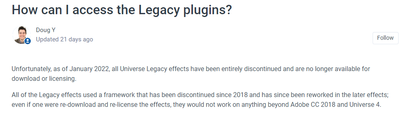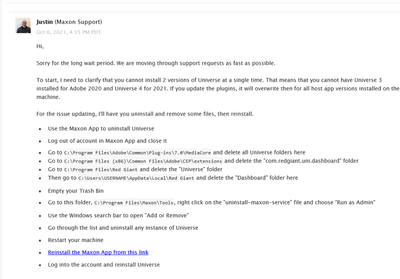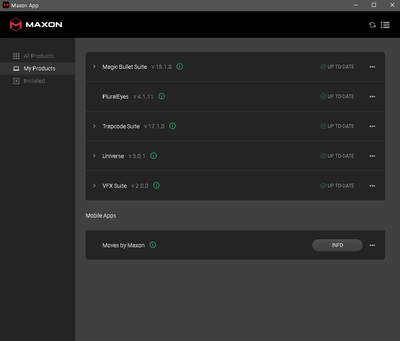- Home
- Premiere Pro
- Discussions
- Re: Red Giant Universe 4.0 not working - Premiere ...
- Re: Red Giant Universe 4.0 not working - Premiere ...
Red Giant Universe 4.0 not working - Premiere Pro 15.4
Copy link to clipboard
Copied
Hi all,
Last week I noticed that my RG Universe was acting up, specifically in adding transitions. I used stock ones instead to finish a project and then upgraded to 4.0 yesterday. Now NOTHING works in the latest version of Premiere. They show up in the effects panel and I can drag them, but nothing actually gets added to a clip. Does anyone have a similar story, and have a successful outcome? Thanks in advance.
Copy link to clipboard
Copied
Insta-reply to myself, but wow. Nice job Maxon, very customer-centric move on your part:
Unreal.
Copy link to clipboard
Copied
Any software gets out of date, the code form/language changes, the hardware changes, it's all rewritten over and over. And at some point, it's not worth it to "update" something, they replace it.
I've been working with computers since about 1988, and this has always been a constant companion. A process that never ends.
So when you see "legacy" on something, they're giving you fair warning that it will go away soon. And that they expect you to move to something else. That's Life in our Computer Age.
Not always pleasant to be sure. But "it is what it is". And I've got a couple drawers full of software discs from old dead software, back when it came on physical media.
Neil
Copy link to clipboard
Copied
The issue is that keyframing doesn't work on the updated version, so we are forced to rely on the legacy (Universe 3) for some of the effects in the Universe world.
Copy link to clipboard
Copied
Yea, that sorta thing is a right pain eh? Been there many times.
Although I can keyframe everything I've worked with in the new stuff ... just working with Stylize/Electrify. Which effects can't keyframe in the new ones?
Neil
Copy link to clipboard
Copied
Thanks for this conversation y'all--ran into the issue with the Universe Type On effect in Premiere today. Looked great until I tried to add keyframes, which ended up making the text disappear completely. I had to downgrade to 3.3.1 (from 5.0) to get it to work, but then it was super buggy and then upon adding the Universe Glo effect, would not export things they way they looked in Premiere. Finally tried enough workarounds that it came out ok. But yikes it was super laggy and disappointing...
Copy link to clipboard
Copied
Darn, there I was about to give it another shot to see if they'd ironed out the bugs yet 😞 Guess I'll be holding onto 3.3.1 for a while to come.
Copy link to clipboard
Copied
Don't upgrade to 4.0 , went round and round with Maxion Support. Unistalled and Reinstalled ,
cleared out all files
crashed Premiere Pro 15.4 , this is some sort of codec issue involved.
All the other RED GIANT Complete worked fine.
Copy link to clipboard
Copied
The upgrade to CC 2022 seems to have fixed whatever bugs were causing Universe 5.0 not to work... at least in my limited experimenting with it so far. If that's an option for you...
Copy link to clipboard
Copied
I thought I was imagining it but today I confirmed it--after I upgraded to RG Universe 5 and thinking the problems were solved, the Universe effects (several at least!) do not allow me to create keyframes that will animate in Premiere. I thought maybe it was just the typewriter effect like back in September but it has happened several times with other filters; today it was the Turbulent noise maker. I uninstalled 5 and then installed 3.3.1 again--et voila! Editable keyframes.
Copy link to clipboard
Copied
this is still an issue. Not compatible with Mojave. If you install RG 4 you get black screen. RG 5 is the same.
Copy link to clipboard
Copied
I'm running the Maxon app, 2.1.0 build 4.
I have the full RedGiant Suite, Colorista, Universe, Trapcode et al, and it's working fine here. It did take a day or two of emails with Maxon support to get going with the Maxon app.
Neil
Copy link to clipboard
Copied
This tool hasn't worked for me for quite a long time. Just newly installed the Maxon App and uninstalled the Red Giant Application. Reinstalled all of the plugins. Still not functioning as expected.
I can drag the type on from 0-100% and watch the text type on, but the minute I set any keyframes the text disappears and does not come back until the keyframes are deleted.
Copy link to clipboard
Copied
Get thee over to the Maxon support. They may take some time to get back to you, like a day. But they were able to direct me as to how to get the RG suite working with the Maxon app for Pr finally.
Yea, I wish they had a 'slicker' process. But they should be able to get you through it. "Here", we can merely sympathize.
Neil
Copy link to clipboard
Copied
YEs similar for me too. Finaling an edit and tried using RG Universe transitions in PrePro 22 and 21 and they sometimes do nothing but black screen, or worse they appear to work in the timeline but when exported to render they do a strange glitchy thing(not the effect) and are unusable. Same happens with several others like holomatrix aetc. There are two lame workarounds. #1 Render using software and disable Metal GPU rendering. This only works on certain transitions and still isn't a completely smooth result AND I have to suffer an encoding speed loss and essentially turn OFF my 5000 dollar 6800x Duo graphics card, UGH. #2 Send to After Effects Comp- this usually works, for some reason After Effects can render the transitions. Dont forget to render and replace, in your comp otherwise it still wont work. A shame Adobe and Maxon can't get it together on this. Sort of lame to pay a premium subscription for a defective product.
Copy link to clipboard
Copied
I think this was resolved in the latest updates of Premiere Pro and Red Giant.
Copy link to clipboard
Copied
That is not the case for me. Still using 3.3 bc when I updated to 5 a month or so ago, still had the same issues.
Copy link to clipboard
Copied
Try Red Giant support.
Copy link to clipboard
Copied
This is till an issue for me! Latest Premeire and Universe app. They show - they just dont apply to the clip when dragged. MacBook Pro M1 Max.
-
- 1
- 2
Find more inspiration, events, and resources on the new Adobe Community
Explore Now