- Home
- Premiere Pro
- Discussions
- Re: Red line above timeline - How to turn on accel...
- Re: Red line above timeline - How to turn on accel...
Red line above timeline - How to turn on accelerated GPU?
Copy link to clipboard
Copied
I'm having a problem with my new laptop that everytime I create a video I get a red line on the timeline. I then have to render the selection before I export it to media encoder. This takes enormous amounts of time. Then, when I create a video with my desktop I never get the redline. I now figured that it is because the GPU is not accelerated and there is no option to do so. I also tried the cudo card method where you put the name of the graphicscard in the file in your adobe directory, but there is no such a file... Any ideas?
Copy link to clipboard
Copied
You do, of course, need to provide hardware DETAILS for someone to help
Copy link to clipboard
Copied
Oh, I'm sorry.

The Graphicscard is a Geforce GTX 960m.
Thank you!
Copy link to clipboard
Copied
You don't have to render before you export. In fact, most often doing so is a waste of time. You won't get any benefit from doing it. You only need to render if you can't play back in real time while editing.
Not all hardware is capable of acceleration. What GPU are you using?
Copy link to clipboard
Copied
But if I don't render the exported video is broken. Or I can't even export it. A Gefore GTX960M.
Copy link to clipboard
Copied
But if I don't render the exported video is broken. Or I can't even export it.
Please post a screen shot of your export settings, sequence settings, and media properties.
Copy link to clipboard
Copied

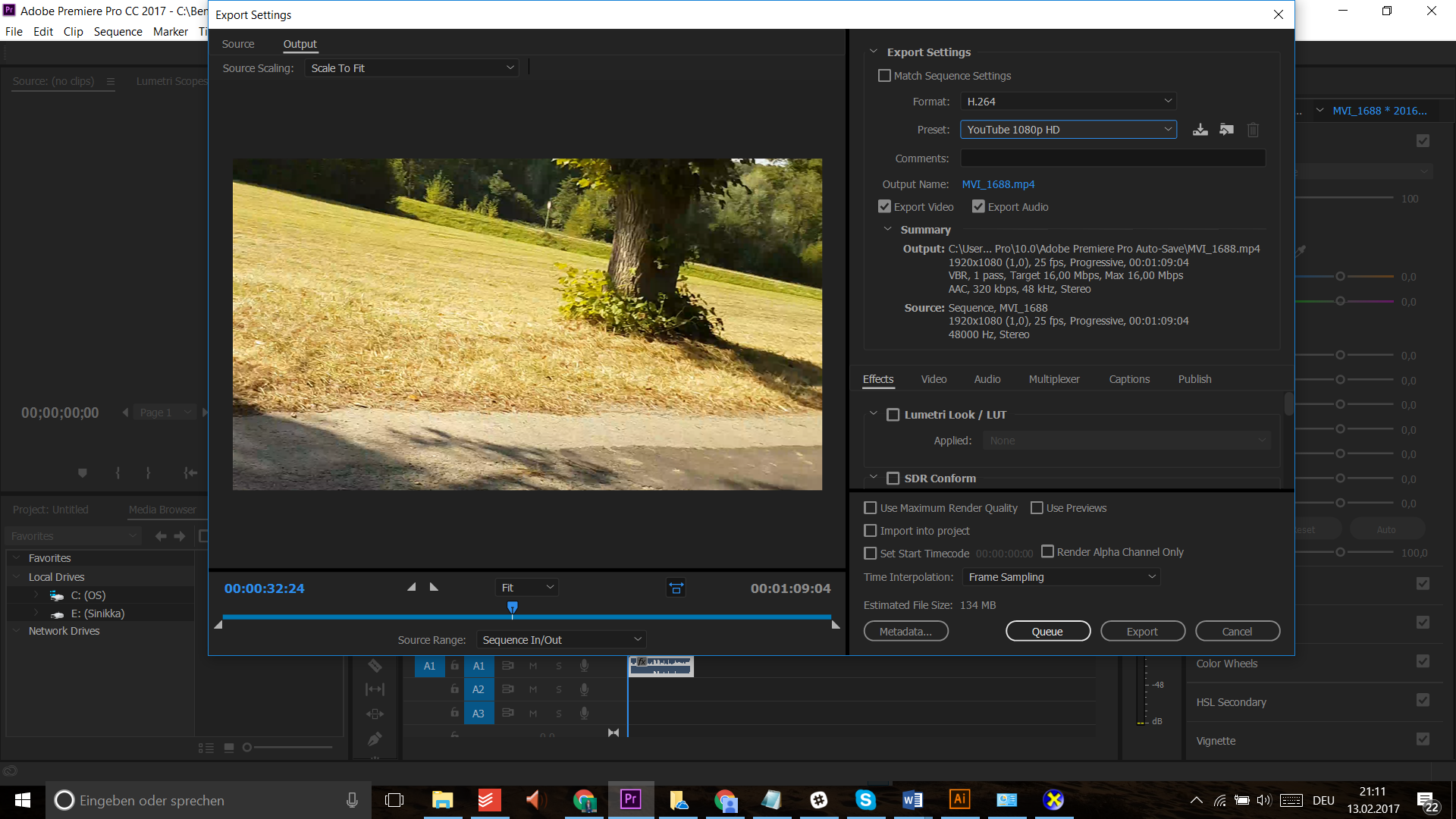
Copy link to clipboard
Copied
Try unchecking "composite in linear color."
Copy link to clipboard
Copied
No, unfortunately that doesn't do anything. The line still goes red as soon as I put an effect on...
Copy link to clipboard
Copied
sinikkali wrote
No, unfortunately that doesn't do anything. The line still goes red as soon as I put an effect on...
Yes, but can you export?
Copy link to clipboard
Copied
Omg, yes, I can. that is amazing, thank you so much.
Do you now have an idea to remove the red without having to render it all? ![]()
Copy link to clipboard
Copied
Hi sinikkali:
You might find this Adobe blog of interest:
https://blogs.adobe.com/creativecloud/red-yellow-and-green-render-bars/
Copy link to clipboard
Copied
sinikkali wrote
Omg, yes, I can. that is amazing, thank you so much.
Do you now have an idea to remove the red without having to render it all?
Do you need to render?
Are you having issues editing?
Copy link to clipboard
Copied
It would be helpful. It's really hard to watch otherwise because it gets stuck all the time...
Copy link to clipboard
Copied
It could be that your hard drive is running at 5400 rpm instead of the required 7200 rpm. Check the specs of your computer. A slower drive would definitely slow down your playback.
Copy link to clipboard
Copied
if I don't render the exported video is broken.
That's not normal. I'd say something is wrong with your system.
Copy link to clipboard
Copied
Yes, it's very weird. As soon as I put an effect or color grade something the line turns red and when I export it everything that is red will be broken.
Copy link to clipboard
Copied
Another thing to try is to upgrade your video driver directly from the manufacturer (NVidia). Sometimes a downgrade may help as well. Don't upgrade video drivers through Windows upgrade.
Find more inspiration, events, and resources on the new Adobe Community
Explore Now