- Home
- Premiere Pro
- Discussions
- Re: Red screen after rendering video
- Re: Red screen after rendering video
Copy link to clipboard
Copied
Hi,
I recently recorded two videos using a Sony camcorder. They are both recorded in .mp4 format.
Video 1:
- Length: 1:42:30 (1920 x 1080) (25 fps)
- Data rate: 49991 kbps
- Total bitrate: 51528 kbps
Video 2:
- Length: 9:44 (1920 x 1080) (25 fps)
- Data rate: 49946 kbps
- Total bitrate: 51482 kbps
I can open both these clips using VLC. It's a little laggy at first, but they work and there are no missing frames, or any other issues.
My issue however is that when I try to export my Adobe Premiere Pro project (which has both these clips included), after around 7 minutes, a red screen will appear in the final rendered version. This red screen DOESN'T appear when in Premiere Pro, only when rendered. I have also tried going straight to Media Encoder and tried to compress the files to help the issue, however the red screen will still appear after they are compressed. The red screen is random, sometimes it appears and disappears for a few mins, but I would say for 70% of the video clip, there is a red screen.
Please advise me on how to resolve this issue as these clips are critical for me to render within the next day or so.
Thanks in advance for your help.
 1 Correct answer
1 Correct answer
Ho Jonathan,
Transcode this file using Handbrake and compress it as per your requirements.
Copy link to clipboard
Copied
Hi Jonathan,
What is the OS version and version of Premiere Pro here?
//Vinay
Copy link to clipboard
Copied
I'm using Windows 8.1 + Premiere Pro CC v12.1.
It could be something to do with the extremely high quality I recorded in for both video clips. Video 1 is 38.8gb and Video 2 is 3.6gb.
Copy link to clipboard
Copied
Download Media info from below link.
Download MediaInfo 18.12 - FileHippo.com
Import file and go to View>Tree.
Then go to File>Export and copy and paste the exported report.
//Vinay
Copy link to clipboard
Copied
General
Complete name : Video 1
Format : XAVC
Codec ID : XAVC (XAVC/mp42/iso2)
File size : 37.0 GiB
Duration : 1 h 42 min
Overall bit rate mode : Variable
Overall bit rate : 51.7 Mb/s
Encoded date : UTC 2019-02-26 13:37:27
Tagged date : UTC 2019-02-26 13:37:27
Video
ID : 1
Format : AVC
Format/Info : Advanced Video Codec
Format profile : High@L4.1
Format settings : CABAC / 2 Ref Frames
Format settings, CABAC : Yes
Format settings, RefFrames : 2 frames
Format settings, GOP : M=1, N=6
Codec ID : avc1
Codec ID/Info : Advanced Video Coding
Duration : 1 h 42 min
Bit rate mode : Variable
Bit rate : 50.0 Mb/s
Maximum bit rate : 60.0 Mb/s
Width : 1 920 pixels
Height : 1 080 pixels
Display aspect ratio : 16:9
Frame rate mode : Constant
Frame rate : 25.000 FPS
Standard : PAL
Color space : YUV
Chroma subsampling : 4:2:0
Bit depth : 8 bits
Scan type : Progressive
Bits/(Pixel*Frame) : 0.964
Stream size : 35.8 GiB (97%)
Encoded date : UTC 2019-02-26 13:37:27
Tagged date : UTC 2019-02-26 13:37:27
Color range : Limited
Color primaries : BT.709
Transfer characteristics : xvYCC
Matrix coefficients : BT.709
Codec configuration box : avcC
Audio
ID : 2
Format : PCM
Format settings : Big / Signed
Codec ID : twos
Duration : 1 h 42 min
Bit rate mode : Constant
Bit rate : 1 536 kb/s
Channel(s) : 2 channels
Sampling rate : 48.0 kHz
Bit depth : 16 bits
Stream size : 1.10 GiB (3%)
Encoded date : UTC 2019-02-26 13:37:27
Tagged date : UTC 2019-02-26 13:37:27
Other
Type : meta
Duration : 1 h 42 min
______________________________________________________________________________________________________
General
Complete name : Video 2
Format : XAVC
Codec ID : XAVC (XAVC/mp42/iso2)
File size : 3.51 GiB
Duration : 9 min 44 s
Overall bit rate mode : Variable
Overall bit rate : 51.7 Mb/s
Encoded date : UTC 2019-02-26 16:04:54
Tagged date : UTC 2019-02-26 16:04:54
Video
ID : 1
Format : AVC
Format/Info : Advanced Video Codec
Format profile : High@L4.1
Format settings : CABAC / 2 Ref Frames
Format settings, CABAC : Yes
Format settings, RefFrames : 2 frames
Format settings, GOP : M=1, N=6
Codec ID : avc1
Codec ID/Info : Advanced Video Coding
Duration : 9 min 44 s
Bit rate mode : Variable
Bit rate : 49.9 Mb/s
Maximum bit rate : 60.0 Mb/s
Width : 1 920 pixels
Height : 1 080 pixels
Display aspect ratio : 16:9
Frame rate mode : Constant
Frame rate : 25.000 FPS
Standard : PAL
Color space : YUV
Chroma subsampling : 4:2:0
Bit depth : 8 bits
Scan type : Progressive
Bits/(Pixel*Frame) : 0.963
Stream size : 3.40 GiB (97%)
Encoded date : UTC 2019-02-26 16:04:54
Tagged date : UTC 2019-02-26 16:04:54
Color range : Limited
Color primaries : BT.709
Transfer characteristics : xvYCC
Matrix coefficients : BT.709
Codec configuration box : avcC
Audio
ID : 2
Format : PCM
Format settings : Big / Signed
Codec ID : twos
Duration : 9 min 44 s
Bit rate mode : Constant
Bit rate : 1 536 kb/s
Channel(s) : 2 channels
Sampling rate : 48.0 kHz
Bit depth : 16 bits
Stream size : 107 MiB (3%)
Encoded date : UTC 2019-02-26 16:04:54
Tagged date : UTC 2019-02-26 16:04:54
Other
Type : meta
Duration : 9 min 44 s
Copy link to clipboard
Copied
Thanks, checking this now and will revert ASAP.
Copy link to clipboard
Copied
Hi Jonathan,
Close Premiere Pro.
Try to uncheck the "Enable Accelerated H.264 Decoding.
Clean Media cache and Media Cache Database by going to the location manually. Location can be found in Media Cache section.
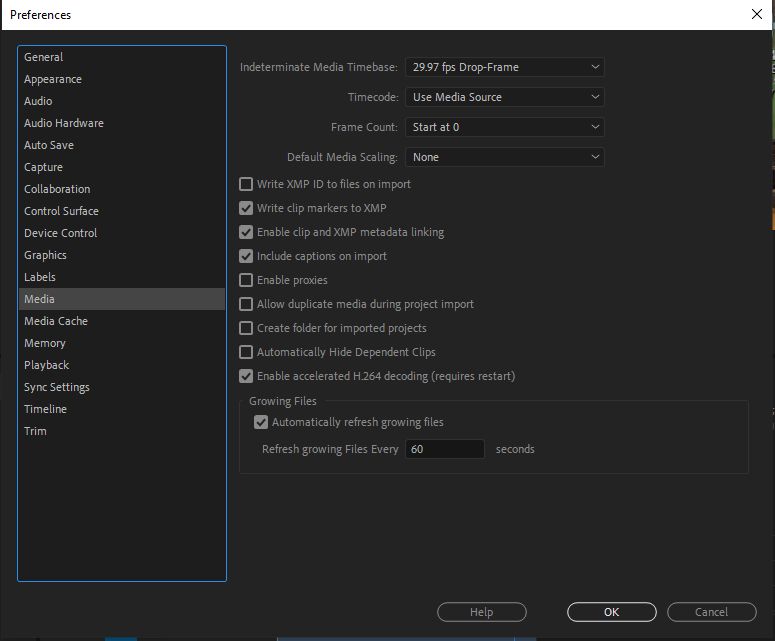
Try to update Pr to 12.1.2 and check.
Also, once you update there is no rolling back to the previous version for ex: 12.1 or any other as CC only gives option of the latest.
Copy link to clipboard
Copied
I've tried the above and it still doesn't help. I don't have the 'Enable accelerated H.264 option'. Only 'Enable hardware accelerated decoding'. The solution you provided above only works if you have red screens in your timeline. I don't have any red screens in my timeline on Premiere Pro, only red screens when I render the final product.
I used media encoder to compress the clip to 720p, and there are less red screens. I'm just going to manually find the areas with red screens then render those few parts again. So I might have 12 different clips at the end of the day, but it might be my only solution. Let me see if it works.
Please try and suggest anything else that helps.
Copy link to clipboard
Copied
Check out your GPU! Maybe it needs an update.
Caroline
Copy link to clipboard
Copied
GPU is fully updated. I think the file size is too large. I desperately need this file, is there any workaround to reduce the file size and bitrate to get it to work?
I compressed the 1:40:00 video clip (Video 1) into 720p. There were 9 spans of red screen across this 1:40:00 which totalled to around 15 mins. For example, 3:00 to 5:00 is red screen, then back to normal. I tried compressing the original Video 1 from 2:55 to 5:05 so I could just use this and overlap the original in this timespan if that makes sense. But now media encoder is freezing after the first 7 seconds of compression! This is constantly happening. This didn't happen when I compressed the entire 1:40:00 mins......
This has never happened to me before. I think it's something to do with the file. I can play it in VLC, just can't compress it. I don't mind turning my GPU off or something. I don't care if it's a 10 hour render, I just want someone to please let me know a 1 day workaround to prevent the red screen. I will never record with this quality ever again so I won't suffer with this issue. Just need a temporary workaround.
Copy link to clipboard
Copied
Ho Jonathan,
Transcode this file using Handbrake and compress it as per your requirements.
Copy link to clipboard
Copied
Thank you, handbrake was able to compress the file and now no red screens appear. Seriously appreciate your help, you saved me a huge workload and a lot of stress! ![]()
Find more inspiration, events, and resources on the new Adobe Community
Explore Now