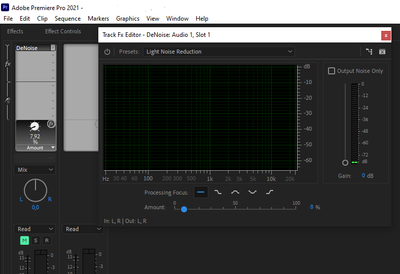Remove audio hiss in Premiere?
Copy link to clipboard
Copied
Is it possible to remove audio hiss in Premiere?
I see lots of videos but only for Audition... If I need Audition, do I use it as a plugin for Premiere, or standalone? If standalone, should I do audio work before other video work? Then re-import into Premiere? Does this decrease resolution having to multiply save a file?
Copy link to clipboard
Copied
I would fix the file in audition and then export it. Then import the file into Premiere Pro.
Copy link to clipboard
Copied
OK, so I have the video (90 mins) in 19 clips. So I have to assemble in Premiere, then export and edit audio in Audition. Then re-import into Premiere for denoise (with Neat Video), then back into Premiere for tone/color balancing?? Whew, I'm dizzy already ~~
Copy link to clipboard
Copied
You'd just take the audio from Audition to Premiere. No video degradation dealing with just the audio.
Copy link to clipboard
Copied
Try the DeNoise filter in Premiere Pro. This can be added per clip or per track. I prefer to do the video work first and when the edits are done i take care of the audio.
Copy link to clipboard
Copied
Actually there are 2 ways to do this prooperly in my opinion.
1. Use the "DeEsser" affect under Audio Effects---->Amplitude and Compression.
2. Use an "Graphic Equlaizer 10 Band" layer under Audio Effects---->Filter and EQ.
Both of these can then be change in detail under "Effect Controls" in the effect pane. DeEsser seems to be another word for De-"S"er... get it? For the 10 band layer you just bring the to high hertz on the far right to the bottom or at least lower than they were set to minimize higher trebles.