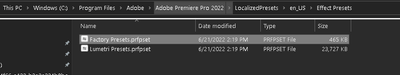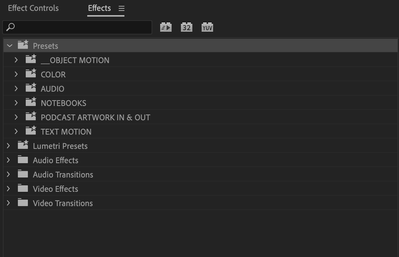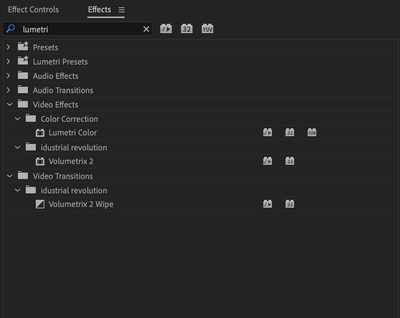- Home
- Premiere Pro
- Discussions
- Re: REMOVE DEFAULT PRESET EFFECT BINS
- Re: REMOVE DEFAULT PRESET EFFECT BINS
Copy link to clipboard
Copied
Is there a way to delete these un wanted default effects. I would skip all the new fancy stuff Adobe puts in their updates just to get some functional things to make a editors life easier.
 1 Correct answer
1 Correct answer
Hi jbellomo,
Feel free to post this idea on our user voice platform here: Premiere Pro: Hot (1772 ideas) – Adobe video & audio apps
Thanks,
Rameez
Copy link to clipboard
Copied
No clue what "default effects" you're talking about ... would love a bit more detail on your idea.
Neil
Copy link to clipboard
Copied
The presets bin in the effects panel. Being able to delete unused default effects just makes our desktops cleaner. Also in the export settings it would be nice just to have a favorite star so we don't have to search through all the different formats when exporting because we really most of us just use 2 or 3.
Copy link to clipboard
Copied
Ahhh, yes, I understand your point now.
Allowing customization of the bins in the Effects panel ... yea, I'd love that also.
Neil
Copy link to clipboard
Copied
Hi jbellomo,
Feel free to post this idea on our user voice platform here: Premiere Pro: Hot (1772 ideas) – Adobe video & audio apps
Thanks,
Rameez
Copy link to clipboard
Copied
I did
Copy link to clipboard
Copied
I posted this back in 2018 I see nothing has changed. We just keep getting more presets that we dont need
Copy link to clipboard
Copied
You seem to be conflating your interests with everyone. Which in an app like this, is easy but very wrong ... I've never seen two editors that worked alike. Or used the same set of effects. So what you think should be there will be a different list than every other editor out there. As would mine or anyone else's list.
The developers make that list based on the overall user base. It's not designed for any one user nor even any one workflow.
I've seen a couple places note that the preset lists are something like an HTML text item, and if you know how to open them and read them, you can go through and delete a ton of stuff. So you can search for that 'out there' if you wish.
Neil
Copy link to clipboard
Copied
But if you look earlier in the commentyou actualy agreed with me.
Ahhh, yes, I understand your point now.
Allowing customization of the bins in the Effects panel ... yea, I'd love that also.
Neil
Your comment is proving my point, we all work different and we should be allowed to delete these presets. Now I've searched over and over and fond nothing about HTML text items, as a matter of fact that's what I did before I wrote this because this request came up in my search and reminded me of it. If you do now of some site that shows this I would appreciate it.
Thanks
Copy link to clipboard
Copied
Have you found a solution? As an editor myself I find these bins to be extremely annoying as I have my own presets and needing to scroll through Blurs, Convolution Kernel and 50 other folders I don't want is so time-consuming. Not sure why or what the motive is behind forcing editors to have cluttered spaces. I love organization and this is just annoying.
Copy link to clipboard
Copied
Making your own custom bins isn't cutting it? I don't know about you but I'd feel weird deleting things just because I don't use them that much. What if you do need them someday? I have a custom bin of the things that I use the most and I keep that open, or I search directly for what I'm looking for. I've never felt the urge to delete everything else, but that's just me.
Copy link to clipboard
Copied
I also have a custom bin , but when I open it up I dont want to have to scroll. through effects i will never use. I been using premiere or 10 years now and I have never used Solarize or convulution kernal efect. These just get in the way I stuf I do need , I would like to create more of my bins but that just makes more clutter. I want to see less of things I dont use and if you use them great keep them. They should give us a choice.
Copy link to clipboard
Copied
If you want to remove the mostly useless top Presets folder in the Effects panel, you can go to the program/package files, Premiere/version-number folder ... Plugins/(your language, mine is en-US)/Effects Presets, and move the Factory Presets.prfpset file into "storage" elsewhere.
It's been mentioned in a billion places on the 'net, is in Jarle Leirpoll's marvelous and massive tome on everything Premiere called "The Cool Stuff in Premiere Pro " so it's really a widely disseminated mod. And it's been mentioned here on this forum from time to time.
Of course, you can simply move the file back if you wish. And every update to Premiere will naturally put it there again, so if you like moving it out, it's a first-thing you do when updating Premiere, go move it out.
Neil
Copy link to clipboard
Copied
Like I said before it's not all over the internet, I have looked. I did find that book your talking about and I did find a google book preview but the page that tells you where that file is is not there. As you can see I asked this question back in 2018 and never got an answer and I was putting it out there that it wasnt answered.
I thought these forums were supposed to help users, not be talked down to. Thank you for the information.
Copy link to clipboard
Copied
No intention to 'talk down', sorry if it came across that way. Just stating stuff.
I've seen the removal mentioned in many other forums and on YouTube videos. Often included in suggestions to steamline or customize Premiere. It's been posted here a number of times over the years in various threads also.
I do highly recommend Jarle's book ... it is over 1200 pages of information on how to speed work in about any area of Premiere, and includes both some 'minor' customization things like this and some that go a bit farther into the woods. He's an incredibly practical editor/color/fx/graphics/delivery pro, and this is by far the most complete and detailed look at getting work into and out of Premiere made.
Long, detailed table of contents at the front makes it easy to find things ... and extensive index at the back also.
Neil
Copy link to clipboard
Copied
Thank you that worked. I will get his book
Copy link to clipboard
Copied
I originally just got the ebook, and had it on my tablet always by my side. Then at last fall's Adobe MAX event, I saw a printed version (paperback) in the event bookstore. I didn't even look for a price, just grabbed and headed to the checkout.
It's like 7 pounds or so ... and I lug it forth/back between the studio and home every day. I find I'm in it most days for at least one little bit, as I keep trying to up my abilities and speed of operation.
Neil
Copy link to clipboard
Copied
I am not seeing the Factory Presets.prfpset file there anymore. Did it change in 2022?
Copy link to clipboard
Copied
Yes, it's now in:
Program/Package Files/Adobe/Premiere Pro 2022/Localized Presets/<your language>/Effect Presets. The following is on my PC:
Copy link to clipboard
Copied
I also can't stand how the default effects clutter up the Presets Bin in the Effects panel. I finally found the location of the Factory Presets.prfpset on my Mac for Premiere Pr 22.0.
Location on my drive (my language is English, yours may be different):
Macintosh HD > Applications > Adobe Premiere Pro 2022 > Adobe Premiere Pro 2022 > Contents > Resources > LocalizedPresets > en_US > Effect Presets
To make it easy if I ever need them, I just compressed both the Factory Presets and Lumetri Presets files and kept them in there. Works beautifully.
So nice to search Lumetri in presets and not have to scroll through a million presets I just don't use.
A big shoutout and thanks to this thread - and especially to Neil for the final answer. I searched all over the internet for a long time, and this thread is the ONLY place I found the Factory Presets clue. Couldn't even find it on Jarle's website.
Neil, I'm sure you don't realize how you can come across at times. I'd like to point out that when you start by posting the answer, you don't come off as condescending - instead, you become like a hero and so many are unbelievably grateful to you! Like in this thread!
Copy link to clipboard
Copied
Aw, shucks .... 😉
Hey, I gotta say, that suggestion of yours to simply compress or "zip" the factory presets is just brilliant!
The main thing is the work has got to get out to the nice people what pays our bills, right? And when possible, it's sure nice to have the experience while doing the work as enjoyable ... or at least, as non-annoying ... as possible.
And yea, those long lists are a right pain. As are all the flickin' export presets you will NEVER EVER use in the new Export "page" ... unstar the lot of them!
Star only the ones you will use!!! And then make your own, detailed presets for each type you will regularly use. It takes a few minutes, but holy she-moly, that drops the "annoyance factor" a ton ...
Neil
Copy link to clipboard
Copied
No never got an answer. I have looked over and over
Copy link to clipboard
Copied
just want to say it's 2021 and you asking this question a bunch of times and finally getting an answer from Neil (not a seemingly built into the program option but still) has made my effects bin way more usable! I also like being able to get rid of (or store in a different folder) all those lumetri presets that take forever to scroll through whenever I type "Lumetri" into the search trying to get the base filter (I like using Lumetri presets too I just don't name them "Lumetri").
Thanks to Neil also.
Copy link to clipboard
Copied
I ACTUALLY FIGURED IT OUT.
Go to
...Program Files > Adobe > Adobe Premiere Pro (2024) > LocalizedPresets > en-US > Effect Presets
Now just delete the "Factory Presets.prfpset" file. Then close and re-open Premiere Pro. And boom, all the stock presets are gone!
Copy link to clipboard
Copied
Unfortunately when it's a enterprise computer i can't delete those files. Adobe needs to fix it
-
- 1
- 2
Find more inspiration, events, and resources on the new Adobe Community
Explore Now