Answered
Remove tools
How can I remove this panel from a workspace view, if possible?
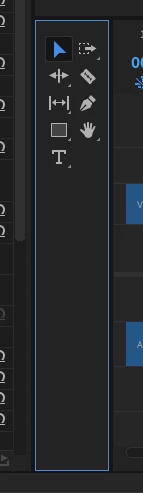
How can I remove this panel from a workspace view, if possible?
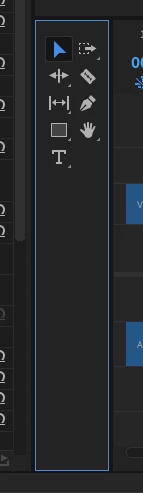
You can close the panel by simply activating it, then hit CTRL+W (if you are working with Windows, at least).
Already have an account? Login
Enter your E-mail address. We'll send you an e-mail with instructions to reset your password.