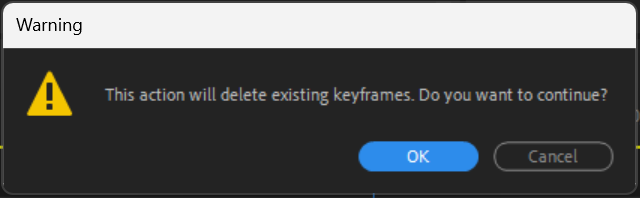- Home
- Premiere Pro
- Discussions
- removing warning message about deleting existing k...
- removing warning message about deleting existing k...
Copy link to clipboard
Copied
i dont think i ever once needed adobe to tell me that if i delete all the keyframes it will delete all the key frames... its really annoying everytime i want to clear the keyframes it warns me i am about to do exactly as i had planned to do. is there a way to disable this?
 2 Correct answers
2 Correct answers
Adobe: this is extremely annoying and pointless considering, as others have pointed out already, that AE does not have or need this feature and Undo exists. Disabling keyframes does not need to have a notification dialogue that must be dismissed every single time (which is often).
Please, this has got to be one of the easiest points of frustration to address on your end, so please do us all a huge favor and remove this stupid box. It will make everyone's process so much better instantly.
I am so happy, guys! 🥰
Copy link to clipboard
Copied
Short answer nope.
To avoid the message, delete the keyframes instead of using the stopwatch.
Copy link to clipboard
Copied
100% agreed. It deafeats the porpose of having a delete all keyframe option. You don't get that warning in ae.
Copy link to clipboard
Copied
After Effects does not have this. Why does Premiere? I've gotten so used to always clicking away the warning that I didn't even realize how annoying and absolutely unnecessary this dialog box is!
Copy link to clipboard
Copied
I'm used to it, it just takes a click and a thumb. Click the clock, thumb the spacebar.
Copy link to clipboard
Copied
Yes, like I said. I totally got used to closing it without even noticing. Although I should probably get used to hitting the space bar instead of clicking on it, or write a script that can automatically close that annoying little window. Also... This "one click" mentality can quickly add up to destroying the whole user experience of using Premiere.
Copy link to clipboard
Copied
There should definitely be a checkbox to permanently disable this warning!
Copy link to clipboard
Copied
I know this is old, but was there ever an update that introduced a setting for this? The warning is incredibly useless when I can just ctrl+z and get it all back if I accidentally click it (which hardly ever happens in the first place).
Copy link to clipboard
Copied
For my folks out there using Autohotkey. Here is my solution to this problem (Premier Pro 25.1 in Englisch):
#SingleInstance, force
#Persistent
SetTimer, CheckPremierePro, 10000
CheckPremierePro:
If WinExist("ahk_exe Adobe Premiere Pro.exe")
{
SetTimer, CloseWarning, 10
}
else
{
SetTimer, CloseWarning, Off
}
return
CloseWarning:
If WinExist("ahk_class #32770")
{
Send, {Space}
Sleep, 100
}
return
Actualy, if noticed that this script does not wort because of changes to premiere pro from v24.0 to v25.1... cool. Thank you!
Copy link to clipboard
Copied
Adobe: this is extremely annoying and pointless considering, as others have pointed out already, that AE does not have or need this feature and Undo exists. Disabling keyframes does not need to have a notification dialogue that must be dismissed every single time (which is often).
Please, this has got to be one of the easiest points of frustration to address on your end, so please do us all a huge favor and remove this stupid box. It will make everyone's process so much better instantly.
Copy link to clipboard
Copied
Can we just all report this as a bug to: https://community.adobe.com/t5/premiere-pro/ct-p/ct-premiere-pro?page=2&sort=latest_replies&filter=a...
I don't see this as anything else than a bug that has been overlooked as a feature for way too long.
Copy link to clipboard
Copied
It would be best to simply upvote this post, the more upvotes the more likely the staff will take an interest. It's the big number upper left, next to the thread title.
Copy link to clipboard
Copied
I am so happy, guys! 🥰
Copy link to clipboard
Copied
Yes!!! Finally. This has been bothering me way too much. I use "delete all the keyframes" button all the time and this is actually a proper quality of life improvement for me.
Get ready! An upgraded Adobe Community experience is coming in January.
Learn more