- Home
- Premiere Pro
- Discussions
- Re: Render in to out keyboard shortcut
- Re: Render in to out keyboard shortcut
Copy link to clipboard
Copied
Have I lost my mind or has the shortcut for Render in to out disappeared? I've searched for it in the keyboard shortcuts and find nothing though it still exists as a menu selection in "Sequence".
I'd sure appreciate any enlightenment. I've been dealing with going to the menu since 2015-2 came out and finally had time to ask.
thx...Jim Watt
 1 Correct answer
1 Correct answer
Hi Jim,
Yes, there is a keyboard shortcut; it's called "Render In to Out." You'll find it in the Keyboard Shortcuts dialog, under Application > Sequence (or just search for it).
Note that if you have the Work Area Bar enabled in your Timeline preferences (click the tab menu and check), the option will appear as "Render Entire Work Area." If you disable the WAB, you'll see the "Render In to Out" option.
Copy link to clipboard
Copied
I dont recall "Render In to Out" as a short cut or even a menu option.
Only Work area or entire sequence
Copy link to clipboard
Copied
It's been there forever or nearly forever. I had a CMD/SHFT?R shortcut set up for it. Generally if it's in the pulldown menu there's a shortcut for it. I know it was in PP 2014.
thx...jw
Copy link to clipboard
Copied
Hi Jim,
Yes, there is a keyboard shortcut; it's called "Render In to Out." You'll find it in the Keyboard Shortcuts dialog, under Application > Sequence (or just search for it).
Note that if you have the Work Area Bar enabled in your Timeline preferences (click the tab menu and check), the option will appear as "Render Entire Work Area." If you disable the WAB, you'll see the "Render In to Out" option.
Copy link to clipboard
Copied
Hi Colin,
I have the program installed on two different machines and there is no "Render in to out" shortcut in either one. Can't find it by searching or by browsing through the shortcuts.
thx...jw
Mac (Retina 5K, 27-inch, Late 2014)
Processor: 4 GHz Intel Core i7
Memory: 32 GB 1600 MHz DDR3
Startup Disk: Mac HD/3 TB Fusion
Graphics: AMD Radeon R9 M295X 4096 MB
Video Drives: 6TB Raid “0” in OWC Raid Housing
Write Speed: 328 MB/s
Read 333.7 MB/s
4TB G-Raid
Write 245.9
Read 258.0
Premier Pro CC 2015-2
2 additional HDMI Monitors
AJA T-Tap & Blackmagic Mini Monitor
Copy link to clipboard
Copied
Hi Jim,
That's truly bizarre!
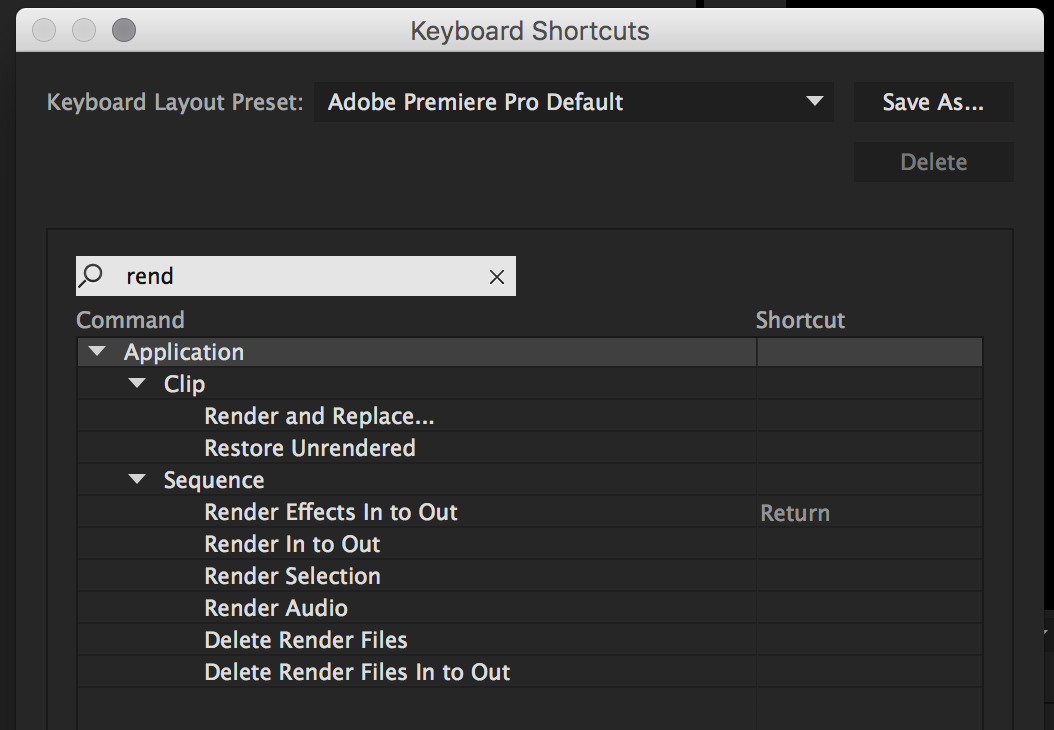
If you search for "render," which options do you see? FWIW, I did discover a bit of a bug here, where if you've first enabled the Work Area Bar and then disabled it, the Keyboard Shortcuts dialog doesn't update until you mark and in/out in the sequence! I'll file a bug on that, but if you don't see the "Render In to Out" command, try those steps first.
Copy link to clipboard
Copied
Do you think I should reinstall?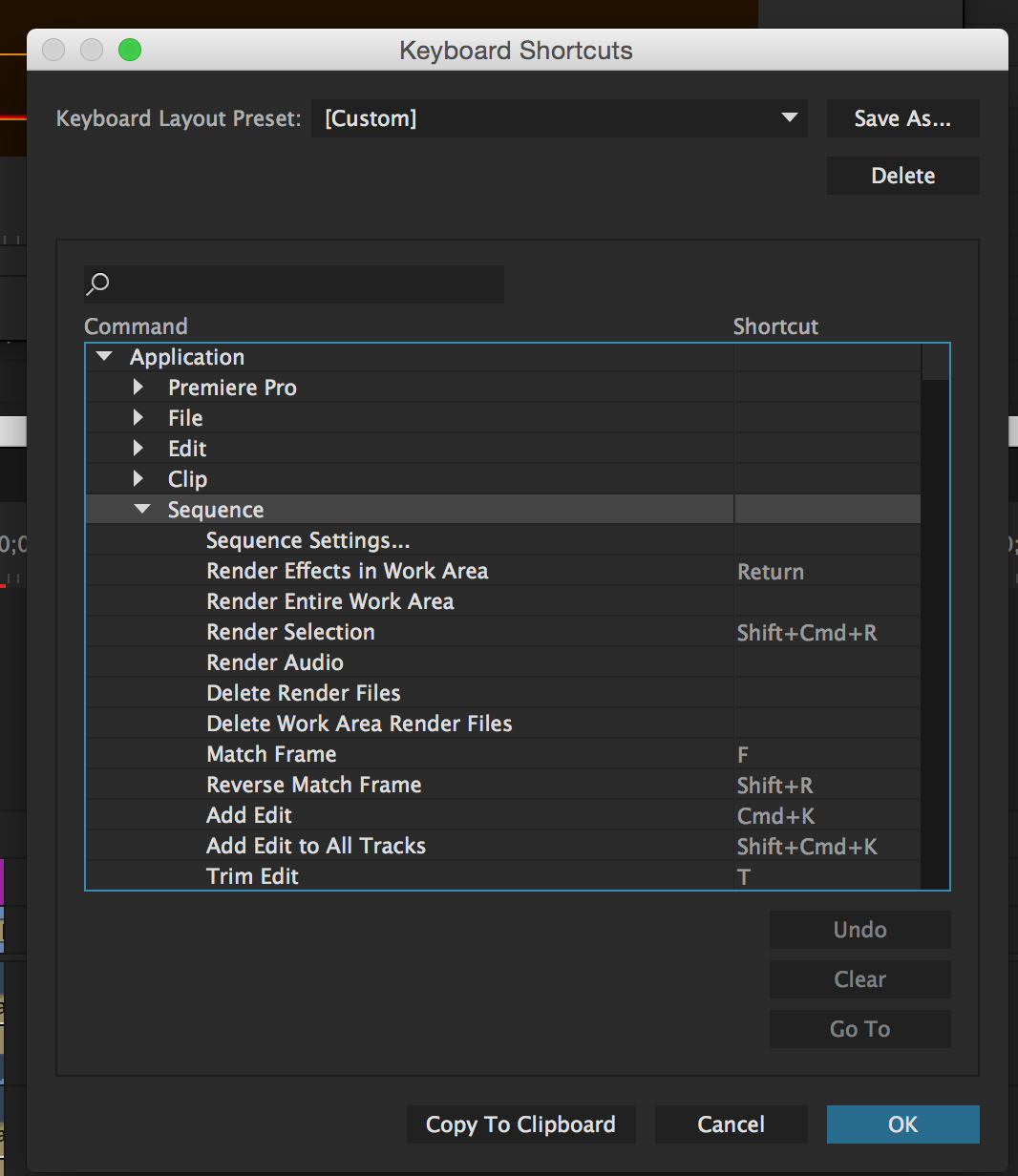 this is a screen shot of what I'm seeing.
this is a screen shot of what I'm seeing.
Copy link to clipboard
Copied
this is identical to yours but missing Render in to out.
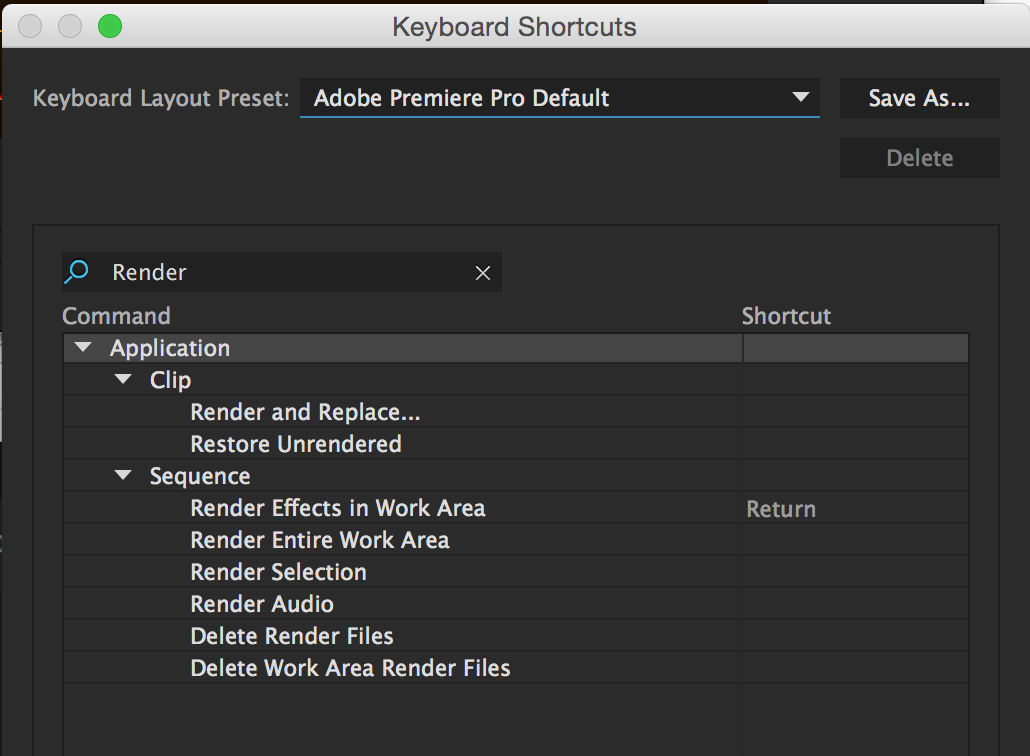
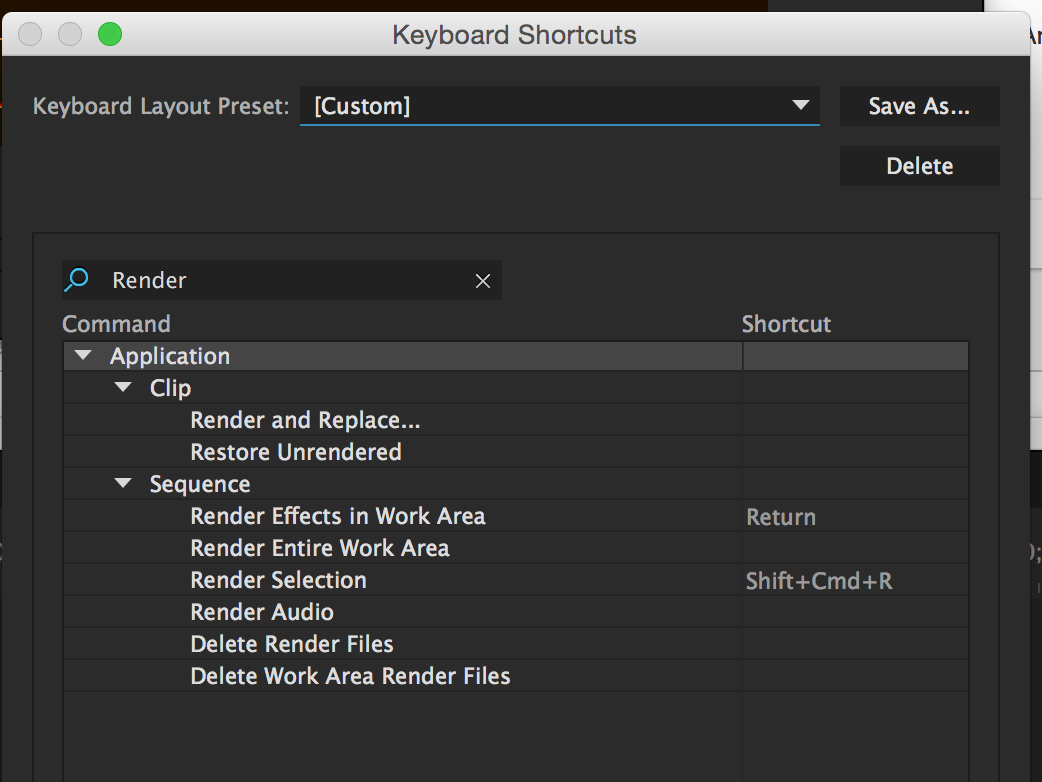
Copy link to clipboard
Copied
If you mark an In/Out in the Timeline panel and then go back to the dialog, has the shortcut name changed? This is the bug that I also came across.
Copy link to clipboard
Copied
I was hoping...Everything is exactly the same with an "in and out" marked on timeline.
Copy link to clipboard
Copied
OK. Try restarting the application, making sure that the Work Area Bar is disabled and the In/Out are cleared. It seems this step is required to reinitialized the shortcut names in the Keyboard Shortcuts dialog--though interestingly not in the menus. In my case, this did correctly change the name of the shortcut. An annoying bug for sure, but should only need to be a one-time thing since most people don't tend to use both.
Also, it's worth noting that the keyboard shortcut for "Render In to Out" and "Render Entire Work Area" is shared, so if you apply it to one the other will inherit it. Even if the name does not appear correctly in the dialog, it should still respond correctly within the application itself.
Copy link to clipboard
Copied
That didn't change anything. I didn't have the work area bar selected, so it was off anyway, but I toggled it on an off just to check. Also no In or out set in timeline.Still don't have the option to "render in to out".
Copy link to clipboard
Copied
With enough messing around, I've been able to get into a weird state where the "Render Entire Work Area" option persists, even with no WAB visible, as it seems to be in your case. If I deleted the render files, then the option appeared correctly as "Render In to Out." Definitely not expected or desired behavior, so I'll log a bug for this issue. That said, as mentioned before, since the fault seems to be in the dialog and not the command itself, you can assign the shortcut to the "Render Entire Work Area" command and as long as the WAB is not visible, the command/shortcut will operate on the marked In/Out range. Hopefully that will work for you until the bug in the display is fixed. Sorry for the inconvenience, but thank you for bringing it to our attention.
Copy link to clipboard
Copied
Great Colin! Thanks for spending the time to figure this out.
Thx...jw
Copy link to clipboard
Copied
Hi Colin
FYI - I have the same issue on my WIN 7 system and see the same as the O.Ps frame grab ( except it says Enter instead of Return)
FWIW Its no actual issue to me because I dont use that workflow.
Copy link to clipboard
Copied
Render selection key short used to be command-r, now it's broken and I can't even manually set it up in the keyboard shortcuts window. Anyone else having this problem?
Copy link to clipboard
Copied
I can't see or make a short ct for Render In to Out ... this is in Pr 2022?
Is this problem going to be fixed ... ever? 5 years later?
Rob
Copy link to clipboard
Copied
I believe that is called "render selection" ... have you tried that?
Neil
Copy link to clipboard
Copied
Hi Neil,
Yes, Render Selection just plays back the currently selected clip, it doesn't render it.
The ONLY work around is to enable WAB (Work Area Bar), adjust those start/end points to cover the area I want rendered, then select "Render Entire Work Area". There is NO ability to create a short cut for "Render Entire Work Area" (same problem as Render In Out).
FYI, when WAB is enabled the Render In Out is not longer an option.
Rob.
Copy link to clipboard
Copied
FYI, when WAB is enabled the Render In Out is not longer an option.
By @Rob Ainscough
That is correct and has been like that for a very long time. You either render in to out or the WAB. Cannot have both.
Many of us abandoned the WAB.
Yes, Render Selection just plays back the currently selected clip, it doesn't render it.
By @Rob Ainscough
Render Selection it will only render it the render bar is red. Premiere assumes when the render bar is yellow, your machine is able to playback in real time.
Copy link to clipboard
Copied
Its very much useful feature in premier pro where one can render only mark area "In to Out" render but now in update of 2023 its missing
Copy link to clipboard
Copied
that is what brought me also here
Copy link to clipboard
Copied
This is still an issue. Let me look into this.
Cheers,
Kevin
Find more inspiration, events, and resources on the new Adobe Community
Explore Now

