- Home
- Premiere Pro
- Discussions
- Re: RENDER PROBLEM - AME and Premiere Pro CC causi...
- Re: RENDER PROBLEM - AME and Premiere Pro CC causi...
RENDER PROBLEM - AME and Premiere Pro CC causing random horizontal lines on H.264 Renders
Copy link to clipboard
Copied
I just got the new mac pro with freshly installed, up to date software, so of course something isn't working right...
When exporting batches of H.264s from Premiere Pro CC using AME, I get random horizontal lines on screen for most videos. (see below image for a clear example of one of these random horizontal bugs. the line below the logo is the issue)

Tried restarting the app a few times, which gave me a clean render here and there, but mostly the issue persists and it's taking me forever to produce clean renders. I notice this problem less when exporting straight from the timeline in Premiere Pro, but alas it still happens.
This random issue is catastrophic for my workflow. Help?!
[Text formatting corrected. Please type your posts directly into the forums, as copy/paste often leaves unwanted code throughout.]
Message was edited by: Jim Simon
Copy link to clipboard
Copied
I just had a long battle with these stupid lines & glitches this past weekend. My horizontal lines came in when my dynamic linked projects were seen. I deleted the project from the timeline & added it back again to where I deleted it. It exported perfectly, after 3 days of convincing my team that the devil had it out for me to be late for a deadline! I tried a lot of what you guys have already done like :
Delete All Render files
Tried different export settings
Tried using maximum render quality
Restarted the computer 30 times
Cleared the cache folders
Duplicated timelines
Like I said nothing worked until I deleted whatever clip that was causing the glitch (since it happened around the same time always) then replace it with the same clip from the project window. I could not see the glitch inside of Premiere while editing also, so it was only in my export files. Hope this works for others
Copy link to clipboard
Copied
I'm sorry to inform Bigbenx, that although you put forth a noble effort, you wasted your time. The issue will most likely return.
TO EVERYONE IN THIS FORUM:
Read my last post (65) and stop wasting your time diving through hours of time consuming hoops. The issue is the graphics cards. Always has been. you can only trick them so much.
Copy link to clipboard
Copied
I made several tests with other applications. Motion, After Effects, FCPX and Speedgrade work very well. No glitches or horizontal lines. So it seems a problem related to Premiere only. Adobe should say something at this point...
Ivan
Copy link to clipboard
Copied
Same problem here! Late 2013 Mac Pro -2.7 GHz 12-Core - dual AMD FirePro: problems with rendering H264 - horizontal lines in timeline and permanent glitches, had to restart my computer via on / off button... can't believe this is happening and ADOBE does not do anything about it ![]()
Copy link to clipboard
Copied
Same problem! Everything works great except Premiere Pro CC, Adobe really needs to figure this out! I can edit and do all of my work, but I can't render it out!!!
Please Help!
Copy link to clipboard
Copied
While it sounds like the GPU's are the problem, has anyone tried uninstalling all third party plugins and seeing if that makes a difference at all? I have some FX-Factory and Red Giant plugins installed – wondering if un-installing might make a difference?
Would like to hear if anyone else has tried this before I go through the hassle of un-installing everything.
Copy link to clipboard
Copied
outsider14,
Read the forum. Don't waste your time. Its amazing how many times the same questions are getting asked after being addressed. At least read post 65.
Copy link to clipboard
Copied
JesseSchluntz, I am not questioning your answer because that sounds like the only solution from everything I've read. I just wonder did 10.9.3 expose a defect that had been there all along or did it cause something to happen. Everything was fine until updating the system (which yes, I know, I shouldn't have done — I was updating something else and hit Update All). As far as the Apple store, did you get to take your machine back with you after they diagnosed it? It's my only machine at this point and can't go 10 days without it.
Copy link to clipboard
Copied
First off Nabolom, see post 76. Made me very happy! (oh wait that's your post. thanks)
I haven't upgraded to the new OS because I heard about all the problems, so it's not the OS.
Regarding the GFX card replacement I was planning on (not now), you take in your computer for things like that to get thing set up, then bring it back for the repair only (once they have the part and can for sure begin work). I was planning to drop it off over the weekend. 10 days would definitely not work!
Copy link to clipboard
Copied
*BIG NEWS*
*Once again, this it's not AMD card problem, it is the upgrade from OPEN CL 1.2 to OPEN CL 2.0, so don't waste your time trying to change the AMD card*
Adobe really needs to comunicate this things to prevent this kind of alarm between Premiere Pro CC users, just saying.
Best,
L
Copy link to clipboard
Copied
THANK YOU. My apple store appointment to get the cards replaced is cancelled.
Also, I spoke to Adobe tech support today and sent them the link to this forum IMPLORING them to get on this issue.
Copy link to clipboard
Copied
Thank you very much for this piece of information, Nabolom!
Just curious: Open CL 2.0 is a Software Upgrade Adobe has to implement in their software? That would certainly explain a lot.
However:
1. Why doesn't every Mac Pro experience this issue (see Post 38 for instance)?
2. What about other Software like REDCINE-X (which does have the horizontal line issue as well, according to reduser.net)?
Copy link to clipboard
Copied
There have been rumors that the current beta release of 10.9.4 will fix problems outlined in this duscussion. THIS IS NOT THE CASE. After loading 10.9.4 (beta) I am still seeing repeated crashes. Currently - The late 2013 Mac Pro with AMD FirePro cards ARE NOT COMPATIBLE with Premiere - Adobe/Apple needs to to post this.
Copy link to clipboard
Copied
Silberfarb wrote:
There have been rumors that the current beta release of 10.9.4 will fix problems outlined in this duscussion. THIS IS NOT THE CASE. After loading 10.9.4 (beta) I am still seeing repeated crashes. Currently - The late 2013 Mac Pro with AMD FirePro cards ARE NOT COMPATIBLE with Premiere - Adobe/Apple needs to to post this.
It might be helpful for folks if we keep the issues separate, because my gut tells me they are. We have 2 issues that I can see:
1. Random horizontal lines in playback, the rendered output, etc. Some screen caps make it seem almost like an interlacing problem but that's purely speculation on my part.
2. App crashes w/AME and Pr.
This specific thread is centered around topic #1. Reports on Creative Cow seem to indicate that #1 is solved with 10.9.4. If that's not the case, in other words those running the beta ARE still seeing random horizontal lines, then we still have an unknown.
Copy link to clipboard
Copied
Hi Jason,
I'm definitely not a programer but I think the problems are related. See attached. Screen shot - horizontal lines with 10.9.4. Regardless - I think it is still safe to say that currently Premiere will not run on late 2013 Mac Pros.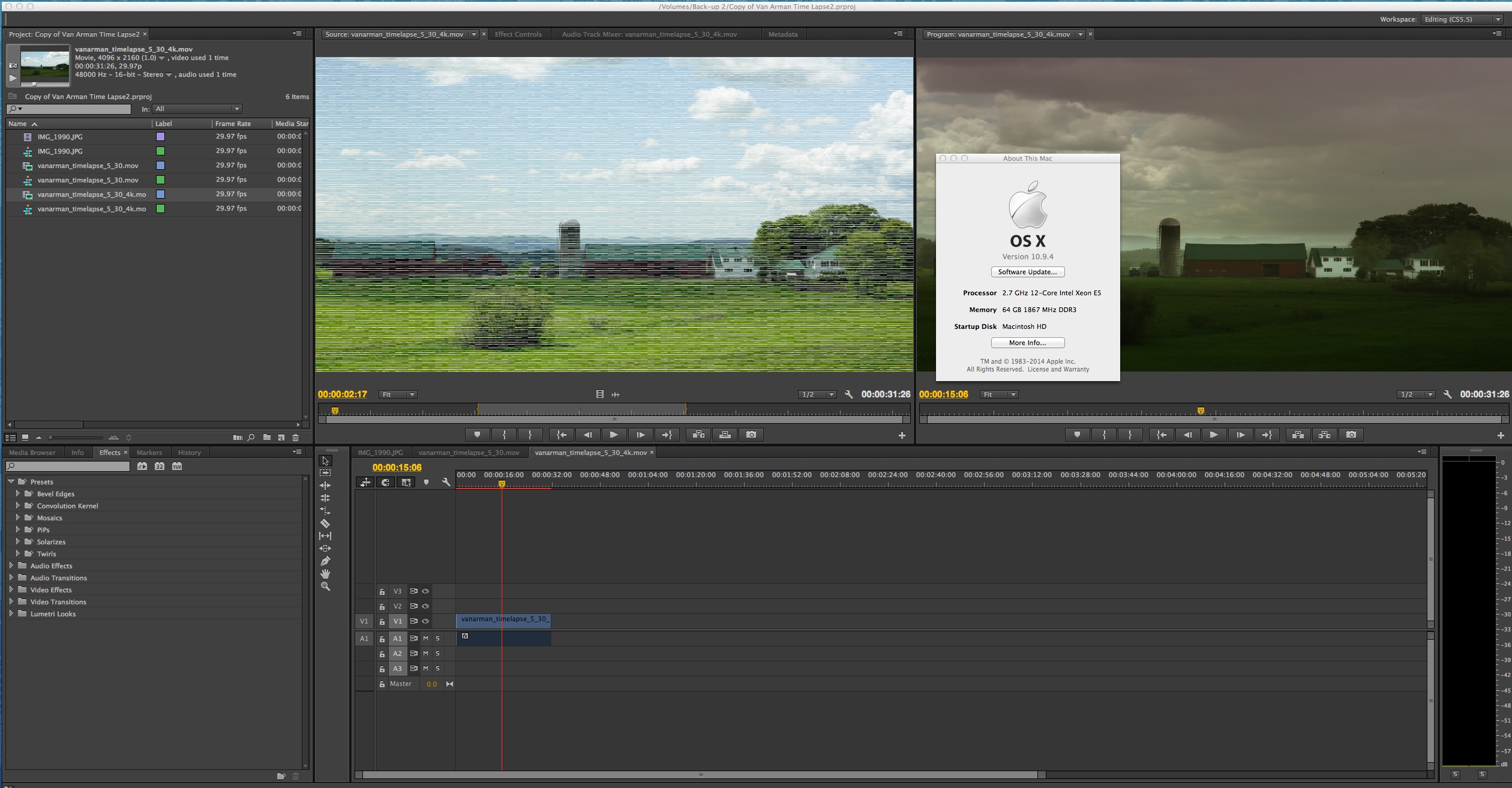
Copy link to clipboard
Copied
Silberfarb wrote:
I'm definitely not a programer but I think the problems are related. I think it is still safe to say that currently Premiere will not run on late 2013 Mac Pros.
That's new data that we haven't had, so far. Unfortunate, but good info nonetheless.
Can you put that .MOV file up somewhere where I can download it? Or is it leading to some copyrighted material that you're not able to share? I ask because I disagree with your statement about Pr running on the new Mac Pros. Again: I have literally had 0 problems with it, so far. I'd like to see if I can replicate the problem you're seeing, because I've, thus far, been unable to.
Copy link to clipboard
Copied
Sure I can post it to Vimeo (it's for a documentary so please do not use it other than for testing). My e-mail is bsilberfarb@gmail.com. Out of interest, are you still running 10.9.2? or did you update to 10.9.3?
PS: Perhaps I should qualify and say currently late 2013 mac pros running 10.9.3 are not compatible with Premiere.
Copy link to clipboard
Copied
Silberfarb wrote:
PS: Perhaps I should qualify and say currently late 2013 mac pros running 10.9.3 are not compatible with Premiere.
I'm running 10.9.3. 😉
Copy link to clipboard
Copied
Defenetely not compatible mac pro 2013 with premiere cc. Many users have same issues. And i dont think it is a bad batch of apple that shipped to us.
I hope soon this issue gets resolve
Sent from my iPhone
Copy link to clipboard
Copied
I've been experiencing the whole spectrum of issues reported here with the 2013 Mac Pro and Premiere. I do think the freezing/lockups are related to the colored lines, screen artifacts. Every time I start seeing the screen issues, within a matter of minutes the machine completely locks up, like back in the old days before OS X. Nothing short of a forced shutdown will bring the machine back to working order.
I've also experienced system-wide lockups just by having Premiere running in the background. I left it open last night, machine went to sleep, I came back later to wake it up and found that the mac had frozen up during sleep!
Jason, I don't think the screen issues are related to any typical video compression or interlacing issues. I have experience dealing with those issues and believe this is not related. It does however remind me of when my 2008 Mac Pro graphics card was failing. I would get similar screen weirdness splattered across the entire screen. Replacing the graphics card fixed this issue on my 2008 Mac Pro. What's curious about the current problem is that the screen artifacts are usually contained within the preview or program monitors, which suggests to me a software issue. I think we can corroborate this by some reports I've seen of users getting their graphics card replaced by Apple and still having the issues.
Regarding the OpenCL discussion: Users of the beta of OS 10.9.4 are reporting no remedy for these issues. Do we know for certain that the beta of OS 10.9.4 contains the latest version of OpenCL? I think it's supposed to be version 2.0
I'm hoping we hear an official word on this soon, as my pricey new machine isn't good for 90% of what I need it for. Using my 2008 Mac Pro to edit video for now, feeling like I'm back on my Commodore VIC20.
Copy link to clipboard
Copied
Douglas S. Nagel wrote:
Jason, I don't think the screen issues are related to any typical video compression or interlacing issues.
Don't think "interlacing" as it relates to video display. Think "interlacing" as it relates to using 2 things to do 1 thing. In other words: the 2 GPUs sharing the load. It's merely an idea though, and there may be nothing to it. If Apple gave us a software switch to magically disable one of the GPUs, we could try this whole thing again and see if the artifacts/lines still exist. Unfortunately, there's no magic software switch that I know.
What's curious about the current problem is that the screen artifacts are usually contained within the preview or program monitors, which suggests to me a software issue. I think we can corroborate this by some reports I've seen of users getting their graphics card replaced by Apple and still having the issues.
I have no doubt it's a software issue. The question remains: whose software? Apple's or Adobe's? Personally, I think folks going through the grind of getting their GPUs replaced are wasting their time.
Regarding the OpenCL discussion: Users of the beta of OS 10.9.4 are reporting no remedy for these issues. Do we know for certain that the beta of OS 10.9.4 contains the latest version of OpenCL? I think it's supposed to be version 2.0
I'm not on the Apple Dev program, so I have no access to 10.9.4. I haven't a clue if they updated OpenCL to 2.0 in 10.9.4, but my gut tells me they wouldn't do that. They might for 10.10. For those with 10.9.4 beta, it would be really easy to find out. From a terminal window:
grep CL_VERSION /System/Library/Frameworks/OpenCL.framework/Versions/Current/Headers/cl.h
and check the output. If one of the lines says:
#define CL_VERSION_2_0 1
then it's OpenCL 2.0.
Copy link to clipboard
Copied
Jason Van Patten wrote:
Don't think "interlacing" as it relates to video display. Think "interlacing" as it relates to using 2 things to do 1 thing. In other words: the 2 GPUs sharing the load. It's merely an idea though, and there may be nothing to it. If Apple gave us a software switch to magically disable one of the GPUs, we could try this whole thing again and see if the artifacts/lines still exist. Unfortunately, there's no magic software switch that I know.
Ah, indeed. That would be a good test to be able to run if it was available. I found this interesting comment on an article from a google search:
"Im running the previous Mac Pro but with an R9 280X GPU in it that has the same Tahiti based chip on it as the D700 found in the 6,1 Mac Pros. I have had nothing but problems with video as well with the 10.9.3 update!"
I forgot to mention that I'm running the AMD D300 here.
Perhaps Silberfarb could run that terminal command for us in 10.9.4?
Copy link to clipboard
Copied
Same thing here. Lines, artifacts, freezing on export in premiereCC and encoderCC. Dual 700, 6 core new MacPro with 6bay Promise TB Raid and 64GB RAM.
Today i recognized that i can export using OpenCL in encoderCC when i come from aftereffectsCC.
Another new problem occurred during encoding with encoderCC. I startet the queue and nothing happened. I stopped the queue and premiereCC asked me to finish the job before canceling.
I clicked yes and suddenly the encoding progress started. Logic? Nope. I would call it bug.
Everything concerning exporting, encoding, with premiereCC and from pCC to meCC is messed up.
I really don't know what's wrong, but i think it's at first a premiereCC problem.
I also was on the FMX 2014 in Stuttgart on a Adobe workshop. They showed the next version of premiereCC (includes p****r tracking and better ae dynamic link functions!!! whoohoo) on a MacBook Pro.
4 to 6 weeks was his announcement, that was the 24th of April. Add another 4-6 weeks and we'll gonna see the next version.
Before that launch date Adobe will probably not work on a update to this problem.
Dual graphics topic: I thought one of those cards is just for displaying content on x screens and the other is only for processing. They are splitted for separated tasks, aren't they?
Copy link to clipboard
Copied
Hasenbau wrote:
Dual graphics topic: I thought one of those cards is just for displaying content on x screens and the other is only for processing. They are splitted for separated tasks, aren't they?
Only one of them is used for displaying via the Thunderbolt and HDMI ports. They're both used for OpenCL compute as needed.
Copy link to clipboard
Copied
I have having this issue with rendering out from my new Mac Pro as well. I sure hope this if fixed soon! Rendering out using software only is painfully slow when you are on deadline!
