- Home
- Premiere Pro
- Discussions
- Re: RENDER PROBLEM - AME and Premiere Pro CC causi...
- Re: RENDER PROBLEM - AME and Premiere Pro CC causi...
RENDER PROBLEM - AME and Premiere Pro CC causing random horizontal lines on H.264 Renders
Copy link to clipboard
Copied
I just got the new mac pro with freshly installed, up to date software, so of course something isn't working right...
When exporting batches of H.264s from Premiere Pro CC using AME, I get random horizontal lines on screen for most videos. (see below image for a clear example of one of these random horizontal bugs. the line below the logo is the issue)

Tried restarting the app a few times, which gave me a clean render here and there, but mostly the issue persists and it's taking me forever to produce clean renders. I notice this problem less when exporting straight from the timeline in Premiere Pro, but alas it still happens.
This random issue is catastrophic for my workflow. Help?!
[Text formatting corrected. Please type your posts directly into the forums, as copy/paste often leaves unwanted code throughout.]
Message was edited by: Jim Simon
Copy link to clipboard
Copied
Update on my saga:
The apple store wiped my Mac Pro and handed it back with a freshly installed OS. I loaded up premjere CC 2014 and edited on it for a few days, then finally had to render something yesterday. The random green lines appeared almost immediately. This eliminates software from my possible issues.
My apple store is now going to replace my graphics cards. If this fixes the issue, it's been a matter of me having bad cards all along. If not, they will request a new computer for me.
Until next time...
Copy link to clipboard
Copied
I'd had some luck since updating to OSX 10.9.4 on a 2013 Mac Pro - the random thin lines on ProRes exports from Pr CC 2014 seemed to have gone away.
Today however the problem is back. The only difference is I installed FCPX and the ProApps update a few days ago to get ProRes export from RedCine.
Maybe there is a conflict there? Either way, I'm running the latest Pr CC and 10.9.4 and need a fix ASAP. I need ProRes exports to be rock solid for my
workflow.
Mike
Copy link to clipboard
Copied
I Was planning to wait a week before posting anything but here it is. Apple replaced my graphics cards and so far nothing but clean renders & previews. I'll confirm whether this for sure fixed the issue in a week of so but thus far it seems my suspicion from months ago was correct.
Copy link to clipboard
Copied
Oh good. Fingers crossed for me then. Apple only agreed to replace one of the cards, the second one apparently. I guess they've heard from a bunch of people with this same issue at this point and know which card is the trouble maker?
Copy link to clipboard
Copied
Again, I'm not counting my chickens before they hatch, but if this works you should DEFINITELY get both your cards replaced. Point them to this thread. I did, and that's what got me this far.
We on this forum have known for months that disabling the cards eliminated the issue, but have been strung along by various tech support agents telling me to wait for software fixes, all the while thinking the solution had to be an obvious hardware issue. Plus there are people saying "we can't replicate this issue on our machine". Seemed like very simple math with this of us having the issue (render+cards=issues / render-cards=no issue just very slow). I have a feeling I may have been right, but am leaving room to be wrong.
Will post again in a week.
Copy link to clipboard
Copied
Bad news people. After getting my new graphics cards, my computer worked perfectly for just over a week. All renders clean. Did an entire project with no hiccups. Yesterday while rendering a rough edit for a client, I got the lines again, all over the place, this time in white. They also appeared when I did a simple prores to h.264 compression for a surf footage reel. I'm sending the attached screenshots to the person at the local Apple store who's been helping me out, and requesting a new computer altogether.
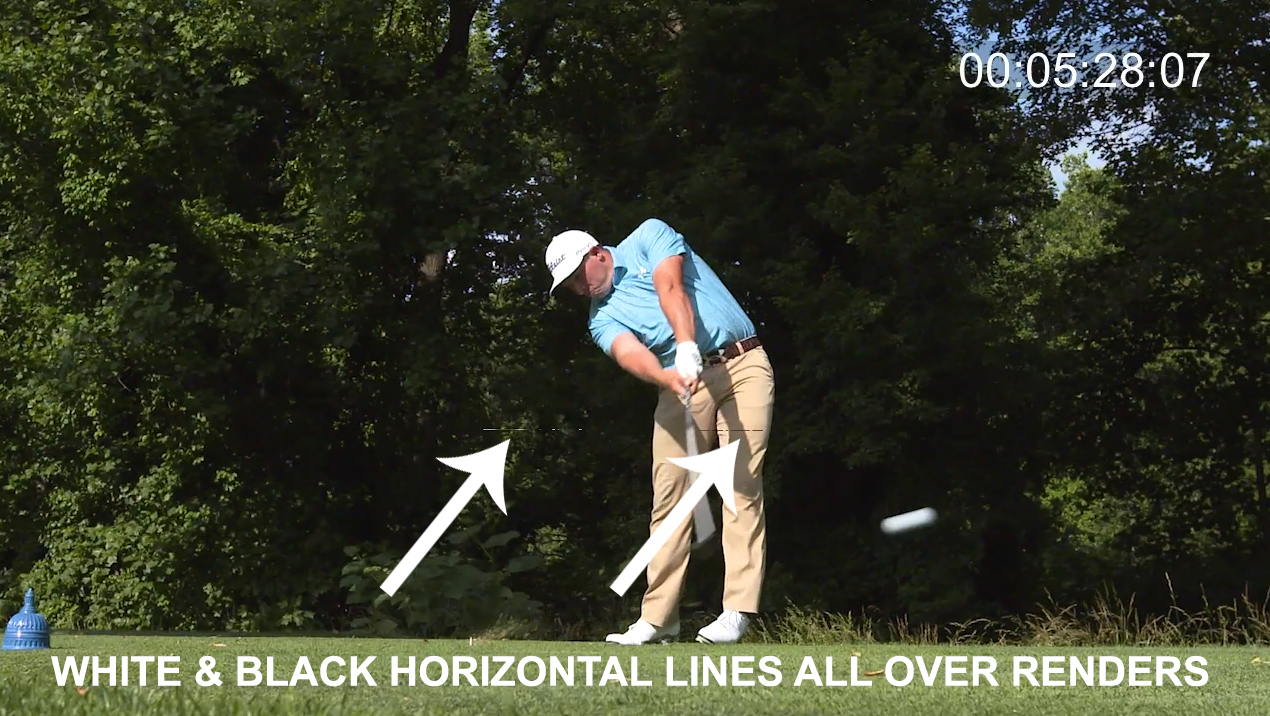

Copy link to clipboard
Copied
Just out of interest, do you have FCPX and or the AppleProResCodec.component installed?
Copy link to clipboard
Copied
Nope.
Copy link to clipboard
Copied
Damn, just updated to Premiere Pro CC 8.1 and the line are back on ProRes export. Surely this is reproducible by Adobe - MacPro 2013 D700 running 10.9.4 and Premiere.
It needs to be fixed ASAP.
Copy link to clipboard
Copied
UPDATE FROM THE GUY WHO STARTED THIS WHOLE THREAD -
See entry #426 for Apple's latest attempt at fixing my issue. A good effort, but alas, no fix.
Apple is replacing my Mac Pro's logic board and ram on the 20th of this month. If the problem still manifests, they're going to give me a new computer.
I'm able to use my Mac Pro to edit fast, which is awesome, but cannot render previews in the Premiere timeline, export video from Premiere, or export video via AME without my graphics cards turned off to avoid the random horizontal lines.
For those of you who are still trying to get answers from Adobe, STOP. Don't waste your time on this forum or any other. Your problem is not software-based. I've had the same mac pro with the same issues since they first shipped earlier this year. I've done every conceivable upgrade, Apple has wiped my HD clean, my graphics cards have been replaced, and now this step. I can almost guarantee you will find no fix to this issue short of major hardware replacement. There is something in the bowels of my system that refuses to cooperate with my Premiere/AME software and it's looking to come down to a total replacement.
So stop typing, stop searching, and start talking to your Apple store team about a real fix. You'll have to dive through a ton of hoops to get there (they won't replace your unit without being certain a few new parts can't fix it... which worked for me for about a week), but thats the only route I'm sure of at this point.
Copy link to clipboard
Copied
A lot of people are having exactly the same issue on quite a number of new MacPro's - that must mean if it's a hardware fault, then it's very, very specific hardware fault, identical on all machines. Surely software fault is more likely? Any word from Adobe lately on this?
Anyway, hopefully your new machine gives you better luck ![]()
Meanwhile a total Media Cache deletion and disk permissions repair has given me two clean 80min exports.... for now.
Copy link to clipboard
Copied
Again, no amount of software cleansing/rebuilding helped my issue. You'll find scores of entries on this thread by people who do an upgrade or something (OS/Premiere/Etc), declare their problem is fixed, then several days later have the same issue again. The only confirmed fix (somewhere in this thread) was a guy who had his whole machine replaced.
My issue seemed extremely clear-cut. When I don't use my graphics cards, rendering works. When I do, it doesn't. I got new cards, then the issue came back a week later with white & black instead of green & black lines.
I don't claim to know for sure what the answer is, but what I do know is it's crazy to have an issue like this with no fix after over 7 months ![]()
Copy link to clipboard
Copied
Jesse,
Wow, I am very sorry to hear you are still having the same problem. Since I went to 10.9.4 and did a clean install of OS and all other software I have been 98% fine. There are times when the software slows and I feel a crash coming. I save exit and open again and I am ok.
I wish I had more ways to help since I know how frustrating it can be when the software we use for our jobs does not work.
Copy link to clipboard
Copied
Well Jesse,
I spoke too soon. Just rendered out my latest show for a client and it has horizontal white lines all through out the show. Not a happy client.
I am still running 8.0.1 (21) Build. Not about to update the software during a project. So I have no idea if the update helps this or creates more problems.
Copy link to clipboard
Copied
Hi Boru,
Sorry to hear you are still experiencing this issue. Are you still on OS X 10.9.4? If so, can you try updating to OS X 10.9.5?
Thanks,
Kevin
Copy link to clipboard
Copied
Kevin,
Yes, I am OS 10.9.4.
PP CC 8.0.1 (21) Build
So it is not the upgrade in PP CC you want me to do it is my OS? I do not think it is good to upgrade anything mid project, not knowing all the other problems it could bring.
Copy link to clipboard
Copied
Upgrading to 10.9.5 was what finally killed the bug for me, and it's been rock-solid (or at least as solid as it's been) since. I was hesitant to do the upgrade since I was mid project when it came out, but the line issue was just killing me, so I figured it couldn't get much worse.
Do you have a second computer or anything you can test it on first? Even if not, as long as you have a current, verified backup that you could roll back to just in case, I'd recommend doing it. I'm still waiting to do the latest CC update to make sure it's safe, but 10.9.5 worked great.
Copy link to clipboard
Copied
TCMotion,
Thanks for your input, very much appreciated.
Nice to know you are still on PP CC 8.0.1 (21) Build and upgrade to 10.9.5 got rid of the horizontal lines. Maybe at the end of the day I will do the upgrade to 10.9.5. The last upgrade made a huge improvement so maybe this was one more step in the right direction.
Copy link to clipboard
Copied
TCmotion :
So you had the same bug, updated to 10.9.5, and now zero issues, correct? For how long? I ask because I'm extremely fatigued by posts claiming "this update fixed the problem!", only to hear later it came back. Just curious how rock-solid you've been.
I will run the update tonight for sure.
What troubles me is that this issue is still not present among all Premiere users on the new Mac Pro, and I've had my HD wiped clean by Apple recently with the issue persisting right afterward. Not sure how lighting could strike me twice like that. In other words, I don't understand how this could be a software issue if me giving my computer a digital colon cleanse didn't solve it a couple months ago.
just sayin'
Copy link to clipboard
Copied
Jesse,
You bring up great points and I agree with all of them.
This is the first problem I have had in a 45 days. It has been stable, fast, and no lock ups that were major. But now with the lines back I am also confused how that happens again.
Will also try 10.9.5 tonight.
Copy link to clipboard
Copied
UPDATE:
Monday I updated my mac os to 10.9.5, and premiere to 8.1. I was told this was likely to fix the long term issue I first began this thread with. It's Wednesday and the same problem persists.

But wait, there's more...
The new Premiere update continues to be setting a world-record pace for most crashes in one day, and among the software's new bugs is a total project lock-up that has me trashing preferences, repairing disk permissions, and other fun stuff just to buy myself a few more hours of functionality. So now I'm on 2 threads asking for a fix. Seriously?
I'm definitely keeping my Monday appointment with Apple, which is my last step before they totally replace my computer. Unbelievable.
Copy link to clipboard
Copied
Jesse,
You are just getting hammered with bad experience with the software and hardware. I really hope it is your hardware. And I really wish I could help, but I have no idea what to do myself.
I upgraded my OS but will not upgrade my PP CC till I know it is stable or the current OS upgrade becomes a problem.
Copy link to clipboard
Copied
Hi Jesse,
Is this a brand new project in 8.1 or did you update it from 8.0.1? If the latter, try a new project and see what happens.
Thanks,
Kevin
Copy link to clipboard
Copied
Who is going to be the first brave one and update to Yosemite? Kevin, has this been tested yet? Being funny here as I know you guys tested it.....just wondering what your thoughts are.
Pete
Copy link to clipboard
Copied
EditorPete wrote:
Who is going to be the first brave one and update to Yosemite? Kevin, has this been tested yet? Being funny here as I know you guys tested it.....just wondering what your thoughts are.
If I have the opportunity later this evening, I'll do it. I have no problem with it since my machine a hobby one, not something I get real work done on.

