- Home
- Premiere Pro
- Discussions
- Re: RENDER PROBLEM - AME and Premiere Pro CC causi...
- Re: RENDER PROBLEM - AME and Premiere Pro CC causi...
RENDER PROBLEM - AME and Premiere Pro CC causing random horizontal lines on H.264 Renders
Copy link to clipboard
Copied
I just got the new mac pro with freshly installed, up to date software, so of course something isn't working right...
When exporting batches of H.264s from Premiere Pro CC using AME, I get random horizontal lines on screen for most videos. (see below image for a clear example of one of these random horizontal bugs. the line below the logo is the issue)

Tried restarting the app a few times, which gave me a clean render here and there, but mostly the issue persists and it's taking me forever to produce clean renders. I notice this problem less when exporting straight from the timeline in Premiere Pro, but alas it still happens.
This random issue is catastrophic for my workflow. Help?!
[Text formatting corrected. Please type your posts directly into the forums, as copy/paste often leaves unwanted code throughout.]
Message was edited by: Jim Simon
Copy link to clipboard
Copied
Just want to register that I'm having the same problems here with my two-day-old Mac Pro 6-core/D700 machine. Exporting with OpenCL is fast, but I get the horizontal lines in any H.264 export that I do. I'm also having the seemingly prevalent (but not relevant to this thread) playback issue with my multicam files in CC 2015 - every once and awhile playback just fails. I've done the audio output setting switch, but now I'm in a cycle of restarting the application every time it stops working.
Has anyone opened a support ticket recently with Adobe regarding the issue in this thread? Any relief that way? I'd hate to think my brand new Mac Pro was shipped with bad GPUs.
I'll give the fan control option a shot too and report back here if anything changes. Overall, this is making my heart hurt a bit - new Mac Pro for speed but still need to use the CrippleRender to export reliably.
Copy link to clipboard
Copied
IMO, Apple's reputation for quality has been totally undeserved the last few years...

Copy link to clipboard
Copied
Yeah we bought 8 trash cans at Coca-Cola studios last year. Two 12 core and six 8-core. They are fitted with AMD cards which didn't work well at all with Adobe. Maybe you can have your card swapped out with an authorized dealer. Not sure how that works. Heard it could be done. I'm reluctantly thinking of moving over to PC myself. Adobe seems to be solid there. To their credit, and after months of research, I really think it is a Mac issue. Their lack of concern for the professional market. People told me I was a conspiracy theorist 2 years ago when I suggested Apple would be of no use to professionals in a few years. I think the writing is on the wall.
Copy link to clipboard
Copied
Hello Motionfoundry,
I find I'm having a lot of new issues...
particularly with audio on export...
Talked to a guy yesterday in LA...Davinci Resolve 12...
- I will ask again. Please, stay on topic. If you are "having issues" not related to this thread, create a new post with specifics.
- This thread is about getting lines on your H.264 exports when using GPU acceleration with dual AMD GPUs.
- Off topic banter is better served in the Video Lounge.
Thanks for your attention on this matter.
Kevin
Copy link to clipboard
Copied
Has this issue been resolved yet? A month ago I purchased my Mac Pro (see below specs) and I'm experiencing the same problem with the Horizontal lines during exports and while editing.
I've had the problem with 4k footage as well as HD footage, exporting to H264, and Apple Pro Ress. (I have not tried other exports yet as this problem just occurred for me. I have just completed my first 2 projects and Now they need to be delivered with out lines and digital hick ups....
The strange thing I encountered with the 4k footage is I could see it while in premier so I switched my sequence setting from progressive to upper fields this gave me a clean result and a clean export with the 4k footage. However my deliverables have to be progressive so this will not work unless I re-encode which i have not tested yet . The HD footage I could see no problem while in premier editing only when I exported to H264.
All software and OS is up to date. if anyone has found a resolve Id love to know about it. Keven are you guys still looking at the affected machine their? any results? any news? Thanks in advance!
Hardware
- 3.0GHz 8-core with 25MB of L3 cache
- 32GB (4x8GB) of 1866MHz DDR3 ECC
- 1TB PCIe-based flash storage
- Dual AMD FirePro D700 GPUs with 6GB of GDDR5 VRAM each
Jason
Copy link to clipboard
Copied
Our problematic Mac Pro is with Fedex right now on its way to Kevin's guys for testing. Hoping something comes of this!
Copy link to clipboard
Copied
I sent them my D700s a while back as well. When they returned them to me they said that they were still investigating the issue but hadn't been able to resolve it yet.
So far the only solution for this issue is to get Apple to give you a new machine with D500s in it, or replace your D700s with D500s. If you need clean exports in the meantime you can switch to software only mode and it should work, but it'll be much slower, and sometimes you'll also see a slight color shift in software only mode compared to OpenCL.
Copy link to clipboard
Copied
Thanks for the tip! I switched to Software only mode and have had success exporting both 4k and HD footage without lines. So my question, are all the AMD 700 Cards faulty, or is this a software / hardware communication problem?
Copy link to clipboard
Copied
Thank you AtticusEdits for the fix. Switching to software only seems to have solved the problem.
I migrated from FCP7 when I bought the new Mac Pro with AMD D700s. I've been following this thread for the past year and tearing my hair out along with everyone else. With the D700 my render time was pretty much real-time (taking into account effects and grades). Render time has increased to around four-times real time using software only. I've not noticed any colour shift in the final renders.
However, with this workaround, it suddenly feels like being back in the 90s with a steam-powered Quadra Mac. On the plus side, I no longer have to sit and study every frame looking for glitches.
I'm going wait another month or so to see if Adobe and AMD can come up with a fix, but if not, I may have to find another solution.
Spec:
Premiere Pro CC 2015.0.1
MacPro (Late 2013)
3.5 GHz 6-Core Intel Xeon E5
32 Gb 1866 MHz DDR3 ECC Ram
AMD FirePro D700
Copy link to clipboard
Copied
17 months.
688 posts on this forum.
No fix.
As I write this I'm rendering a project in software-only mode yet again in order to not upset a client.
Kevin, this is freaking abysmal on the part of the companies involved. Tell the president I said so.
PS - anyone who posts further on this thread thinking they'll get a fix to this problem may as well look for a rocking horse turd. You'll have the same chances of finding either one.
Copy link to clipboard
Copied
Try turning your Mac off for 20mins then re-open project and set export off as normal. That's the only way we've found to get rid of the lines. Think it's something to do with heat on the graphics card... ??
Still can't find a rocking horse turd though!
Copy link to clipboard
Copied
I've had success with this tactic for quite a while, but the past months, even rendering out in software mode creates the glitches and lines. Now I have no idea what to do. Have anyone else experienced this?
Copy link to clipboard
Copied
My fellow render line sufferers...
Read over the pages of this thread. It's over a year of proposed fixes and workarounds that either don't work for long or get you going again, but slower. This forum is a dead end. The sad reality is that Adobe, Apple and AMD aren't going to help you on this one.
Although I cherish Premier Pro, This situation has caused me to lose faith in Adobe and I'm ready for the next widespread NLE platform to take over so I can escape this mess. Unitil then I'm stuck with a $7k computer who's processing power has been declared "off limits" by Adobe.

Copy link to clipboard
Copied
I agree that adobe hasn't addressed these issues regarding Apple performance. However, I'm telling you, Mavericks is the solution. CC2015 runs just fine on Mavericks, even with CUDA. - which I use. You could also download Davinci Resolve 12 which is now out in Beta and it's free. It's probably going to be the next big contender.
Copy link to clipboard
Copied
... I am on Mavericks. I've also had every major component (save hard drive) replaced in my computer including my graphics cards (see my ancient posts on this forum).
Again, there is no real fix here. It will take Apple, Adobe and AMD putting their heads together and it's clear that's not going to happen.
If enough of my colleagues switch to Resolve I'll be all over it.
Copy link to clipboard
Copied
Guys,
Just out of curiosity- have somebody tried to install Windows on "faulty" Mac Pros and see how it is behaving with PPro on Win environment?
If there is same error, than it is definitely hardware issue.....
Also, have you tried to unplug the monitors while rendering or to change the thunderbolt port that you are using for your monitor/raid systems?
Copy link to clipboard
Copied
BobanskyBh - I believe that there were some guys way back in this thread that tried running Windows and it seemed to work fine. Don't quote me on that though.
We've tried unplugging monitors/drives while rendering and had the same issue.
Copy link to clipboard
Copied
Agreed. I end up with glitches in all format types exporting in software mode. The lack of render speed in software only mode has also become a problem. It can require over 12 hours to complete a 28 minute MXF build composed of a mix of 4K and HD.
Yuck. I'm going to try the temperature control suggestion, but perhaps then its back to Apple for replacement cards.
Also, hoping for a solution by now...this has been an ongoing problem for over a year.
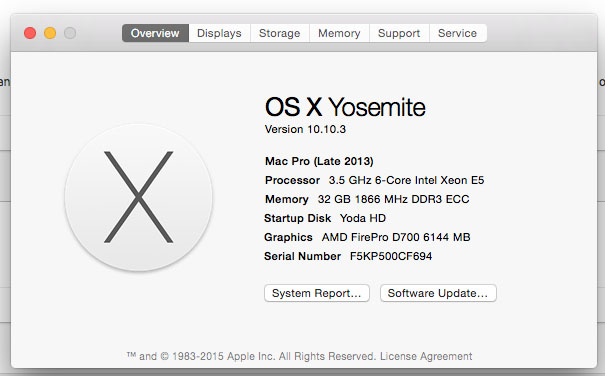
Copy link to clipboard
Copied
Hey libsimpso, not good to read about your problem.
I don't know exactly when this problem escalated for me, but now with both OS and Premiere Pro updated, I get render lines all the time. A 7 minute video has hundreds of these horizontal render line glitches. It doesn't matter if I hardware accelerate or use software mode, or if the GPU has a low or high temperature. The only thing left for me to do now, before I'll send this thing back to Apple is trying GPU intensive rendering in FCPX and DaVinci.
This thing is extremely frustrating, it's actually hard to use words to describe how disappointed I am. It counts for both Apple and Adobe. The level of communication that (is put out here at least) seems to be going on between Apple and Adobe is way too low. It kicks back on the customers - the only thing I've learnt is: I have to google my way through every possible scenario before my next purchase from Apple. Could this turn out to be a problem, are there any reported problems with this combination of software and hardware, etc.
If Adobe really intends to bring Premiere Pro to the top of the food chain of editing software, this is the wrong way.
Copy link to clipboard
Copied
anton.ligaardensounds like you have it worse than I do! I can generally get a clean export using 'software only' renders, but the time suck involved for such a render is becoming more problematic as much of our content moves to 4K. And of course then there is the 25% of the time that even a 'software only' render produces the line glitches.
Yesterday to begin addressing or eliminating overheating as a factor, I simply moved my MacPro tower to a different location on my desktop to reduce radiant heating from several RAID arrays. Then I proceeded with a render test using GPU-acceleration. The test file is about 5 minutes long, comprised of 4K and HD media, plus effects including Magic Bullet and FilmConvert. The total render time was about 45 minutes.
The test file came back, surprisingly, almost perfect! There was one small render glitch in some aerial GoPro footage, but not nearly as drastic as some of the harsh lines I've received in the past.
I'm going to try a test export with GPU-acceleration of a full 30-minute program and will report back.
To be clear, I have not yet downloaded or tried the fan control application that has been suggested.

Copy link to clipboard
Copied
what OS are you guys running?
Copy link to clipboard
Copied
My system specs are below. We are running CC 2015.
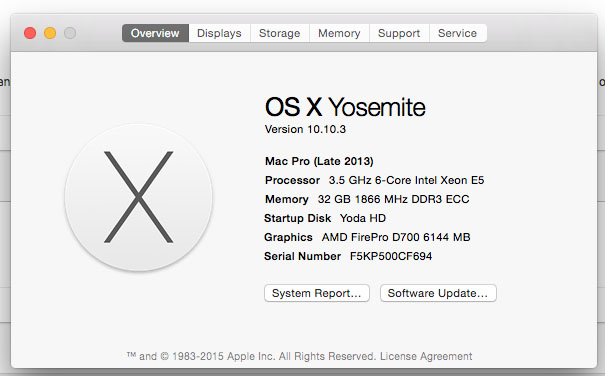
Copy link to clipboard
Copied
Hey libsimpso you may want to delete that pic and obscure your serial before reposting - not sure it's a huge issue but wouldn't want it floating around if you can avoid it.
My work machine specs are below:
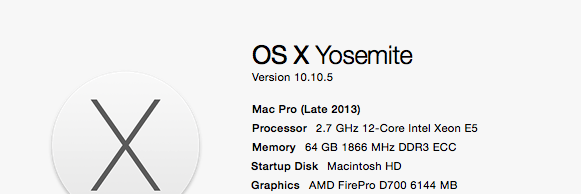
My PC Specs
Windows 10 (most recent)
Processor 3.3 GHz 6 Core Intel i7 5820K
Memory 32GB DDR4 3200MHz
Graphics MSI GeForce GTX 980Ti 6GB
Copy link to clipboard
Copied
Duh! Good point kylec23872453
Looks like I can't edit my post now...but in the future...

Copy link to clipboard
Copied
does anyone know if this is still happening with the most recent Mac Machines? MacPro, iMac, macbook, etc? My most current machine is a 2013 iMac. Wondering if Apple has fixed this, if it is a hardware issue.

