Rendering Error Code 4
Copy link to clipboard
Copied
Hello Forum, Today I have been getting this Error Code when trying to render, even short clips.
I have been unable to find any specific online help
As an experiment, I opened a different Premiere Pro project and was able to render without any issues. However, when I reverted back to the problem project, the error recurred. When I try to render different parts of the project, I get the same Error Code 4 but the timecode numbers are different. I have been rendering within this project for a few days without issue. So why now?
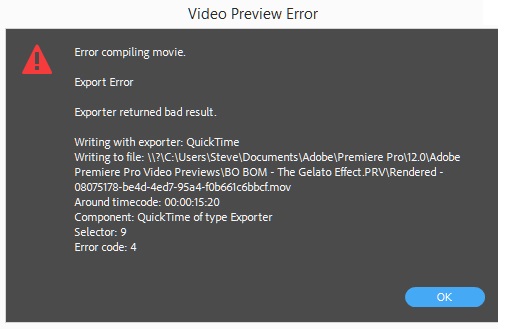
Copy link to clipboard
Copied
and since most effects will not transfer to resolve, you might try selecting your entire timeline, control click and choose remove attributes and get rid of all effects, etc and see if that will export (and of course, duplicate your sequence before doing this)
Copy link to clipboard
Copied
Hi,
I dont have issues TO resolve, but rendering a timeline that I imported into Premiere Pro from Resolve.
It will gives this error. The images are 4K footage (130GB), but enough space on hard drive.
Latest version of Premiere Pro.
Windows 10, Version 10.0.18363 Build 18363
32GB RAM with 2080TI.
1920x1080 25fps timeline with, 4k 25 fps footage on it.
Copy link to clipboard
Copied
I'm assuming you have the free version of resolve? If that's the case, I don't think you can export to 4K. you have to pay for the studio version.
Copy link to clipboard
Copied
No, I'm having the payed version of resolve and Adobe.
But I'm having issues in Premiere pro, nothing with Resolve.
Premiere pro gives me the error code 4 while rendering this timeline in the final composition.
Copy link to clipboard
Copied
wait, what kind of work did you do in Resolve? color correction and filters will not be usable in the xml and it's possible that some of this data is throwing premiere for a loop. Why not do a "deliver" (if I remember correctly) in a high quality format and bring that back in to premiere. If you need your edit points in premiere, you can use the edit detection feautre in premiere...
Copy link to clipboard
Copied
You can export from Resolve to Premiere Pro with the Premiere Pro XML option in de Delivery page.
It always worked fine for other projects, till now. I think Premiere Pro doesn't like Quicktime Uncompressed (130GB+) footage\..
Copy link to clipboard
Copied
well hopefully someone else here will have some answers for you but I'd recommend you start a new thread. And do you have the latest drivers for your video card installed?
I'd suggest you mark an in and out in your timeline and render section by section til you locate where the issue is.
And you might want to post in some resolve forums...
Copy link to clipboard
Copied
I had this issue today and tried a few of the mentioned solutions, but what appears to have worked for me is slightly adjusting the position of things on my timeline, and instead of marking the entire portion that I needed rendered, I just did it in chunks. So I made my in and out markers much closer together and went pieces at a time. No more errors right now. I have no idea why that would work.
Copy link to clipboard
Copied
I keep getting the same error message. Even on videos with no effects.
Copy link to clipboard
Copied
Copy link to clipboard
Copied
How do I find where my scratch disk drive? And how do I clean it so my rendering is working.
-
- 1
- 2
Get ready! An upgraded Adobe Community experience is coming in January.
Learn more