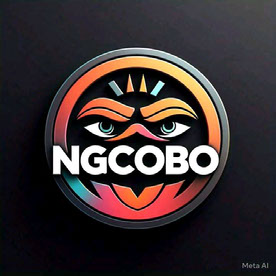- Home
- Premiere Pro
- Discussions
- Re: Rendering is extremely slow since the 2025 upd...
- Re: Rendering is extremely slow since the 2025 upd...
Rendering is extremely slow since the 2025 update
Copy link to clipboard
Copied
I don't know why, but since the update to 2025 (v25.0.0), Premiere Pro renders very, very... very slowly.
Not every clip, but when I use certain effects (like Neat Video Denoiser) and the line is red, it takes hours to render a 1.5-minute clip.
When I pre-render (by pressing ENTER), it works fine (a few minutes) and the line turns green. However, when I try to fully render the clip, it still takes over an hour. By the way, my Task Manager says only 11% of my CPU is in use.
I also tried the Beta version of Premiere Pro – same problem. I guess it’s a software setting (since the update to 2025).
In Premiere Pro, my render settings are "Mercury Playback Engine GPU Acceleration (CUDA)."
RAM available for Premiere Pro: 52 GB
For export, I use H.264 with an HD file size of 328 MB.
I also deleted my media cache.
I'm using Windows 11 64-bit.
About my hardware:
- AMD Ryzen 9 5900X 12-Core
- 64 GB RAM
- NVIDIA GeForce RTX 3060
Any ideas?
 1 Pinned Reply
1 Pinned Reply
Copy link to clipboard
Copied
thanks for posting your workaround...
Copy link to clipboard
Copied
I just upgraded my computer and had to install the latest version of Premiere 25.1.0 and I am having the same issue! Crazy slow render times, or the system hanging completely, or an error. This should NOT be happening in a supposedly upgraded version of the software! Fortunately I only have one project that I have worked on in Premiere 2025; I will try to install an older version of Premiere and see if my rendering goes back to what it used to be.
SYSTEM:
Windows 11 64-bit
AMD Ryzen 9 9950X 16-Core Processor
32 GB RAM
NVIDIA G-Force RTX 4060 TI
Copy link to clipboard
Copied
Are you still seeing this,. @eznewmedia? Do you also use a lot of adjustment layers?
Thanks,
Kevin
Copy link to clipboard
Copied
Yes it is still happening, and no: I do not use any adjustment layers actually.
Copy link to clipboard
Copied
Yeap. It is really a huge problem. Days lost due to these issues that were not part of the previous builts. Nothing new about these updates but the last 2 where really bad.
"Low on memory", not exporting h264, crashes, not nvidia drivers compatibility, even media encoder got as default the "import project native" which flag media offline (when is not). I can keep complaining about all this... but, seriously, can you just give us a solid version with no bugs and in a year another new one with no bugs? This is a tool that we use for work.
Thanks
Copy link to clipboard
Copied
Dear Adobe. I liked your updated interface, really nice and convenient. But what's the trouble with optimization? The renderer of a simple video camera + screen recording lasting 3 hours is processed for 6+ hours. The graphics card is used by 20%. I enabled CUDA.
My system:
i9-11900k
RTX 4090
64 GB DDR4
+ some Samsung M2 SSDs
I haven't noticed such issues in version 24, but for some reason after new versions are released the older ones start to lag amazingly, which just makes me switch to them. I'm just thinking more and more, every day, about switching to DaVinci.
Do something about it, such a video with such settings should render no more than an hour. I'm not talking about After Effects optimization, no matter how many times I tried to use this product I always get some inadequate load on the processor, but not on the video card, no matter how many guides I watched, I tried to optimize for your products, but I always just waste my nerves, despite the fact that I've been using the license for several years.
For example stabilization in Boris Mocha is done in 5 seconds, the same work After Effects does 10 minutes.
By the way “crop”, which you added to “motion” does not work correctly, if you make crop inside, then you can not make rounding, I think there are some conflicts of functions, but this is just a small thing compared to the optimization.
I sincerely do not understand why you should suck the last drops of life out of the old “engine”, you know that the product is already just working from the last strength and is kept solely on the Adobe ecosystem. You're just forcing your loyal users to start using other products, and your market dominance will soon come to naught because of this negligent attitude. You look yourself, here people complain not with the cheapest “iron”, I can not imagine how your product works with people on weaker computers, if even here such problems. But why do optimization, which has been requested for years, when you can just make a nice new interface. This is some kind of spit in the face of Adobe users.
And I see recommendations for adjustment layers here, but don't you think it's funny that people have to figure it out themselves and find this thread to figure out what the problem is? You need to make a normal product and fix problems in time. Don't release raw versions. And once again, update your ancient engines of 30 years ago to modern ones. Otherwise, soon you will remain relevant only for Photoshop and Lightroom users.
Copy link to clipboard
Copied
I got the same problem too, to me I started to get that problem from 2024 version.
Copy link to clipboard
Copied
Yep. Every update gets worse. And every time I want to go back to 2021 version...
Copy link to clipboard
Copied
Exact same problem here with basic 2 min export. Full hd material, only couple warp stabilizer effects and some color corrections on adjustment layer. Export time over 15 minutes...will my project open with 24.x versions?
Codec: Canon mxf long gop 1920x1080 50p
M1 MAX 32 gb
Premiere Pro 25.1
Copy link to clipboard
Copied
Ahh, and forgot to mention very laggy adjustments on Lumetri color, graphics or even basic effects like position of the video clip. Make adjustment and wait 5 seconds until something changes on the screen. Clearing media cache did not help. This used to be smooth experience...
Copy link to clipboard
Copied
It's HORID
Copy link to clipboard
Copied
I've been having the same issues everytime I edit on my PC. Mac seems fine but for whatever reason Windows is super slow. Currently, I'm trying to render a 1 minute video and its going to take 30 minutes to do so!!. I've tried every trick to fix this issue but nothing works. Seems like all our PCs are super computers from what i'm reading. I'm just frustrated and we need adobe to fix this issue ASAP or people are going to jump ship to another NLE. Get it together Adobe and fast
[abuse removed by moderator]
Copy link to clipboard
Copied
Embedding subtitles now seems to take an age vs having no subtitles. This wasn't the case at all in previous projects on the same devices. This has been a long time coming, but I think it's time for me to switch to Resolve for personal on the side work and I eventually plan to switch for work too.
Copy link to clipboard
Copied
Are you talking about outputting with burned in subtitles?
Every update adds features that can put greater demands on your system and your system specs may be problematic.
You might want to post your system specs and your source media info and sequence settings.
If your sources are an mpeg format such as mp4 or mxf, You might consider transcoding to a "mezzanine" format like prores before you start editing. Might be worthwhile to do a test.
and I suggest you test your workflow in the free version of resolve before switching... Every NLE has it's own set of problems. And although I find resolve far superior for color correction (although with a steep learning curve), I find editing in Premiere much better and the integration with aftereffects, photoshop, etc invaluable.
Copy link to clipboard
Copied
Yes, outputting with burned in subtitles on the machine I always do it on with footage from the same cameras with the exact same workflow. I've got literally hundreds of hours alone in Premiere working with just footage from this camera model and never had an issue like this.
I appreciate the reply but the amount of bugs in aside from this one alone in Premiere is INSANE and completely inexcuseable in any way shape or form. It is literally a weekly occurence having to come and trawl these forums for a workaround to a new issue. Even things as simple as exporting a video now make me nervous because of the amount of errors I've encountered in my time on Premiere. Pro res/internall ssd/external ssd it doesn't matter how I work, there's always something to deal with. Never a project free from crashes or issues.
My specs are an I7 14700k
64GB RAM
4070ti Super
4tb internal working drive
Copy link to clipboard
Copied
It's totaly up to Adobe... I don't get it why people say that it's up to user or harware, it's insane... It's just not normal to have 10 times lower performance by upgrading app to it's next level... This is the main reason people are runnig away from it...
Copy link to clipboard
Copied
I have
Windows 11
Ryzen 7950x3d
Nvidia GTX 4060
32gb DDR5
3tb SSD
Cooled with an AIO and 9 case fans in a Hyte y60
WHY IS MY TIMELINE STILL LAGGING
It is slowing my efficiency down so much that im losing money. When I make a change in the timeline, why does the preview take 7 - 10 seconds to update? Ive disabled microphone input, lowered preview resolution, enabled CUDA, and optimised as much as I can. Ive called adobe support numerous times and they ran out of solutions. Adobe PLEASE FIX YOUR APP or im just going to use Davinci because clearly they care more than Adobe.
Copy link to clipboard
Copied
Also, ONLY 6% of my CPU and 1% of my GPU is used by Adobe until the final render. I bought this equipment to be used, not so that Premiere pro could only use a small portion and barely work
Copy link to clipboard
Copied
You might try "render and replace" to get you over the hump... and reverting to Premiere 24 might also be an idea
Copy link to clipboard
Copied
thats insane. I'd try rolling back from windows 11 to windows 10. Make sure u have no extra plug ins in premiere from outside sources especially if you're continuously updating premiere, they dont care about plugins and will f up your entire work flow if u have them, not even in your timeline but simply in the program. its BS. But also check the windows thing out, i'd stick to windows 10. Theres no way its only using that little of gpu or cpu because me simply typing this i have my percentages showing on the right for my nvida gforce 9800 or w/e the f it is (it was a $2000 graphics card when i got it in 2021 and the top card in the game at the time, so its still pretty highly rated), and my gpu shows 4 percent, my cpu shows 3 percent. And thats just browsing the internet
Copy link to clipboard
Copied
Adobe does not F-ing care
Copy link to clipboard
Copied
Months have gone by, and nothing has improved (thank you, Adobe). I'm now using a brand new M4 Max, and it takes 50 minutes to export a 4-minute 4K video. Before this awful update, the same kind of export took just 15 to 20 minutes.
Edit: 50 minutes later, time remaining 25 minutes
Edit 2: Almost two hours later, time remaining 2 hours
Final edit: After 3 hours of watching AME doing very little, I canceled the export, uninstalled Premiere Pro 25.1, reinstalled version 24.6.4, used Premiere Downgrader to make my project file compatible, and exported the video in 30 minutes.
The next day, I bought different editing software and completely rebuilt my workflow to leave Premiere Pro behind for good.
Considering my hourly rate, I’d say Adobe owes me around 20K for the time I've lost over the past 3–4 years dealing with their unreliable software.
Copy link to clipboard
Copied
Did you ever figure this out?
Just 'upgraded' to V25.2.3 (build4) from V23, and getting the exact same insanely slow exports.
It's only using 10-20% of CPU, not the 90-100% as of before. And around 5% of GPU vs 50-75% as before... And it doesn't seem to be a multi-threading issue, as it's spread evenly between all 8 cores and 16 threads... not just peaking on a single like often poor usage looks like.
(On a Windows machine)
Copy link to clipboard
Copied
Adobe does not care
Copy link to clipboard
Copied
Back here to say that the next project I am starting will be on Resolve, goodbye Premiere Pro
Find more inspiration, events, and resources on the new Adobe Community
Explore Now