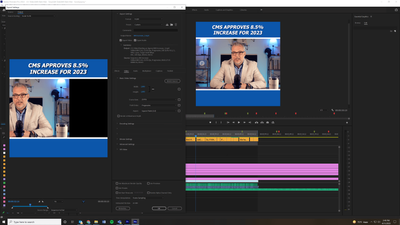Rendering video off center?
Copy link to clipboard
Copied
Would love some help. This is killing me..
My video is suddenly rendering off center, like in the pic. The source video is fine, no issues.
Tried startng a new project and even opening old projects that redered fine previously, and they do the same. I tried editing evey possible setting with no luck. Everything prints like this, even though the source is fine.
Thanks for any help you can provide.
Shannon
Copy link to clipboard
Copied
Post a screenshot of your export settings, please.
Copy link to clipboard
Copied
Copy link to clipboard
Copied
The image shown in the screenshot for export settings is how you want the exported video to look, correct?
Your export settings seem okay.
What happens after you export? (I assume the problem appears when you play back your exported video?)
What video player do you use to view the exported video?
Copy link to clipboard
Copied
I want a square 1080 format, so yes, those look correct. I thought there may be there was an odd setting that may affect the location of the video but haven't found anything that might affect that.
As it is rendering in the Media Encoder I can see that the small thumbnail shows the 'offset' video as well.
So it's happening as it is being rendered, I believe.
And the final video also has the video offest like that. I'm using VLC Media Player.
The funny thing is, even projects that previously rendered out fine, now render with the video offset. Must be a setting somewhere in the export that got tweaked.
Thanks
Copy link to clipboard
Copied
Do you always queue your export to the Media Encoder (AME)?
Did you create a preset in the AME?
Have you compared the export settings in the AME to your export settings in Pr, item by item?
Copy link to clipboard
Copied
I normally export to Media Encoder, but have not created a preset.
I just tried exporting straight from Premier and the video rendered correctly.
I thought by clicking Match Sequence Setting I would automatically be good and consistent.
I'm going to compare the settings between Pr & ME.
Thans for the help,
Shannon
Copy link to clipboard
Copied
You're welcome. 😀
Copy link to clipboard
Copied
I am having the same issue, did you manage to reslove this.
I am exporting from Ae and the image is shifting left and repeating itself on the right.
When I render directy in render queue i do not have this issue
Copy link to clipboard
Copied
I'm getting excatly the same - started today. I've checked all the settings and tried restarting but no luck.
Copy link to clipboard
Copied
Looks like it's a result of Media Encoder updating to v23.5. I updated AE to v23.5 as well and it's fixed.
Copy link to clipboard
Copied
Great, will try that, thanks!
Copy link to clipboard
Copied
Can confirm, after updating both to the latest version it's working.
Copy link to clipboard
Copied
Great. I haven't used ME since the issue started. I will update and see if it gets fixed. Thanks for the heads up.. Fingers crossed.
Copy link to clipboard
Copied
Same problem to me. I added it from AE to AME Queue and it's off centedr and repeating on the right side. Doublechecked everything...
In AE everything looks completely fine
Copy link to clipboard
Copied
yep exactly my issue,
I have updated Media encoder but no AE, will try now.
Copy link to clipboard
Copied
Ok so I have found the solution AE.
When I updated both AE and ME the issue was gone.
How, why? I don't know.
Copy link to clipboard
Copied
If After Effects, for example, is at version 25.4 and Media Encoder at version 25.5, it can cause this problem. So when you probably updated both, the problem was gone.
Copy link to clipboard
Copied
i've used same version of after effect and media encoder. all 2023. but it's still making the video offset. is there anyone can resolve this issues?
Copy link to clipboard
Copied
I am.having this same issue. At first I thought it was how the video graphics in the timeline were sized in the video monitor. But everything is fine. It's after I render the video in AME I noticed the video is off centered to the side and repeating all-around or on the right side of the video. I suspect it's AME but will try to render from Adobe Premiere direct.
Copy link to clipboard
Copied
Software versions must match.
Copy link to clipboard
Copied
So I tried rendering my project video in Adobe Premiere in the software itself, without using AME. Behold it rendered properly! As it was mentioned in this discussion rendering it in AME will likely cause it to be off centered.
Find more inspiration, events, and resources on the new Adobe Community
Explore Now