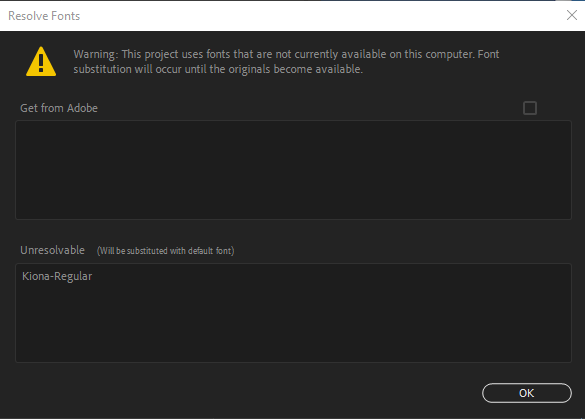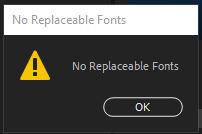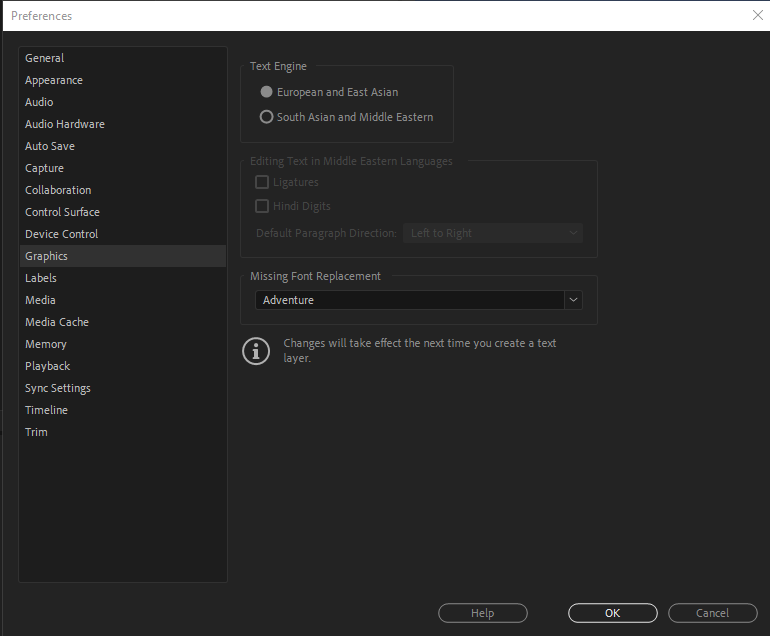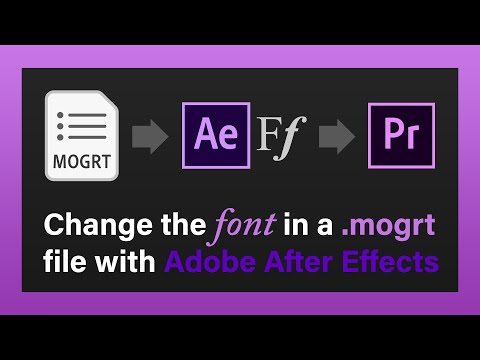- Home
- Premiere Pro
- Discussions
- Re: Resolve Fonts: Unresolvable (Will be substitut...
- Re: Resolve Fonts: Unresolvable (Will be substitut...
Copy link to clipboard
Copied
I am using a template I paid for, but the I am missing the font. When I open the file I receive a Resolve Fonts error window with some info and the message, "Unresolvable (Will be substituted with default font)". (see screenshot)
I'd like to be able to decide which font is substituted in. It doesn't even tell me which font is the defualt font that it will use in it's place. How do I know what font it is using and how do I change it to a font I want? Ideally, I'd like to be able to use any similiar font of my choice and/or be able to change whatever the default font in Premiere Pro is.
 1 Correct answer
1 Correct answer
This YouTube video ended up solving my issue: https://www.youtube.com/watch?v=bXYENp3zi_4
I needed to edit the Mogrt file in After Effects.
Copy link to clipboard
Copied
Copy link to clipboard
Copied
Copy link to clipboard
Copied
In the Preferences under Graphic you can set the Missing Font Replacement.
Copy link to clipboard
Copied
Hi Ann,
Thank you. I click on "Graphics>Replace Fonts in Projects..." and then get this message:
Was this the correct action I took?
Copy link to clipboard
Copied
Nevermind. I see where it is now!
Copy link to clipboard
Copied
This is not the font it was changing my text to. Adventure font is very noticeable. The default font it has been using is something else. I changed it to the one I want and my original issue has not been resolved 😞
Copy link to clipboard
Copied
The font you are missing/using is it installed on your system or is it from TypeKit?
Copy link to clipboard
Copied
I do not have the font that is asking for and I'd like to be able to replace it with another font of my choice
Copy link to clipboard
Copied
Let the program set it to default and change later on in the EGP.
Copy link to clipboard
Copied
I do not have the option to change the text in the EGP from whoever made the graphic, so I ideally I think I'd have to actually change the default font it chooses somehow?
Copy link to clipboard
Copied
This YouTube video ended up solving my issue: https://www.youtube.com/watch?v=bXYENp3zi_4
I needed to edit the Mogrt file in After Effects.
Copy link to clipboard
Copied
I have a similar issue with a payed version of the Sentinel Font which is standard in visual concept of my company. The strange thing is that most of the time, the font appears, but every now and then I get the same error message as you and it replaces the fonts, when I go back to projects, which is a nightmare. It is inconsistent and should be resolved.
Find more inspiration, events, and resources on the new Adobe Community
Explore Now