Copy link to clipboard
Copied
Hi, newbie to PP, I've gotten the basics down, been doing Ripple Edits on Source Footage fairly well. However I've managed somehow to get to a point where I have a blank section between edits and I can't just do ' ripple edit' to close the gap and can't (as far as I know) just slide the edits to the right to close the gap. Sorry for newbie question but...
 1 Correct answer
1 Correct answer
Click down in the blank area to select it first, then Ripple Delete it:
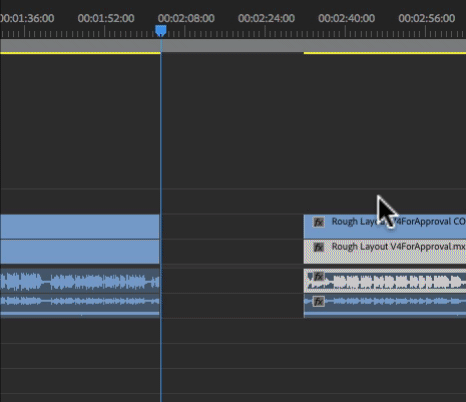
If you want to do it manually, use the Track Forward Selector to select everything to the right of where you click down on the timeline:
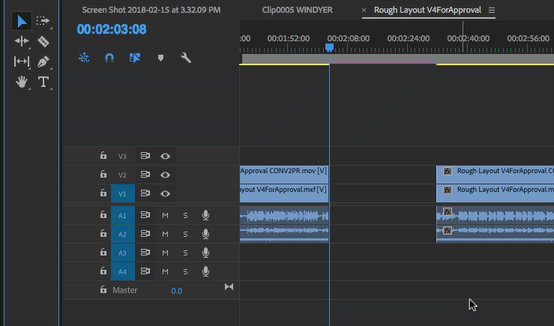
MtD
Copy link to clipboard
Copied
That is what a Ripple Edit does.
ie It closes the gap by bringing the trailing clips forward to meet the prior clips .
Its logical when you think about it. The start time is a constant reference.
Copy link to clipboard
Copied
Hi thanks. I get the concept which is why I've been doing that with my clips, however when I select the blank area I am unable to do a ripple edit to remove the blank section.
Copy link to clipboard
Copied
Click down in the blank area to select it first, then Ripple Delete it:
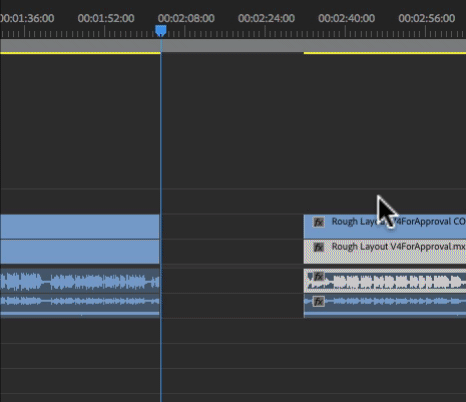
If you want to do it manually, use the Track Forward Selector to select everything to the right of where you click down on the timeline:
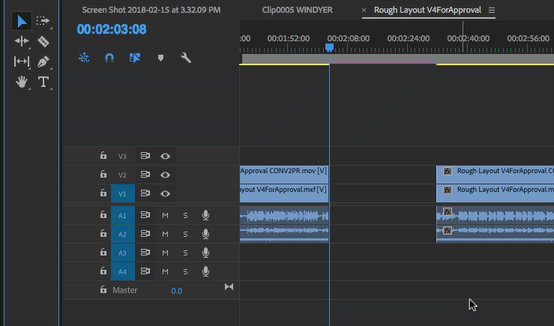
MtD
Copy link to clipboard
Copied
Hi thank you. It turns out by the issue was I had a video track above that was not sycned to the other tracks and was making selecting the blank section not work. I removed that track which I didn't need and it worked fine. Track Forward Selector is a great tip, I was in fact about to post a question regarding that. Thanks!