Saturation is still incorrect (Pr CC 2017)
Copy link to clipboard
Copied
In the example below I have applied a similar amount of saturation in premiere and Photoshop (by taking a screenshot):

Why is the saturation slider in Premiere Pro CC 2017 (still) behaving weird?
I recently upgraded from CS6 to CC, and immediately noticed how ugly the colors became when I wanted to add some saturation to this sky.
Basically it just makes a total mess of the colors. It looks like it's been peed on...
It is not that it only yellow shifts, it does more weird things.
The only solution I could find was using one of the 'creative' film simulation presets to get more saturation without messing it up.
I found a topic by Dave Dugdale from 2015, and apparently this still has not been fixed.
What?? Am I missing something? Is there a workaround, a checkbox in the preferences or something?
The footage is a non-lut GH4 time lapse MP4.
Copy link to clipboard
Copied
The issue that Dave posted about then ... and that I'd already filed a bug-report about ... was fixed shortly thereafter.
As to comparing Photoshop and Premiere for controls effects ... they are two completely different programs, built by completely different teams working in completely different facilities and 'chain of responsibility'. Not one stitch of code has anything to do with the other, nor are the 'amount' settings for anything even thought of being comparable.
If you watched the Vectorscope YUV, as you increased saturation, did it change direction or did it just expand the trace in general? For me, it's performing as expected.
Neil
Copy link to clipboard
Copied
Ok so I did another take at this, now including Speedgrade:

Update:
CORRECTION: Speedgrade is CC 2015 (apparently not updated so no dynamic link with Premiere which makes this even worse)
Speedgrade does a much better job.
Photoshop still has the most natural look though (with no yellow shift).
Premiere is just a joke. Doesn't look fixed to me.. How did this even past testing before release?
I don't think it matters whether Premiere is written by another team. That is not an excuse since it's all Adobe CC. True color reproduction is what matters. (That is why I always use Canon DPP for photography as it's colors are still far superior and more natural over what adobe raw creates.)
Copy link to clipboard
Copied
If you can't see why a completely different software ... compiled by a different group ... without any internal connections (as there is no natural connection between a stills app and a video app) would have different responses to a particular media, I'm at a bit of a loss to explain. And don't confuse the UI for Lumetri with Lightroom ... the Lumetri UI was designed to look "familiar" to Lr users, but the actual tools and the science behind them are completely unrelated. Largely because trying to take one into the other literally cannot work properly.
I notice you're showing at apparently maxed out saturation ... which is normally a bit to the insane side in video, WAY past legal boundaries. But still haven't related your media to the Vectorscope!
It's the Vectorscope that would show us if there is something odd going on within PrPro. NOT a comparison to other non-related applications. Show us the PrPro Vectorscope at "normal" saturation and at the point that the farthest excursion of trace touches the boundary box.
Neil
Copy link to clipboard
Copied
@R Neil Haugen
Obviously I over saturated to better show the effect of the different programs/plugins ![]()
I'm rather surprised that you find this saturation behavior normal while it is very obvious that it is shifting the colors. You act like I'm doing something wrong while the proof is right in front of you. And I think comparing to other programs is very important. What you basically say is: "You are wrong and the king is right".
The vectorscope is of no value to what the naked eye can see and also not a proof, as it is also only a piece of software that could give faulty information by improper programming ![]()
But I do not really want to go in discussion here. This, to me is a fault in the Lumetri plugin. And I hope other people agree. Actually I would be flabbergasted if I get more responses like R Neil Haugen. If a program behaves in a certain way, it does not mean it's supposed to behave that way. Even if it's the 'almighty Adobe'.
Copy link to clipboard
Copied
Adobe is not "the King" of anything. If you'd done any searching back through this forum for Lumetri & color correction comments, or through the SpeedGrade forum, you'd see plenty of posts where I've led off discussions of bugs or problems with this application or SpeedGrade. And certainly I've posted numerous lengthy pieces disagreeing with choices they've made ... especially the decision to de-link the PrPro/SpeedGrade connection. Vociferously. Both on these forums and in person at NAB with the PrPro management and some of the engineers.
But the problem here ... is that your comments don't seem to show any knowledge, experience, training, or understanding of professional video post production. I didn't have any the first few times I posted on here either ... everyone starts out without a lot of knowledge, so I'm not criticizing, just pointing out the obvious. As a number of the more experienced people around here did when I first came out of stills work. I had 35 years as a professional photographer before I started video post. My misunderstanding of the basic nature of video post was probably greater than yours. Yea, I made some posts I know look back on with chagrined humor. (Well ... they were kinda stupid, actually ... but I got better! ![]() )
)
I got corrected also, and several times, pretty ... directly.
By people with what turned out to be a ton more knowledge & experience, and who over time have helped me many times. And ... they're "pros". Their comments didn't take my feelings into account in any way shape or form ... just the accuracy ... or actually, the total lack of accuracy, of my assumptions and comments. I learned to accept their help and their wisdom. And not worry about my feelings here.
To quote from your last comment:
The vectorscope is of no value to what the naked eye can see and also not a proof, as it is also only a piece of software that could give faulty information by improper programming.
I don't know of a single colorist that would accept any validity to that (and I'm friends with several very good ones ... who teach colorists). The real pros at color teach one to first go to the scopes as the Mark I Eyeball is always a "relative" comparison device, and for much color work, not well suited. You have to learn how & when to trust the scopes, then ... teach your eyes ... by learning to give yourself proper surroundings in your editing suite, and on the various screens you have in front of you.
If not a single pro would agree with a statement of professional tradecraft, I think the probability of the validity of said statement is ... perhaps rather low.
Video post is not anything like stills post. I ran a full pro color lab for over 20 years, employees and all, besides our studio ... simply because what the missus and I demanded for the look of our prints was something we couldn't get from the many pro portrait labs that used to exist. We were both excellent custom printers, doing things on a regular basis with our prints the custom printers for the Big Boy Labs said couldn't be done. I thought I was hot in general at post work.
Got into video, and quickly got my brains handed to me on a stick, figuratively. Very, very little of my previous knowledge in post applied.
And you might check the breadth and depth of my posts on this forum for using Lumetri ... both for it's good parts, and how to get around the numerous problems there are with Lumetri, as your issue is a 'red herring'. There are to me some significant weaknesses and workflow issues with Lumetri. You want to know what each control actually does (which is rarely what even an experienced color person would think coming in) ... how to use it for best quickest work ... and how to get around it ... I can help. (Also discuss differences between PrPro/SpeedGrade & Resolve.) As can a number of the others around here.
Ask. Learn. And as you start learning what matters, test the crap out of it. For your best workflow will never be the exact same as anyone else's.
And again ... I've never seen standard media where taking the saturation above the half-way-to-the-end point isn't already moving something out of legal bounds ... out where you'd never ever export it to begin with.
If Lumetri's doing something odd with the media, again ... show me the screen grab of the trace of the 'normal' and the trace of the moment the outer most excursion crosses the legal bounding box. That's how to show exactly if ... and what ... a saturation issue involves. It's the differences in how things "expand" that would show where any problem lies.
And I can guarantee that those scopes are a lot more precise than your eyeballs.
Neil
Copy link to clipboard
Copied
Ah well ok.. ![]()
But still.. Back to my point.. Can anybody please agree that the way Lumetri changes the saturation (by using the slider that says 'saturation') is weird and ugly (and most importantly: wrong) ?
The still frame is more clear to me, but here you go the Vectorscope screenshots. Lumetri is shifting to yellow in the vectorscope as well. So I guess the vectorscope is working properly ![]()
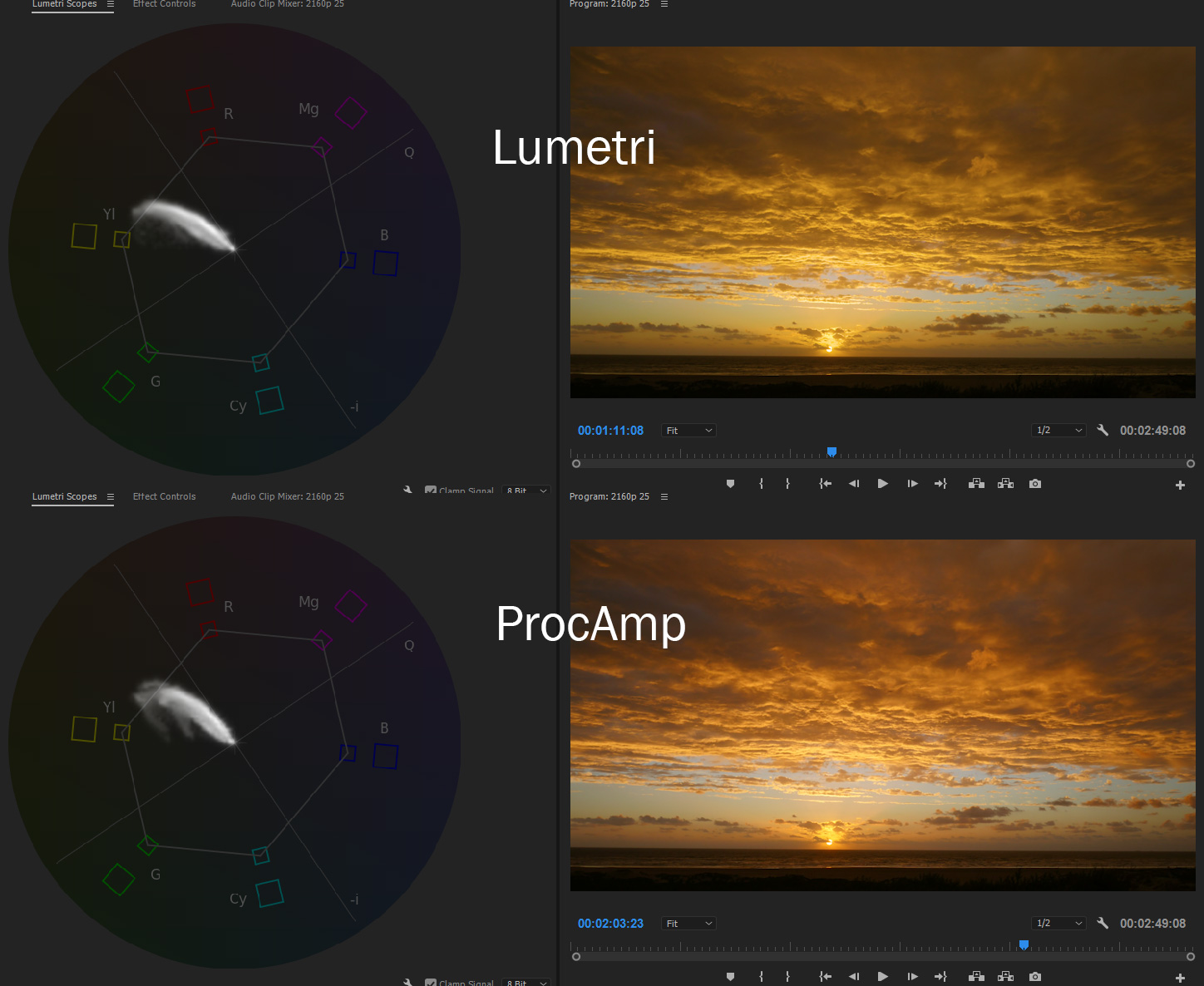
Copy link to clipboard
Copied
Thanks ... and seeing where the media starts before the added saturation would be key ... then we could see where the media starts, and after giving it more saturation, if PrPro has modified the direction of the trace.
It's a before/after comparison that gives the info needed to see what the saturation control has done.
Neil
Copy link to clipboard
Copied
I've seen this with earlier versions of PP. I thought it had been corrected.
Copy link to clipboard
Copied
The main problem of the yellow blat & splat issue was resolved, thankfully. It was a mess. Well, only if skin-tones were important to you, I suppose! Sigh.
Note the trace of this thread ... it isn't at all like the blat & splat traces, where the trace widened the yellow hues out as it suddenly shot them off the scope.
This has stayed very confined.
There might be an issue with the way it's handling this particular media, which we can't tell at all because the OP hasn't posted the scope of the original media before changes. I know there are some inconsistencies with the way PrPro handles hues made by a few of the cameras ... close, but not perhaps identical movements as saturation changes.
Neil
Copy link to clipboard
Copied
I've made a video, hopefully this will be convincing enough.
I ride the saturation sliders of ProcAmp and Lumetri.
ProcAmp just enlarges the scope, where Lumetri actually jumps the scope as soon as it's past 100.
Copy link to clipboard
Copied
I answered about what I can compare between frames on my laptop in a post to Jim, but basically, the Lumetri & ProcAmp are identical in trace shape & image (as far as this screen can show) up through quite a ways of saturation ... but the trace of the ProcAmp version does change and shift 'north' a couple degrees as it approaches & passes the legal-limit bounding box. It goes into orange ... and goes way over saturated.
The Lumetri trace keeps a nearly identical shape and direction on a radial basis; and can't go nearly as far.
The ProcAmp is clearly prettier ... although by the time it really gets pretty, it's approaching unusable. On most systems, that far out in saturation, it's just going to clip. The Lumetri is more "accurate" if far less attractive.
At this point, what's "right" becomes what's both usable and looks good to your aesthetic sense.
I know a number of Canon shooters who like the Canon software for stills color. I know others who have Lightroom or Capture One tricked out for their preferences, and who HATE the Canon software for what they see as the nasty way they think it messes their images. Years ago we used the Fuji S3 and S5 cameras, amazing color for the time. Some images were just prettier in the Bibble raw converter, some prettier in Lightroom/ACR. The Fuji software ... just sucked. Both in usability & output.
PrPro, SpeedGrade, Resolve, and Avid will all "see" the same video image and display it slightly differently, when used on the same highly calibrated colorist suite. All pro-level software ... but which is ... Right?
Whichever works best for you depending on your aesthetics and your workflow.
Neil
Copy link to clipboard
Copied
How I see it is that the ProcAmp (and also 'obsolete' Fast Color Corrector) does not change the shape of the plot. Only the 'size'. So color intensity for all colors seem to remain perfectly in balance.
Lumetri jumps to a different plot shape as soon as you go past 100. That already is wrong (it should slide, not 'jump'). Further more the plot is changing shape when changing the slider. This also indicates that color intensity for the different colors are not kept equal.
The right way is the 'true' way. A saturation control should change only the saturation, and not the color tone as well.
Other example: If you change the gain of an audio track, it should do only that and not add bass or treble to the sound.
Copy link to clipboard
Copied
Fascinating.
On further studying, the two color engines both modify the trace, but in different ways.
The ProcAmp in some ways stays a bit straighter, but thins and concentrates more pixels along the upper edge of the trace ... moving pixels from yellow to orange by a few degrees.
The Lumetri takes the area the shape is "pointed" at, and extends out along that line, which is definitely lower (rather than on a direct line radian from the center to the edge) ... and diffuses the trace some down to the yellow area.
Both are slightly changing the hue. So I wouldn't say either is "technically correct" ... but the ProcAmp is definitely prettier.
And I'd agree ... worth complaining about.
Please file the bug-report for this, as those do all get posted via a tabulated format to the managers who determine engineering budgets.
Neil
https://www.adobe.com/cfusion/mmform/index.cfm?name=wishform
Copy link to clipboard
Copied
Lumetri does seem to be skewing yellow. This does look very similar to the issue from the earlier version.
Copy link to clipboard
Copied
I'll check this out tomorrow in the office. On my phone I can't view his video.
And no, it's not the same. That was a very specific reaction ... with a very <minor> change of saturation, a very narrow area on the "skin line" broadened out many points wider and at the same time jumped past the legal box. Like 5 points saturation change.
This doesn't exhibit any of that behavior, other than being in a sort of similar hue area.
So if it is doing something odd with his media, it's a whole new problem. Isn't that a thrill?
I couldn't get an odd reaction in general yellow with any of my media. But always willing to test something out.
Neil
Copy link to clipboard
Copied
What I'm seeing on my laptop in this, comparing say at about 7 seconds scope & image to 36 seconds scope and image, is very consistent between the two color engines. The trace is nearly identical, and the image seems to be nearly identical. Moving to a comparison of a late 9 second frame and a frame of the same total excursion in about 38 seconds, both on the edge of the legal bounding box, the Lumetri (38 seconds) is expanding directly on the degree axis it's been expanding on, but the ProcAmp version has started changing ... straightening that curved shape, essentially moving the outer edge of the saturation trace 'north' into the orange area. It's only a few degrees, but at that much saturation, it's very noticeable in hue.
The ProcAmp can also go much farther into saturation than the Lumetri one.
So from watching the trace, the ProcAmp version actually moves the outer edge towards orange, narrows the trace (note how the "backbone" becomes whiter, more intense on the upper part of the trace) and of course, can go a LOT more saturated.
The Lumetri trace is staying more continuous on the same radial.
No question, the ProcAmp one is prettier, though, just before it goes into LaLa Land. And the prettiest setting is so far outside legal it's just going to clip on most viewing systems.
The Lumetri one is more accurate perhaps ... though not as pretty. Clearly not as pretty.
Neil
Copy link to clipboard
Copied
I searched through the effects to see if there's anything that does better saturation than Lumetri.
I found ProcAmp. It does the job maybe even better than speedgrade (in terms of purely increasing saturation).
The difference with Photoshop and ProcAmp is that Procamp makes highlights a little darker when it gets (over-)saturated.
It gives those areas a primary or secondary color (yellow in this case), whereas Photoshop keeps the highlights intact.
So Photoshop is still the winner.
The (apparently not so "Obsolete") Fast Color Corrector gives the same result.
So it is mainly the Lumetri Color plugin that is messed up.
Updated overview:
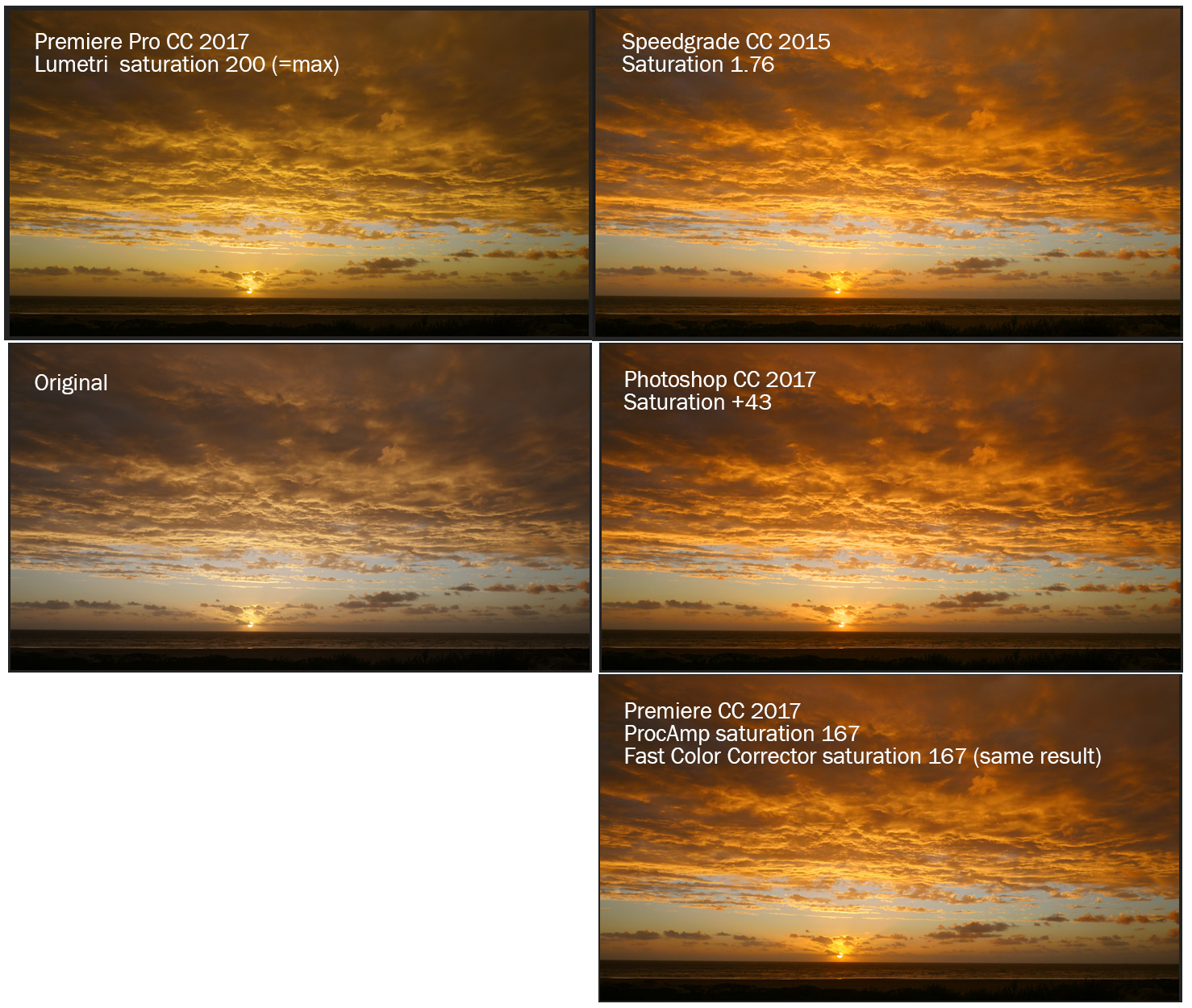
Copy link to clipboard
Copied
I have been time to research this situation. I knew that in photoshop uses colour space is adobe RGB or sRGB and in premiere is YUV. So when you do many things in photoshop even make LUT After that adds them on your video in premiere. Colour video isn't always nice as you see in photoshop.
Weddingfilm2k.
Copy link to clipboard
Copied
As nothing has changed with Lumetri color rendering the past year, I've posted an 'idea' on the feedback page here (I thought I already did that, and I can't find a similar post, but better late than never):
Lumetri shifts colors – Adobe video & audio apps
Please vote ![]()
Copy link to clipboard
Copied
Is this about 2017?
Copy link to clipboard
Copied
It was.. But it still is the case in 2018 (v12.1.1)
I can't change the topic title.
Copy link to clipboard
Copied
You need to update everything to 2018. As you wont get any votes or Adobe spending time looking into this.
Copy link to clipboard
Copied
Of course I have updated to CC 2018! ![]()
Version 12.1.1 (build 10) to be exact....
Copy link to clipboard
Copied
The situation Dave Dugdale posted was something I'd already seen at the time. I'd posted a bug on that the first day that release came out. His post was what, a whole three days later or so!
The issue that he posted about was 99% fixed with the next patch. At the very far end of saturation pushing with strong tones along the I-line, you can still get a slight shift and 'bloom' ... but that's way out at the edge where you're already pushing towards saturation exceeding legal levels. So not very many programs have material heavily affected by it.
Please feel free to file a report on this, as I think we'd both prefer it didn't happen even with something past legal levels.
From extensive testing, I can't get any other part of the hue spectrum to behave that way. Every other hue slides out as expected, and as noted, with the I-line radian it's got to be right close to it.
Neil