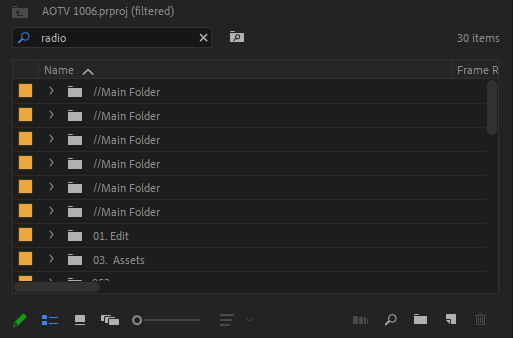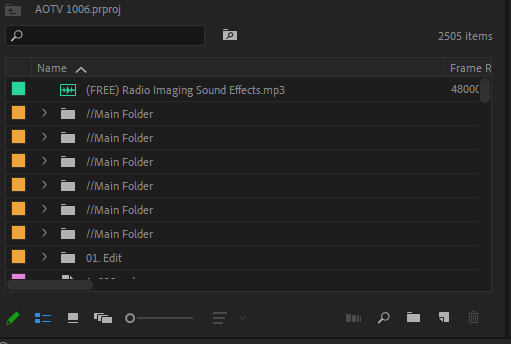- Home
- Premiere Pro
- Discussions
- Re: Search/Filter in bin in Premiere Pro not showi...
- Re: Search/Filter in bin in Premiere Pro not showi...
Copy link to clipboard
Copied
I'm unsure when this started, and I've made sure to update my software just in case, but I can no longer find any file by searching within the bins in my projects. This doesn't happen with effects, but purely in the project window. It's really slowing down my workflow for searching for a quick graphic or music file during an edit. I can't find anything on google or this forum that helps with this problem.
I've tried clearing the cache, updating the software. It just won't come back and I need to try and get it fixed ASAP if I can.
Any help would be reatly appreciated.
To illustrate the problem, I attach 2 photos. One with an unfiltered bin showing a file with "radio" clearly present in the name, then with the word being searched and it showing none of the files, even though several radio imaging mp3s contain this word.
 1 Correct answer
1 Correct answer
I was having the same issue. I tried duplicating the project file to see if the bug would persist in the new duplicate project. That fixed the issue for me.
Copy link to clipboard
Copied
I also just had this exact bug pop up. Never seen it before. I opened a different project and it's working just fine but in my main project search is essentially broken only showing bins not files. Tried everything I can think of and it's just not showing any sequences or files in no matter what you search. Completely breaks the way I work. Worth nothing I recently updated to 23.6.0 so perhaps that has something to do with it? If any one has any ideas that would be lovely but seeing as no one responded to this thread it must be a rare issue
Copy link to clipboard
Copied
I'm having this exact issue right now, running the latest update. And I guess nobody has a solution for it.
Copy link to clipboard
Copied
I don't know how rare it is. I've run into it several times in the past 1 1/2 years. Don't have a fix, but the workaround that allows me to get back to work is to create a new project and then copy everything from the 'old' project to the new one. That holds for a while, until the next time it happens. Then rinse and repeat. But this is a 'workaround' which I HATE, because it doesn't fix the problem - which imho should not be happening in the first place. Again this only began happenng about 18 months ago - for me. I've been on PP since 2014. So.... Adobe, do the math. There's a fly in the ointment.
Copy link to clipboard
Copied
Thanks for this.
Copy link to clipboard
Copied
I decided to roll back to an autosave and that's working. VERY ODD behavior though. Praying it's a one-time weird glitch and not something I now need to deal with on a regular basis. If someone knows how to fix this please report your findings as I'm sure someone else will find it useful. Or I may need it in a distant future
Copy link to clipboard
Copied
Moving it to Discussions
Copy link to clipboard
Copied
.
Copy link to clipboard
Copied
Same issue for me. On Version 24.0.3 Was able to get it working by going back to a previous version's Autosave file. Wonder if it has something to do with putting the project and all associated files in a newly created parent folder?
Copy link to clipboard
Copied
This is an Eggregious bug that needs immediate attention! I'm about to go into my busy season and this is going to cost me so much time and hassle, even if I just want to organize. I need to be able to locate assets and sequences instantly. Please fix this.
I saw this bug had a history in 2019 and some of the answers came back reset preferences. Resetting preferences is not a solution and Adobe support suggests that shamefully often without fixing the root causes. Please fix it outright.
Copy link to clipboard
Copied
Can't believe I just came to search this and find your comment from 15 mins ago! It's driving me crazy while I'm trying to finish up work that needs to be done for Christmas. Losing my tiny mind!
Copy link to clipboard
Copied
I was having the same issue. I tried duplicating the project file to see if the bug would persist in the new duplicate project. That fixed the issue for me.
Copy link to clipboard
Copied
Thank you! It worked for me too.
Copy link to clipboard
Copied
interesting. I'll try that when this happens again. It happens once every few weeks now. I was able to fix by force downgrading and upgrading but there's quite a few steps involved and this sounds way more straightforward.
Thanks!
Copy link to clipboard
Copied
Just chiming in, I just had this happen and this solved it for me!
Thanks!
Copy link to clipboard
Copied
Life saver thank you.
Copy link to clipboard
Copied
Another copout solution to avoid fixing the underlying bugs.
Resetting preferences, downgrading and upgrading, duplicating the file are not solutions to the bugs and they never will be. FIX THE BUG.
Stop putting this on the users. Another example of serial laziness of product owners here. Instead, figure out WHY this is happeneing and fix it in the next release.
Copy link to clipboard
Copied
If there is an actual bug, your reply would be appropriate.
But if some form of corruption gets into the project file or a sequence data file, then ... it might as easily come from something else on the computer as from Premiere. Certain audio drivers for instance are known to do this sort of thing.
Project files ... and the sequences inside them ... are only metadata. Which sadly can be corrupted more easily than one would like.
So yes, there's a possibility that for some getting this, there is a code issue ... therefore a 'bug' ... that could be fixed.
For many other users, it's simply a bit of corruption needing to be sorted. So in the end, it all ... depends.
Copy link to clipboard
Copied
There is an actual bug. Search failing silently by reporting innaccurate results without issuing a warning is a bug and always will be in my book, regarless of what happened to the project file in terms of corruption or whatever. Good code hanldes exceptions like that. Premiere code does not in this case. Look around at all the reports of zero results when there should be results, or completley wrong results. Would it ever be ok if random clip just dissapeared from a sequence without premiere even telling you? Without a warning or error thrown? No! So why should we ever accept that a search might show the right things sometimes, but other times they won't?
I've been frustrated by this bug for years. Can you tell 🙂
Copy link to clipboard
Copied
If mulitple people are expereincing te same issue for this long then it is a bug and if it's the files getting currupted then it's a bug currupting files. If you have to roll back to a previous version of Premiere then it isn't the file because an older version can read it fine. If you have to resset your preferences and then it works then the file is fine. A curupted file isn't easily fixable by changing what version you are on or changing system settings. The file would be toast no matter what version or settings you try to use.
Copy link to clipboard
Copied
Should it be more reliable? Of course. No question.
But there is a vast working difference between an actual bug ... which is a specific code problem ... and something that is a basic file corruption issue. Which can be OS or disc or about six other things going skewgy.
A bug, we users can't do squat about. A corrupted project file you can. And practically speaking that is a huge difference. As you can typically fix that decently quickly and get back to work.
Understand, all I care about is users getting stuff done. I can't change a company or anyone else. I can at times get users past problems. Like others that volunteer here.
So differentiating between bugs ... which users can't fix ... and corrupted files, which they can, is to new huge. They're back working.
And yes, they have had specific bugs with the various search processes in Premiere.
Copy link to clipboard
Copied
worked for me as well, thank you!
Copy link to clipboard
Copied
Still a problem on 25.4.1 in August 2025. duplicating the project solved it for me as well. Thank you!
Copy link to clipboard
Copied
Experiencing the same issue! Have you checked if there's a specific filter applied unintentionally in the search bar or if there are any nested bins causing the problem? Might be worth exploring those areas for a solution. Good luck with getting it resolved!
I'm unsure when this started, and I've made sure to update my software just in case, but I can no longer find any file by searching within the bins in my projects. This doesn't happen with effects, but purely in the project window. It's really slowing down my workflow for searching for a quick graphic or music file during an edit. I can't find anything on google or this forum that helps with this problem.
I've tried clearing the cache, updating the software. It just won't come back and I need to try and get it fixed ASAP if I can.
Any help would be reatly appreciated.
To illustrate the problem, I attach 2 photos. One with an unfiltered bin showing a file with "radio" clearly present in the name, then with the word being searched and it showing none of the files, even though several radio imaging mp3s contain this word.
By @edtempler
Copy link to clipboard
Copied
Bam. Just got hit with this too, outta nowhere. Latest update as of 02/24.
Will try duplicating the project and loading that to see if it'll snap out of it. Got a massive doc going on. Te idea that I can't seach transcripts basically just kills productivity. (again)
EDIT: duplicated project and reloaded. Search worked.
-
- 1
- 2
Find more inspiration, events, and resources on the new Adobe Community
Explore Now