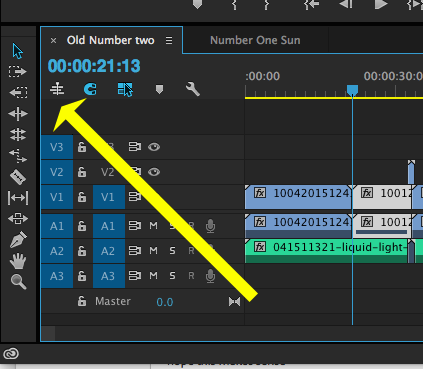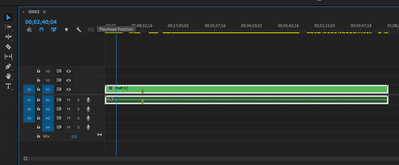- Home
- Premiere Pro
- Discussions
- Re: Sequence in timeline appears as a green bar
- Re: Sequence in timeline appears as a green bar
Copy link to clipboard
Copied
Hello, I recently closed a project and reopened it and dragged a previous sequence onto my timeline. Instead of individual clips appearing, the entire range of clips is green. How do I get I return to individual clips?! None of my source files have been moved or deleted. Thanks for the help!
 2 Correct answers
2 Correct answers
Click on this button in the timeline to toggle between adding a sequence to the timeline as a single nest or as individual clips:
MtD
Toggle that setting to on then re-drag that file to the timeline. It does not affect items currently on the timeline.
Copy link to clipboard
Copied
Click on this button in the timeline to toggle between adding a sequence to the timeline as a single nest or as individual clips:
MtD
Copy link to clipboard
Copied
I'm having the exact same problem but this solution didn't work for me. When I press that button, the sequence remains green. I want it to show individual clips.
Copy link to clipboard
Copied
Toggle that setting to on then re-drag that file to the timeline. It does not affect items currently on the timeline.
Copy link to clipboard
Copied
Lifesaver, thank you.
Copy link to clipboard
Copied
I'm having the same problem and this solution did not work for me either. I don't know what to do. All the marks I have added to the sequence also tuned upside down?! Any help is greatly appreciated.
Copy link to clipboard
Copied
Buppha,
Look again at Jeff's note above:
You must add the sequence after the button is changed.
If you add a sequence as a nest (what you have), the sequence markers in that sequence become clip markers in the nested sequence.
Stan
Copy link to clipboard
Copied
I have already found another way to fix it. Thank you, though, for your help.
Copy link to clipboard
Copied
Thank you 🙂
Find more inspiration, events, and resources on the new Adobe Community
Explore Now