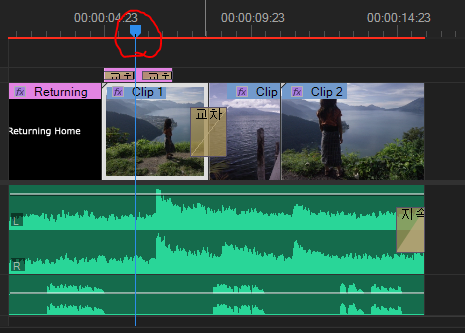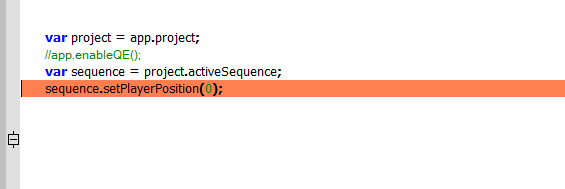- Home
- Premiere Pro
- Discussions
- Re: Sequence.setPlayerPosition() is not working
- Re: Sequence.setPlayerPosition() is not working
Copy link to clipboard
Copied
I want to use a script to move the timeline.
It worked in 13 version, but after updating to 14.7 version, the setPlayerPosition () does not work.
Please help me.
 1 Correct answer
1 Correct answer
Between 13.x and 14.x, the only thing that changed was PPro defaulting to New World scripting. One of the few differences between Old World and New World, is that in the New World, implicit type coersion doesn't work.
However, in the snippet above, '0' should work for ticks as well, which makes me wonder...is app.project.activeSequence null, when you execute the snippet?
setPlayerPosition() continues to work correctly, in PProPanel, when there is an active sequence:
Copy link to clipboard
Copied
Between 13.x and 14.x, the only thing that changed was PPro defaulting to New World scripting. One of the few differences between Old World and New World, is that in the New World, implicit type coersion doesn't work.
However, in the snippet above, '0' should work for ticks as well, which makes me wonder...is app.project.activeSequence null, when you execute the snippet?
setPlayerPosition() continues to work correctly, in PProPanel, when there is an active sequence:
Find more inspiration, events, and resources on the new Adobe Community
Explore Now