- Home
- Premiere Pro
- Discussions
- Re: Set Background Color of Sequence, without usin...
- Re: Set Background Color of Sequence, without usin...
Copy link to clipboard
Copied
Hi, can I set the background color of a sequence, without using a video track for a white image file or such ... I assume this would always need rendering when I preview. Also the idea of the project is a white bgd and evrything with an alpha channel needs to key infront of a white background ... same counts for all text ... + I don't want to waste the most present video track in the vertical middle of the timeline for 1 single background item.
Seems to be a very standard task that must be used extremely often if people use Premiere for multi media movies.
Heaven't seen a background color option in the sequence settings or project settings or Edit/Preferences ... F1 or google pulls out a lot about keying or layering but when it comes to the simple question of defining the background color of the sequence without using a video track for it ... didn't find anything.
Does anyone know if and how that works ?
Regards,
Frank
 1 Correct answer
1 Correct answer
The BG of every track in the sequence is ALPHA. ie. there is no color.
You neeed to use a Color Matte for what you want to do,
Copy link to clipboard
Copied
The BG of every track in the sequence is ALPHA. ie. there is no color.
You neeed to use a Color Matte for what you want to do,
Copy link to clipboard
Copied
I dont quite get what you are trying to say.
How ever the sequece itself hold video clips or video files, and video files eater have alpha chanel (no background) or they dont. Alpha chanel typicaly created by software, or hardware during capturing image on green or blue screen. Then solid color are keyed out and you will get video clip with alpha chanel.
However you can key out your video clip in premiere or in after effects, but that is per video clip not for sequece. Sequece is just a place holder for your clips with or without alpha chanel. Also you can track Matte the individual tracks in the sequence using masks, but not hole sequence baground.
Copy link to clipboard
Copied
Hi and thx for the replies ! The goal is to have another standard background color than the black one that is seen. As if I would use the most bottom video track and put a color picture on it, like a Solid in After Effects. And then everything that has an alpha channel (.png picture with alpha, titles etc.) or is smaller than screen size, would appear in front of that color.
As far as I understood from the replies and other google results, the philosophy in premiere does not offer to just change the background color from black to something else, and that if required to change the background color, the most bottom video track needs to be used.
For my understanding that takes extra preview render capacity (but probably needed to be rendered anyways) but it adds 1 more video track to the tight vertical space in the timeline, which is limited already when I tend to have the preview size at 50% of Full HD, and if I was to use more than 3 video tracks, then I need to vertically scroll up and down the timeline.
Copy link to clipboard
Copied
An alpha channel in a clip simply means that some parts have no color information. No color means that to the human eye is appears black, because black contains no color information. You want to have color information, in this case white, so that means you have to use a white color matte in the first track, so everything with no color information in higher tracks, an alpha channel, appears not as black but as white.

Copy link to clipboard
Copied
hi, I was just wondering. I am currently doing a video for a video contest that I want to join. My clip is almost done and one of the things that I need to do is put captions or titles on each clip. I tried to put titles on them. While I was typing my title, I got just what I want which is the title on top and my video on the background. However, when I clicked "x" the background became black. I don't know how to put the titles and still use my video as a background. I am using Adobe Premiere Pro CS6. So my plan was to show parts of the video for about 3 seconds then my title will appear then disappear.. I don't know if you can understand what I mean but I really hope you got it. I need to submit my video as soon as possible for me to have a chance to win. I really really need to win this contest to help my family. I hope you can help me. Sorry for any inconvenience and thank you for your help and understanding.
Copy link to clipboard
Copied
You lost me just about here!
However, when I clicked "x" the background became black.

Copy link to clipboard
Copied
you know the title link. Uhmm, I mean the one where you type your titles and choose different fonts. After creating the text that I want I click the x button on the top right corner to go back to the main timeline..
Copy link to clipboard
Copied
After you create your titles you then need to drag the created title from the project panel to the timeline.
If this isn't what your talking about use the free screen recording software screenr to record your problem and someone can help more.
GLenn
Copy link to clipboard
Copied
in the viewer, you can turn the transparency grid on and off, might help... click on the wrench
Copy link to clipboard
Copied
In After Effects, with the defult settings any transparent areas of your video will show as such because the preview window has a virtual transparency grid (as does Photoshop, Illustrator, etc.).Premiere Pro does not, so when you see black on an empty section of the monitor, you're not being shown the "background" - you're being shown "nothing". Premiere Pro was designed with broadcast in mind, where there's no concept of "transparent", as Harm says if you send a TV monitor no data, you see black.
And yes, adding a matte to the bottom track will take up a bit of space on your screen, but it won't bother the renderer as it'd need to fill those pixels anyway.
As far as I understood from the replies and other google results, the philosophy in premiere does not offer to just change the background color from black to something else, and that if required to change the background color, the most bottom video track needs to be used.
Copy link to clipboard
Copied
yup, that what I figured now, there is no concept in Premiere to exchange the color of the "nothing" and it requires matte action on a track. Well at least its clarified greatly in this post for the next generations.
Thx again to all replyers for detailed info on this !
Frank
Copy link to clipboard
Copied
The person above has a solution that helped me for editing.
but for the original person that wants white rendered, he may want a new feature. If anyone has used Adobe Animate/Flash or Adobe Illustrator, those start with a background color that can render alpha. Sometime it helps to change the stage color for editing images/video clips with alpha parts. These other programs do not require a visual layer - even one with a timeline. But you can set it to a color or alpha for the end results - quick click options open a color picker that could have white. Seems like a super easy option for Adobe to offer. Id' use it.
I'm editing, and want to be sure that a video with a black background for most of the clip is going to the edges of the Frame and if I could toggle another color like magenta, I'd use this for editing purposes.
When the videos render the final solution usually renders something as the background, right? .MOV can render alpha for example, but .mp4 would render a value for pixels that could be code that equals black instead of alpha.
Copy link to clipboard
Copied
Yes, this is possible to do in Flash. But I have to side with Adobe on this one... this feature is not really needed for Premiere.
All you need to do, is create a full-size color matte, put it on video track 1, extend it all the way to the end, and LOCK that layer forever. Then, just Learn to Stop Worrying and edit normally.
HOWEVER, it would be nice if there was an option to show a light grey checkerboard, instead of blackness, for those sequences where you know you're going to be exporting with alpha. This is the default in Photoshop, and represents a clear visual language. Blackness is much more ambigious.
Certainly, you could create your own checkerboard graphic and lock it onto layer 1, but then you have to remember to disable that layer when it comes time to export.
Copy link to clipboard
Copied
TaranVH wrote
HOWEVER, it would be nice if there was an option to show a light grey checkerboard, instead of blackness, for those sequences where you know you're going to be exporting with alpha.
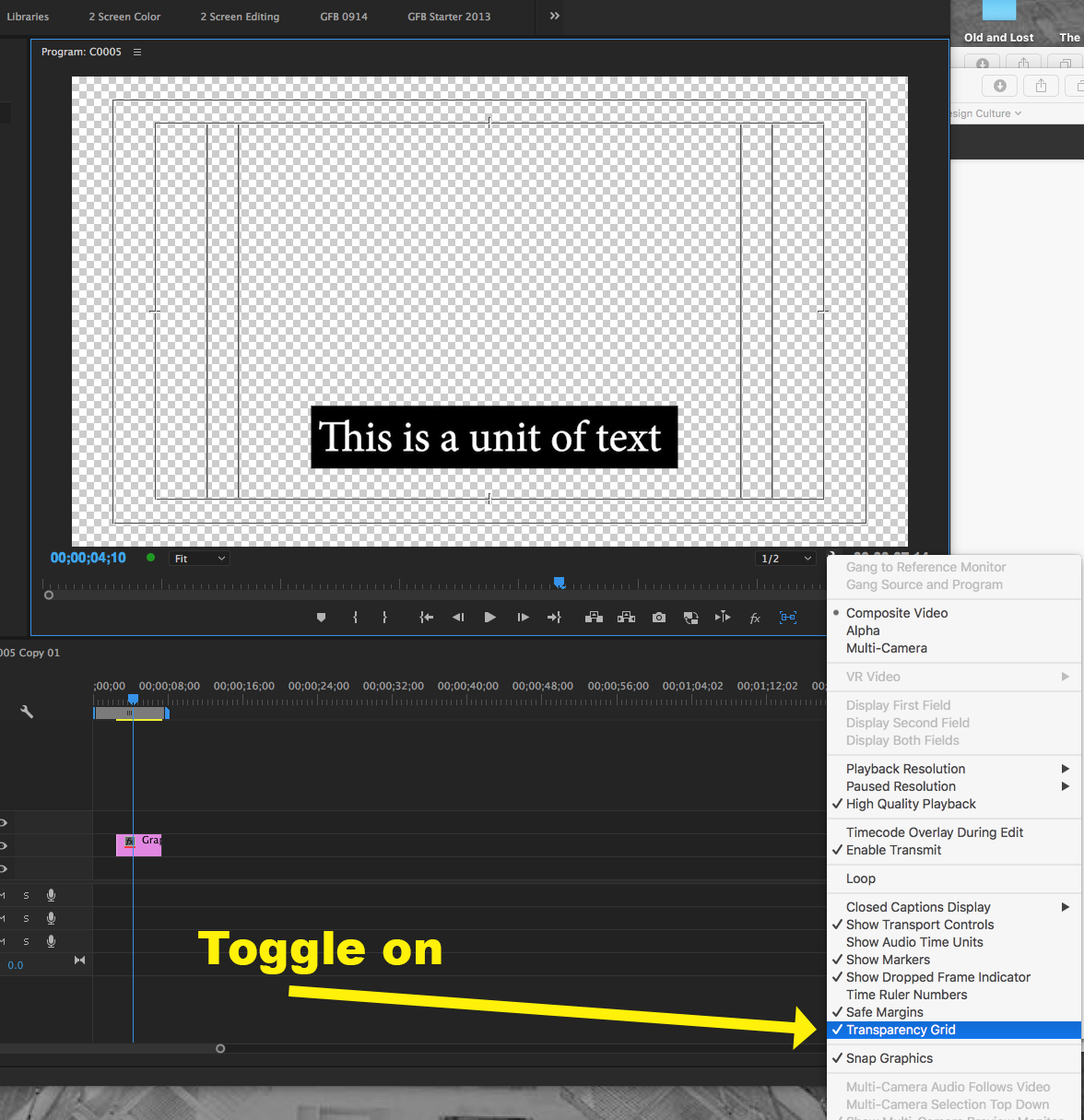
MtD
Copy link to clipboard
Copied
Oh, very cool, I can't believe I never noticed that!
My advice to editors who are learning an NLE, is to look through every menu, every option, every shortcut, and make a note of anything unfamiliar. Then, figure out what those things are.
When I did that, I discovered a few new things, like "pin to clip," a potentially very useful little feature that I'd not known about for years.
Copy link to clipboard
Copied
The feature of exporting all alpha as white IS needed in Premiere, just not by you. And your light grey checkerboard is not needed by me. 90% of tools are not essential to editing, but they make things easier for different workflows. I know this is 2 years old, but it annoyed me.