Copy link to clipboard
Copied
There are several things I wish to resolve with Premiere Pro CC 2019.
First: When loading a project created in CC 2018 I get this notice (see image)
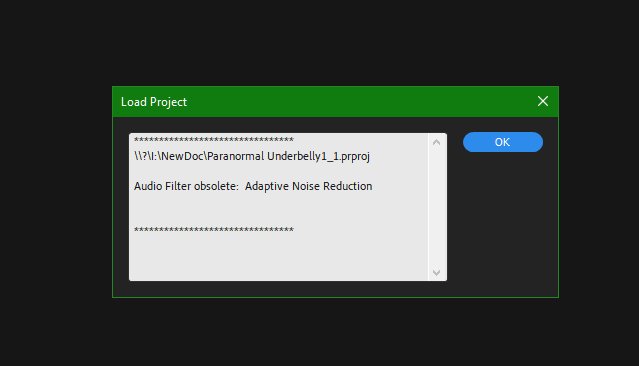
How do I clear this?
Also, the media progress bar locks at complete and never seems to clear (image)
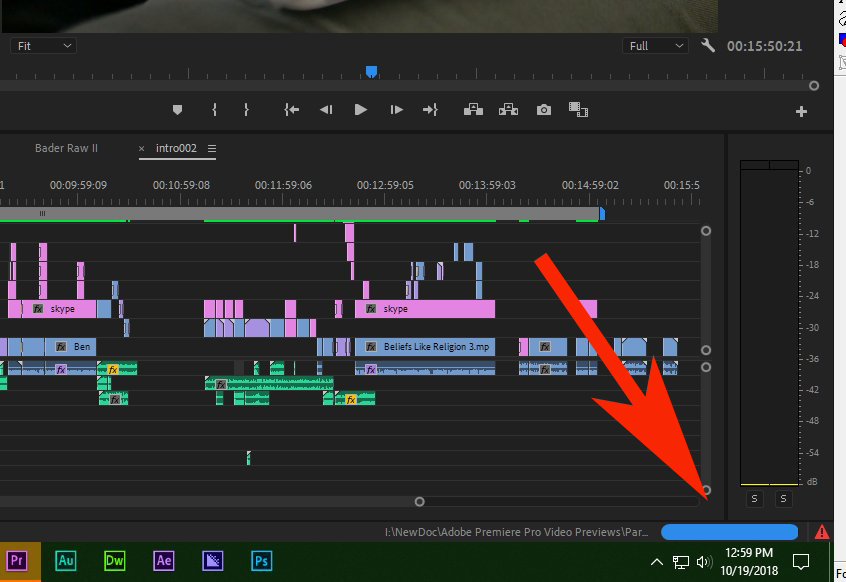
And lastly; I get this exception: (image)

Can anyone help with any or all of these?
Thanks!
 1 Correct answer
1 Correct answer
The search for and removal of the obsolete filter cured the above problem. The removal of the Logitech drivers and dll file solved all of the others including the program's failure to close upon exit. Thanks to all who helped with these issues!
Copy link to clipboard
Copied
Disable the webcam.
Copy link to clipboard
Copied
Thanks, Ann. I will try that. I upgraded from the old 720p Logitec but the problem persisted. I will disable and try again.
Copy link to clipboard
Copied
Well, the webcam is disabled and the notice persists. Anyone else?
Copy link to clipboard
Copied
grendelfilms, the first error indicates that you have used the Adaptive Noise Reduction filter. I see the same on one of my own projects and the only solution is to manually on a clip by clip basis go through the timeline and try to find out were the audio filter is used. The error does no harm at the moment, it just alerts you that the audio filter is soon-to-be-removed from Premiere Pro.
It was a large project i opened and i never found the filter on any audio clip and would love to have Premiere Pro point out wich clips/timelines are affected since Premiere Pro does detect the filter.
For the second issue i saw another uses kind of solved it by uninstalling the Logitech drivers for the webcam. But, when they were reinstalled the same error occured but it was able to edit in Premiere Pro. Worth trying! ![]()
Copy link to clipboard
Copied
Thanks Averdahl! I will try that.
Copy link to clipboard
Copied
Completely uninstall the Logitech drivers with all their preferences, this is an issue Adobe working on to fix.
The obsolete audio stuff is not a big issue.
You have to delete the render files (video previews) from the Sequence menu, those came from the previous version.
Clean your Media Cache and restart Premiere Pro.
Copy link to clipboard
Copied
Thanks Carlos. I figured just disabling the camera wouldn't do it, but will go ahead and remove the drivers.
Copy link to clipboard
Copied
Hi grendelfilms,
Sorry to hear that you are facing this issue.
We have identified this as a known issue and we are working on a fix. Till then, please try these workarounds:
- Uninstall all Logitech drivers from Device Manager as mentioned by Carlos.
- Go to the folder C:/Windows/System32 and delete the file lvcode64.dll or lvcod64.dll.
Let us know if it helps.
Thanks,
Shivangi
Copy link to clipboard
Copied
The search for and removal of the obsolete filter cured the above problem. The removal of the Logitech drivers and dll file solved all of the others including the program's failure to close upon exit. Thanks to all who helped with these issues!
Find more inspiration, events, and resources on the new Adobe Community
Explore Now
