- Home
- Premiere Pro
- Discussions
- Re: Short cut to select next empty space?
- Re: Short cut to select next empty space?
Copy link to clipboard
Copied
Hi there,
is there any short cut to select next empty space? I use shortcuts to edit on timeline and it works fine but whenever there an empty space I have to move the mouse and manually select it, the actual shortcuts only apply to clips but not to empty space
thank you
 1 Correct answer
1 Correct answer
Apparently pressing D can select the actual clip or gaps too then what I have to do is SHIFT+DELETE and it's gone, this way the editing will be much faster!![]()
Copy link to clipboard
Copied
Menu Sequence > Go to Gap:
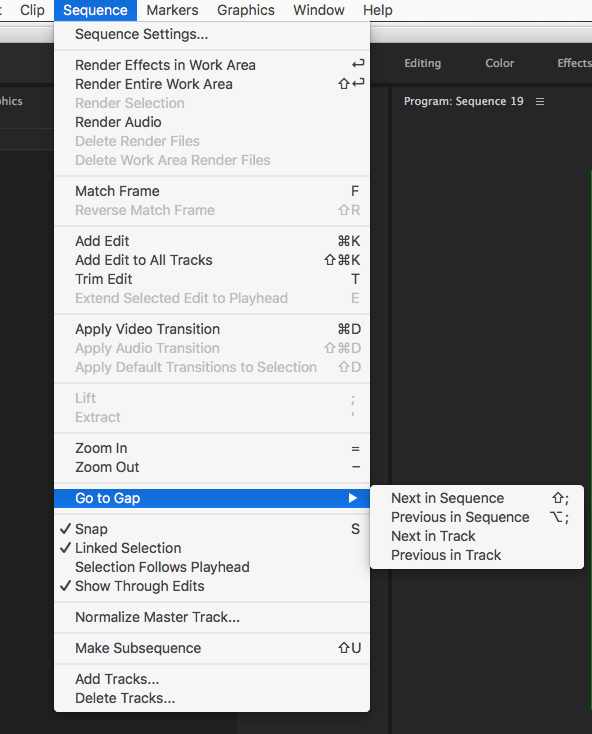
You can add your own keyboard shortcuts by using the Keyboard Shortcuts tool (Premiere Pro > Keyboard Shortcuts):
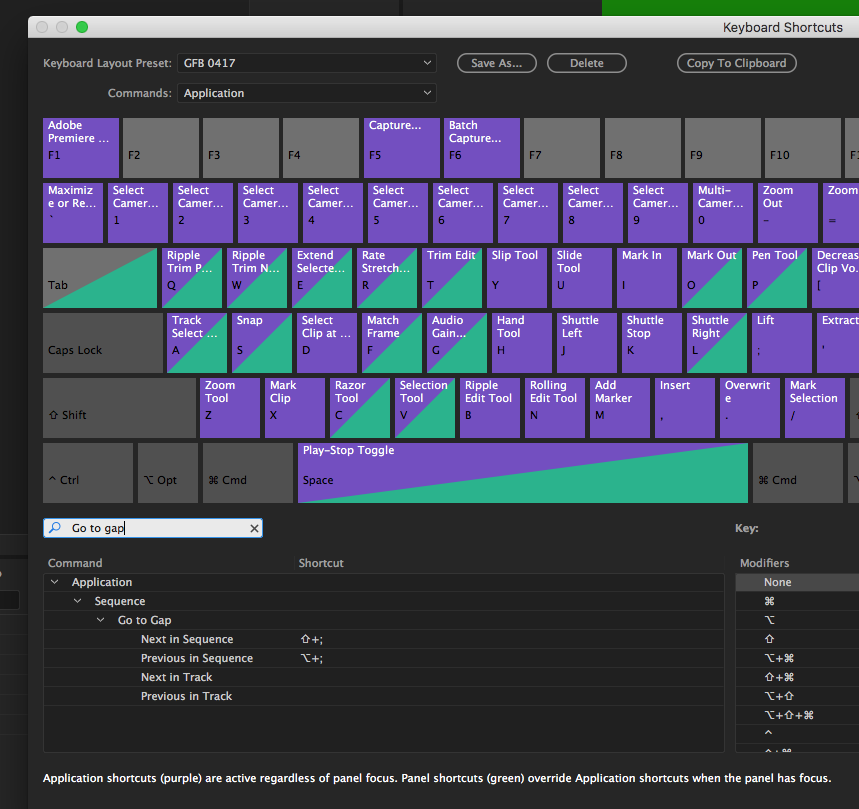
MtD
Copy link to clipboard
Copied
in the menu, you showed me there no option to select the empty space
Copy link to clipboard
Copied
Sorry, I miss-read your question as navigating to as opposed to selecting the space between clips.
As far as I know, you would need to mouse click to select the gap.
Maybe someone else knows how to do it.
MtD
Copy link to clipboard
Copied
No not that I know off.
You can use shortcuts to go to the gap, dont know any to select the gap with kbsc.
Copy link to clipboard
Copied
Wonder if.......
Selection Follows Playhead....works in this instance.
Copy link to clipboard
Copied
Nope, tried it.
Copy link to clipboard
Copied
Apparently pressing D can select the actual clip or gaps too then what I have to do is SHIFT+DELETE and it's gone, this way the editing will be much faster!![]()
Find more inspiration, events, and resources on the new Adobe Community
Explore Now