- Home
- Premiere Pro
- Discussions
- Re: shortcut to remove all gaps between clips on t...
- Re: shortcut to remove all gaps between clips on t...
Copy link to clipboard
Copied
is there a shortcut for closing all the gaps in the timeline?
thanks
 1 Correct answer
1 Correct answer
New to Premiere Pro 12.0 (2018): Sequence > Close Gap. This command was added to the Sequence menu just above Go to Gap. It did not appear in Premiere Pro 2017.1.2 or earlier versions. So . . . who says Adobe doesn't listen to the Feature Requests? ![]()
Sequence before:
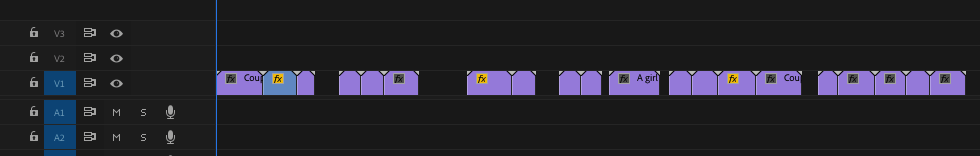
Sequence after choosing Sequence > Close Gap (no need to select all or anything):
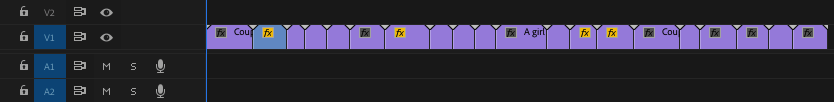
Copy link to clipboard
Copied
Not that I'm aware of, but right-click in gap and "Ripple Delete" is quickest method I know.
Thanks
Jeff Pulera
Safe Harbor Computers
Copy link to clipboard
Copied
Have a look at Ann's method:
Deleting multiple Gaps in Premiere Pro all at once - YouTube
Copy link to clipboard
Copied
Worked brilliantly, thanks!
I did not want to update to 2018 Adobe Premiere Pro in middle of a project as would have had to update OSX.
Copy link to clipboard
Copied
This would make a truly useful new feature for Adobe to implement.
Copy link to clipboard
Copied
Jim Simon wrote:
This would make a truly useful new feature for Adobe to implement.
Yes, it would, and it's been requested many times, but please don't let that stop you from requesting it again. For now, Ann's method is mostly brilliant and works quite well.
Copy link to clipboard
Copied
New to Premiere Pro 12.0 (2018): Sequence > Close Gap. This command was added to the Sequence menu just above Go to Gap. It did not appear in Premiere Pro 2017.1.2 or earlier versions. So . . . who says Adobe doesn't listen to the Feature Requests? ![]()
Sequence before:
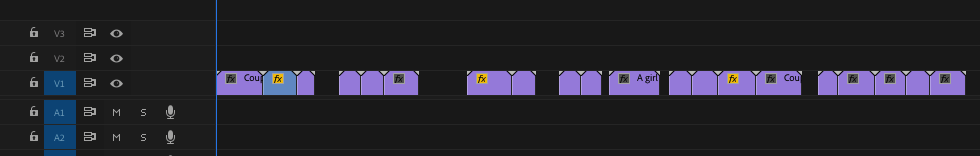
Sequence after choosing Sequence > Close Gap (no need to select all or anything):
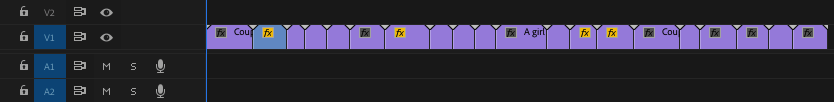
Copy link to clipboard
Copied
Funny, I'm not seeing the option to update to this version of Premiere. Huh.
Copy link to clipboard
Copied
David: Perhaps this will help you update to the latest version of Premiere Pro: Update apps to the October 2017 release of Adobe Creative Cloud
Copy link to clipboard
Copied
Hi Stefan, no I'm afraid not. My Creative Cloud Desktop app tells me that my current version of Premiere (2017.1.2 v11.0, Oasis) is up-to-date. Could it be that my OS is too old? I'm running Yosemite.
Copy link to clipboard
Copied
davecooperphoto wrote
Could it be that my OS is too old? I'm running Yosemite.
Yes... Adobe Premiere Pro System Requirements
Mac
- Multicore Intel processor with 64-bit support
- macOS X v10.11, v10.12 or v10.13
- 8 GB of RAM (16 GB or more recommended)
- 8 GB of available hard-disk space for installation; additional free space required during installation (cannot install on a volume that uses a case sensitive file system or on removable flash storage devices)
- 1280x800 display (1920x1080 or larger recommended)
- Sound card compatible with Apple Core Audio
- Optional: Adobe-recommended GPU card for GPU-accelerated performance
- Internet connection and registration are necessary for required software activation, validation of subscriptions, and access to online services.*
Copy link to clipboard
Copied
David: I was just about to answer when I saw James's post. I had to upgrade my own work machine from 10.10 recently in order to run the latest Premiere Pro. I'm now on 10.12.6 (Sierra). It's a free upgrade from 10.10. I would avoid 10.13 (High Sierra).
Copy link to clipboard
Copied
Yeah, thanks for the suggestion. I'd done some research and a talented friend suggested I avoid High Sierra for now. I take it the latest Premiere Pro is playing nicely with Sierra?
Copy link to clipboard
Copied
davecooperphoto wrote
I take it the latest Premiere Pro is playing nicely with Sierra?
Plays nicer than with High Sierra! ![]()
But seriously, see this forum post/thread: Mac Os Sierra & Premiere Pro CC 2015.3
And this ongoing log: Known issues in Premiere Pro CC 2017
Copy link to clipboard
Copied
OMG this made me so happy, thank you!
Copy link to clipboard
Copied
The Sequence > Close Gap feature is great! Is it possible to assign a hotkey to do this quickly without needing to navigate to the menu?
Copy link to clipboard
Copied
The close gap command doesn't work 99.9% of the time - ripple delete is the only way I know how.
Copy link to clipboard
Copied
Find more inspiration, events, and resources on the new Adobe Community
Explore Now
