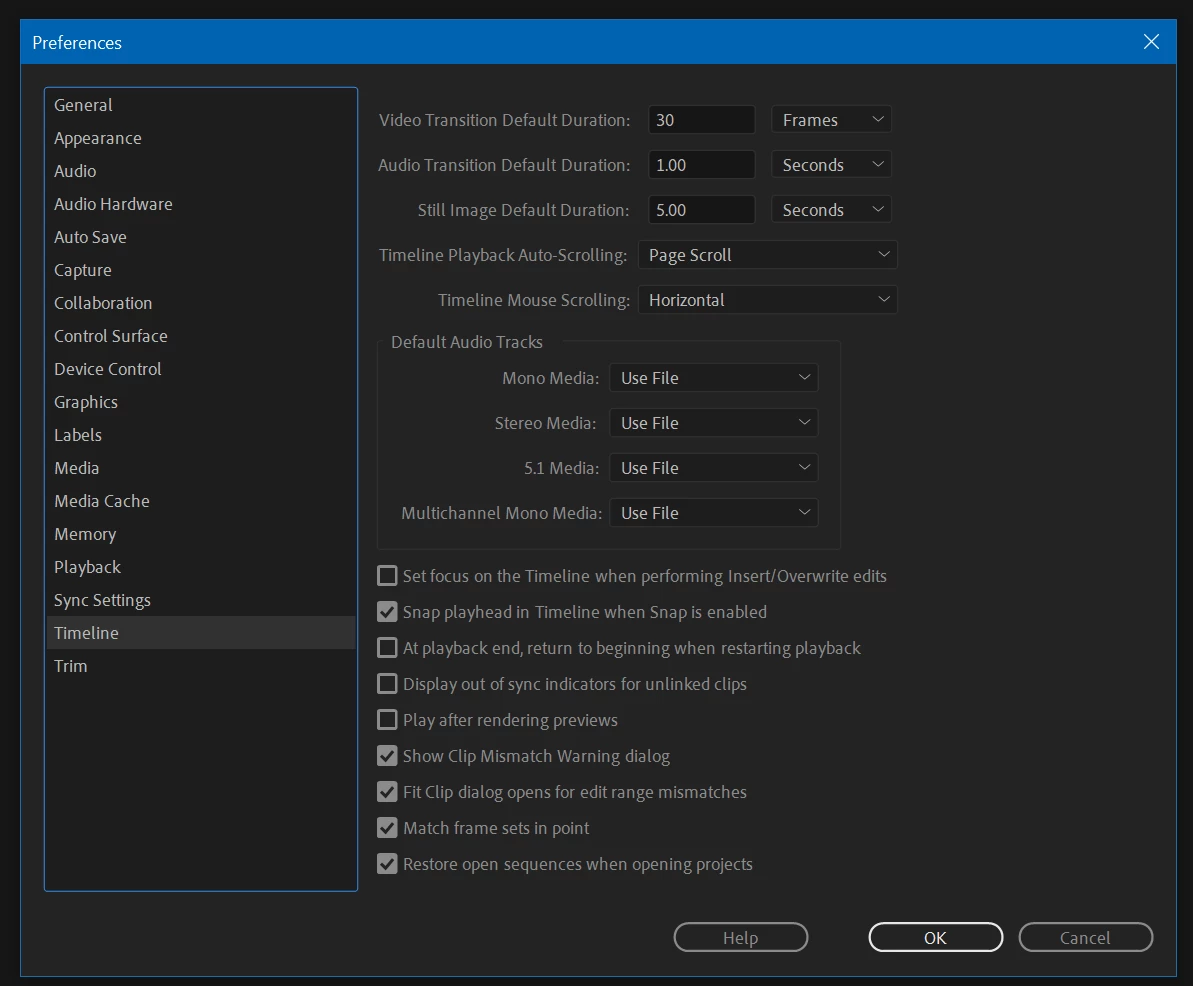Snap to Timeline feature in Premiere Pro?
What exactly does the "Align in Timeline" function (shortcut: S) do in Premiere Pro? The symbol for it looks like a magnet. I'm in the process of learning Pr, so I would like an easy-to-understand explanation that explains everything anyway 🙂 Thank you in advance !!
[text formatted by mod]