Turn on suggestions
Auto-suggest helps you quickly narrow down your search results by suggesting possible matches as you type.
Exit
- Home
- Premiere Pro
- Discussions
- Re: Some clips appear as black screen on timeline
- Re: Some clips appear as black screen on timeline
0
Some clips appear as black screen on timeline
Community Beginner
,
/t5/premiere-pro-discussions/some-clips-appear-as-black-screen-on-timeline/td-p/10473230
May 05, 2019
May 05, 2019
Copy link to clipboard
Copied
Since I did the 13.1.2 update, a couple of clips appear as black screen on the timeline and on the program monitor. When opened in the project bin it show me a red and white checkered icon. On the timeline, the clips are red marked under the FX icon. So when I try to import the "damaged" clips, Premiere crashes. Does anyone have the same problem?
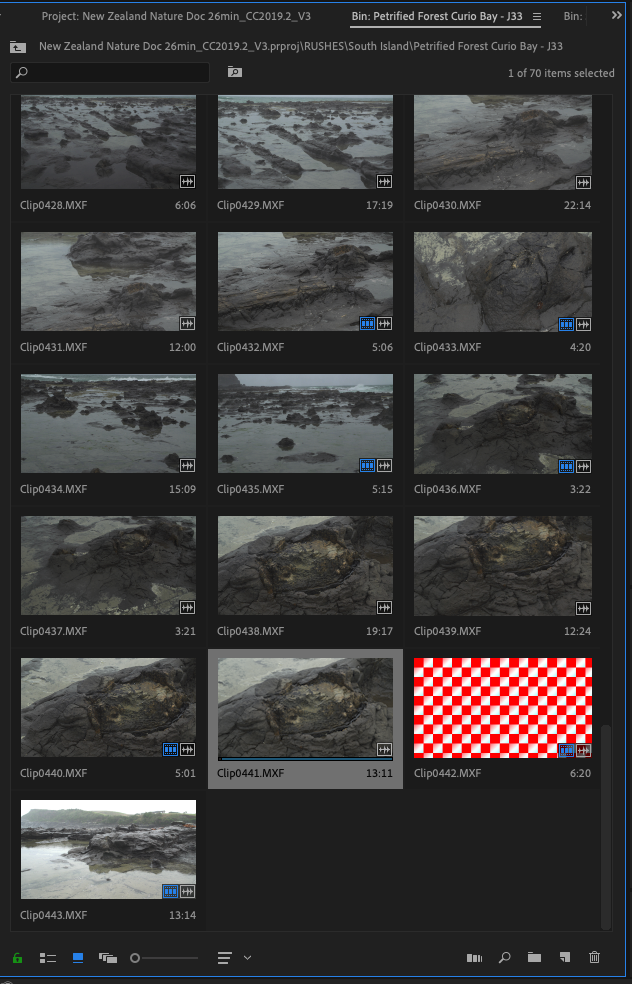
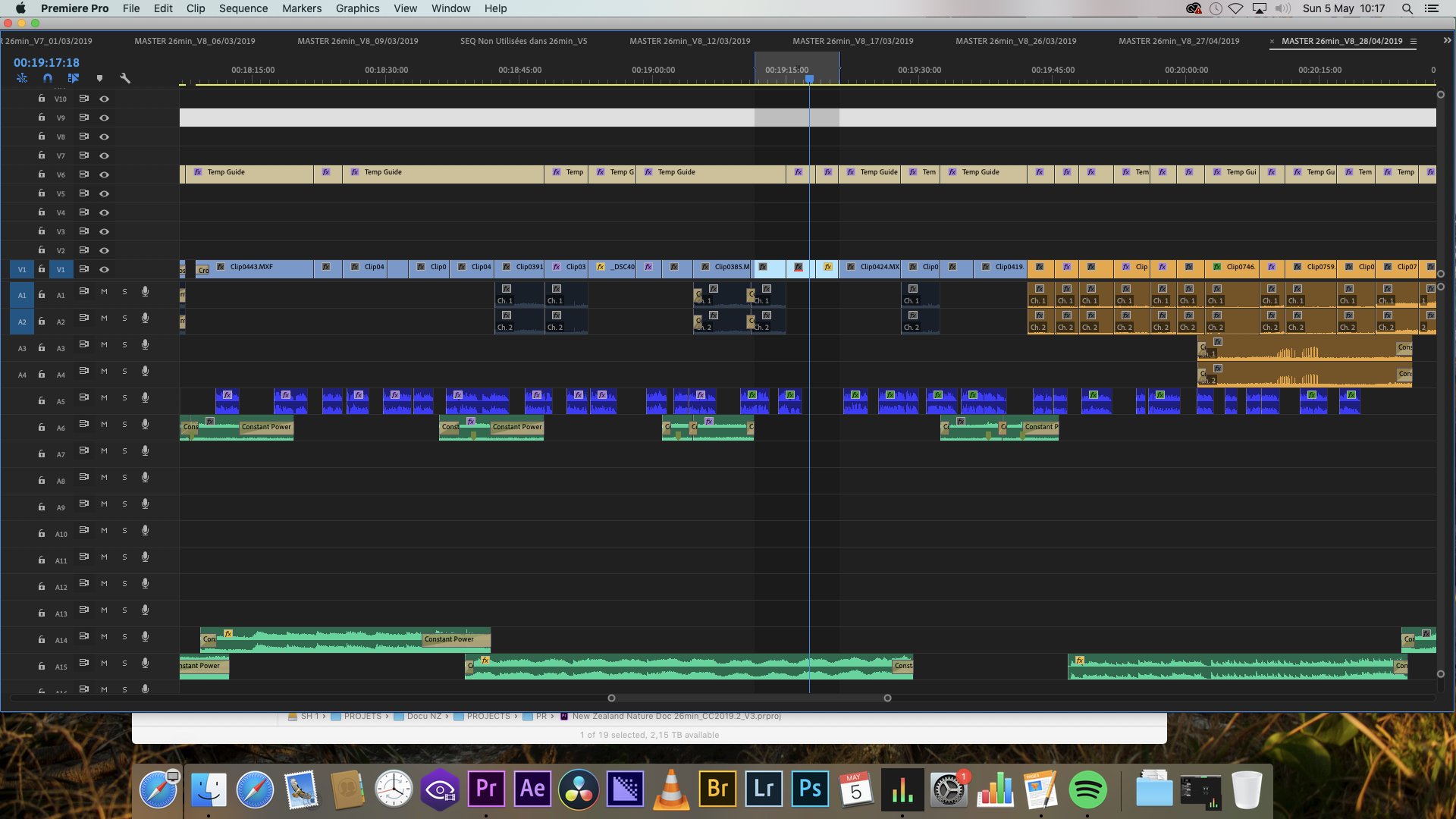
Community guidelines
Be kind and respectful, give credit to the original source of content, and search for duplicates before posting.
Learn more
Community Expert
,
/t5/premiere-pro-discussions/some-clips-appear-as-black-screen-on-timeline/m-p/10473231#M213357
May 05, 2019
May 05, 2019
Copy link to clipboard
Copied
Community guidelines
Be kind and respectful, give credit to the original source of content, and search for duplicates before posting.
Learn more
simon_hardenne
AUTHOR
Community Beginner
,
LATEST
/t5/premiere-pro-discussions/some-clips-appear-as-black-screen-on-timeline/m-p/10473232#M213358
May 05, 2019
May 05, 2019
Copy link to clipboard
Copied
Thank you Ann Bens!!
Community guidelines
Be kind and respectful, give credit to the original source of content, and search for duplicates before posting.
Learn more
Resources
Troubleshooting Software & Hardware
Frequently Asked Questions
Premiere Pro New Features
Find more inspiration, events, and resources on the new Adobe Community
Explore Now
Copyright © 2025 Adobe. All rights reserved.
