- Home
- Premiere Pro
- Discussions
- Re: Spanish Language Captions - Problem With Accen...
- Re: Spanish Language Captions - Problem With Accen...
Copy link to clipboard
Copied
When importing a Spanish language .srt file Premiere Pro CC2017 doesn't recognize the accent marks (á, é, í, ó, ú, ü, ñ, ¿, ¡). They all appear as asterisks. They will show up though If I manually paste in the correct letter/accent into the captions editor. Obviously this makes adding Spanish captions a real pain to deal with. Is there something I am missing to get these .srt files to work correctly or is this just another bug?
 1 Correct answer
1 Correct answer
Hi kre57,
I have had the same issue with hungarian characters, but I changed the encoding of the srt file to UHT-8 with this tool: https://subtitletools.com/convert-text-files-to-utf8-online and now it works. https://subtitletools.com/convert-text-files-to-utf8-online
Robert
Copy link to clipboard
Copied
Hi kre57,
Sorry that you have this issue!
Let me check this internally if this is supported or not. I think it's a missing feature rather than a bug.
Additionally, can you share the SRT file with us so that we can test it?
Thanks,
Rameez
Copy link to clipboard
Copied
Thank you. Here's a link to the file: Adobe Share - Google Drive
Copy link to clipboard
Copied
Copy link to clipboard
Copied
Hi kre57,
I have had the same issue with hungarian characters, but I changed the encoding of the srt file to UHT-8 with this tool: https://subtitletools.com/convert-text-files-to-utf8-online and now it works. https://subtitletools.com/convert-text-files-to-utf8-online
Robert
Copy link to clipboard
Copied
Thanks Robert! You just saved me a bunch of time! It worked perfectly.
While Robert's solution is a good workaround, it would be nice not to have an additional step. The .srt files I use are what YouTube provides via their subtitle tool. If it helps, here's my process:
I upload a video to YT, then paste text copied from a word doc into the
transcribe/auto sync option in the subtitle tool.

After publishing, I download the srt file...
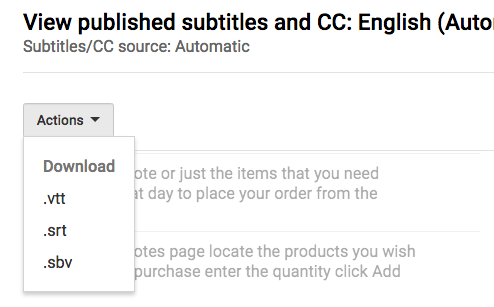
Copy link to clipboard
Copied
Hi kre57,
thanks for your information, it is helpful too ![]()
I have done something similar, by english videos I use the speech recognition function of Youtube then the automatical translation and correct the results if it is necessary. This step also spares time for me when I have to translate.
Copy link to clipboard
Copied
There are just no words to thank you for this solution...
Copy link to clipboard
Copied
This tool worked for me on Portuguese Subs
Copy link to clipboard
Copied
I tried it with my .scc file and it just spat out a .txt file that Premiere couldn't import.
Copy link to clipboard
Copied
just change the .txt to .srt using "rename" I added the word "converted" or maybe the program did.
Copy link to clipboard
Copied
I tried that, too. It had an error saying something about a bad header.
I also just tried changing the system language to Spanish. No different.
Thanks for the ideas.
Copy link to clipboard
Copied
I got the bad header, when the first few lines of times, etc... were out of whack. I had volunteers do translating for me, and a few didn't follow the format. Look real close at the first few lines and make sure they follow the format. Once I went through and found a few where the numbers were mess up, it then imported. I feel your pain. if you want to send it to me, I'll look.
Copy link to clipboard
Copied
Wow. I'd love it if you had a look. I just opened all the files I have in TextEdit and can't see the headers (I don't think).
But I worry. I can open the converted .srt file and the encoding is wrong or the text is wrong.
12
00:02:20,292 --> 00:02:23,167
Mi cabeza me est matando.
13
00:02:23,167 --> 00:02:25,042
D nde estoy?
Copy link to clipboard
Copied
I don't recall 100%, but I don't think you can have two times that are the same: just make it 168, see if that helps
00:02:20,292 --> 00:02:23,167
Mi cabeza me est matando.
13
00:02:23,167 --> 00:02:25,042
Copy link to clipboard
Copied
I hope that's not the issue. There are 1300 subtitles in the film. ![]()
This is the original .scc file that was delivered to me:
Dropbox - Dantes_Inferno_spanish_sub.scc
I'll try changing the numbers but those numbers were created in the conversion. My .scc file looks like this...
| 00:02:23:04 | 9420 94f4 97a1 20c4 206e 64e5 20e5 73f4 ef79 bf80 942c 8080 8080 942f |
| 00:02:25:01 | 9420 94e0 9723 d661 7961 20e6 e9e5 73f4 6120 ec61 2064 e520 616e efe3 68e5 2c80 942c 8080 8080 942f |
Copy link to clipboard
Copied
Here's how mine ended up looking. I used Spanish SCC as a starting point, and asked the translator not to change any times, just change text. Here's what mine look like, it started from a pro company though for Spanish and French: I created the VTT because that's what Vimeo prefers, so I imported my SCC...actually, you know what, it was an SRT, because those are just text files, then I exported a VTT in YouTube. Can you load your file into YouTube?
WEBVTT
Kind: captions
Language: pt
00:00:11.846 --> 00:00:16.818
Eu sinto como se tivesse uma
bobina quente enrolada
00:00:16.885 --> 00:00:20.555
por todo meu corpo desde meu
pescoço até meus pés.
00:00:25.927 --> 00:00:28.830
Tem a raiva, e depois este
sentimento inevitável,
00:00:28.897 --> 00:00:33.168
onde você não quer ter reações você tem,
e você só, você precisa sair.
00:00:38.239 --> 00:00:40.608
Você entende, o que isso faz comigo?
00:00:40.675 --> 00:00:42.210
É...
00:00:43.578 --> 00:00:44.846
é enfurecedor.
Copy link to clipboard
Copied
I'll try YouTube.
I tried Resolve last night, but it could only import .srt not .scc
Copy link to clipboard
Copied
you can convert from scc to srt: https://subtitletools.com/
Copy link to clipboard
Copied
I converted it with the SRT to try it in Resolve. And the same results: accented letters are gone.
Copy link to clipboard
Copied
and that's with the using UT-8 converter? that solved it for me, but only to an SRT, not SCC...I had the same results as you. I stopped using Premiere and just used YouTube; it's a clunky interface, but you can tweak and export to various file types. upload your video to YouTube unlisted and then click on the 3 dots below the player on the right and I believe it says "translation/languages". if it won't load in YouTube, then there is an issue with some of the code, but it usually tells you the error.
Copy link to clipboard
Copied
Lifesaver!!! Thanks Robert!!
Copy link to clipboard
Copied
Thank you! This fix saved me a lot of time and stress working at the weekend!
Copy link to clipboard
Copied
This worked for me too. A colleage had used a txt to srt program which coded my file differently so Premiere wouldn´t import it. I tried this tool and my subtitles imported perfectly.
Copy link to clipboard
Copied
Thanks for sharing your workflows, kre57 & Robert! I have forwarded this information to the engineer.
Best,
Rameez
-
- 1
- 2
Find more inspiration, events, and resources on the new Adobe Community
Explore Now
