- Home
- Premiere Pro
- Discussions
- Re: Start up error 'could not find user document d...
- Re: Start up error 'could not find user document d...
Copy link to clipboard
Copied
Hi there,
I just installed the paid version of Premiere Pro, but when I open it I get the following error. Does anyone know how to fix it?
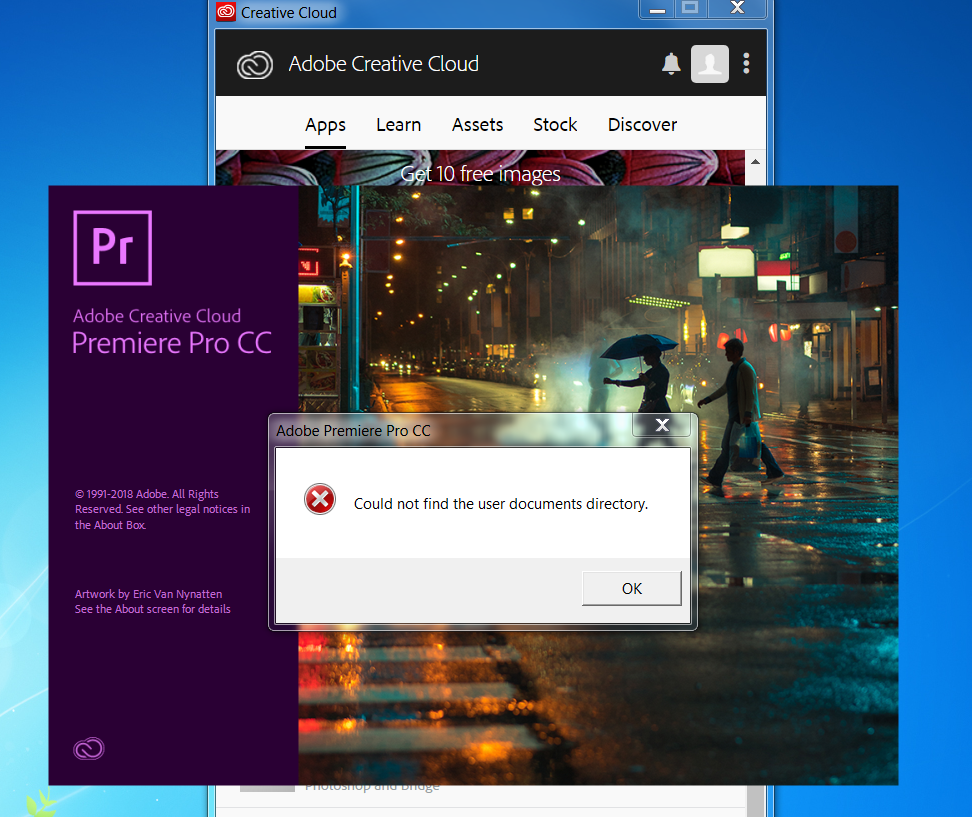
 1 Correct answer
1 Correct answer
Hi Kevin,
Our IT team managed to solve it. Thanks
Dilani
On Sat, 31 Mar 2018, 1:42 PM Kevin-Monahan, <forums_noreply@adobe.com>
Copy link to clipboard
Copied
Create a shortcut of Adobe Premiere Pro on Desktop.
Right click and " Run as Administrator " and check.
Copy link to clipboard
Copied
This does not work
Copy link to clipboard
Copied
Moving this to Premiere Pro CC community.
Copy link to clipboard
Copied
Perform Steps 3D, G and H below.
Unofficial Premiere Pro Troubleshooting Guide
If that didn't work, keeping those steps in place, next try Step 3F. If still no joy, try 3E.
Copy link to clipboard
Copied
I have this issue also on a work laptop that has our files on a network. Photoshop, Indesign, & Illustrator all launch fine. I get the error about not finding user documents directory for Premier and Character Animator. Tried the Adobe Chat with no luck and also turning off Windows Defender, and running as an administrator. I cannot create another profile for the laptop. How can I get the program to store files on the local drive rather than the network?
Copy link to clipboard
Copied
Step 3G from the Troubleshooter will do it.
Copy link to clipboard
Copied
I don't have a choice but to use my network login on this laptop and I wanted to use it since it has the webcam for animator. Is there a way to get it to install to the c drive rather than using network?
Copy link to clipboard
Copied
I don't have a choice
Then you might be out of luck. ![]()
Copy link to clipboard
Copied
Hi DilaniG,
Are you still experiencing this issue or have you solved it? Please let us know.
Thanks,
Kevin
Copy link to clipboard
Copied
Hi Kevin,
Our IT team managed to solve it. Thanks
Dilani
On Sat, 31 Mar 2018, 1:42 PM Kevin-Monahan, <forums_noreply@adobe.com>
Copy link to clipboard
Copied
Can you tell up HOW they solved it?
Copy link to clipboard
Copied
I just got off the phone with Microsoft. In Defender, I had to go to Virus & threat protection / Ransomware Protection and "Allow an app through Controlled folder access". Then browse to Premiere Pro.exe and After Effects.exe - FIXED
Copy link to clipboard
Copied
Find librares on your pc and with right clik choose "restore default libraries"
Copy link to clipboard
Copied
All your library files like pictures, videos and other must be located on disk c/user
Find more inspiration, events, and resources on the new Adobe Community
Explore Now
