State of Premiere versions
Copy link to clipboard
Copied
1. I just spent the last hour trying to catch up with the whole (presumed) Dolby debacle, and understand which versions of Premiere have actually existed. Please confirm or disprove the following:
- Each version of Premiere can have up to 4 names: The CC bundle it's part of, the month and year, a year-based version number, and a running version number. I'm not counting the version's nickname... (For example, I'm using 2017.0.2, aka 11.0.2(build 47), aka "January 2017", which like several other point releases was all in "Creative Cloud 2017". I also think it's called "Tanq".)
- The October 2017 release was v12.
- The October 2017 release was consecutively rebranded as "CC 2018" - but is still called "CC 2017" in the Creative Cloud Desktop App.
- The latest version as of now is 12.0.0.224.
- The only versions available now are 12.0.0.224, 7.x, and 6.x.
- The "Known issues in Premiere Pro CC 2017" page is sorely out of date (listing only up to 2017.1.2)
- The "System Requirements" page doesn't list fractional versions.
More specifically... I'm on OS X 10.10.5 using 2017.0.2. The Desktop app offers me an update, but 12.x requires El Capitan.
2. What will it update me to?
3. Will the Update button promptly break my Premiere installation irrevocably? (Since there's only 1 available version right now, and it's incompatible with my OS.)
Copy link to clipboard
Copied
Part of the issues...
> The October 2017 release was v12
Yes, and this was also called Premiere Pro CC (without any year), and Premier Pro CC 2018.
> The October 2017 release was consecutively rebranded as "CC 2018" - but is still called "CC 2017" in the Creative Cloud Desktop App.
The part I made bold is not correct. CC 2017 is version 11, not 12.
> The only versions available now are 12.0.0.224, 7.x, and 6.x.
You can also get version 11.1.4, which is the same as 11.1.2 with dolby encoding and decoding removed. There was no version 11.1.3.
See this thread and the link there:
Changes to Dolby Decoding and Encoding Support
As you have seen, versions available changed, and many of the threads out there are outdated.
Copy link to clipboard
Copied
https://forums.adobe.com/people/Stan+Jones wrote
Part of the issues...
> The October 2017 release was v12
Yes, and this was also called Premiere Pro CC (without any year), and Premier Pro CC 2018.
> The October 2017 release was consecutively rebranded as "CC 2018" - but is still called "CC 2017" in the Creative Cloud Desktop App. The part I made bold is not correct. CC 2017 is version 11, not 12.
So, um, the October 2017 release was v12, but CC2017 is v11? I was, of course, gently insinuating how insane this marketing-vs.-devs nomenclature snafu is. Someone needs to catch an actual Adobe VP next NAB and stress the point... Even Apple is fine with using running version numbers.
Back to my specific situation, would anyone know why I don't see an option to update from 11.0.2 to 11.1.4 in my CC Desktop App? Only 7.0 and 6.0.
Copy link to clipboard
Copied
Uninstall CC app and reinstall?
Copy link to clipboard
Copied
> gently insinuating how insane
It is also that. I enjoyed your description!
And no, I don't know the answer to your ultimate question. I believe that if you click "update" and do not deselect the "remove previous versions," you will be very unhappy. On one attempt, I am pretty certain that I was not presented with that option.
My insanity:
On one PC, I have installed CS6, 2015 and 2017. (Not 2018)
In the cloud app, for previous versions, I am given options for 7 (CC - original) and 9 (CC 2015 which is already installed). No idea what any of that means. And I don't think you can install either one. I have not tested.
I installed 2017 from the installer dated 10/25/17 which is full of references to 11.1.4, without the dolbycodec.dat. The 2017 installed from 11.1.4, however, has only references to 11.1.2.
Copy link to clipboard
Copied
I don't think there is anything whatever added in the switch from 11.0.2 to 11.0.4, the only change was Dolby ac3 support was stripped out.
Neil
Copy link to clipboard
Copied
R Neil HaugenI don't think there is anything whatever added in the switch from 11.0.2 to 11.0.4, the only change was Dolby ac3 support was stripped out.
He is actually on 11.0.2, not 11.1.2. So even though you meant to say "11.1.2 to 11.1.4," this issue is the oddity of no longer being able to move between various versions.
Copy link to clipboard
Copied
Yea ... you're right. Really, very unfortunate.
Neil
Copy link to clipboard
Copied
If the update is incompatible with your OS, then ... yea, don't.
Like most around 'here', I always strongly urge people when they update to ...
- On the "update" dialog, check the "advanced options" button to get to the ONLY "advanced option", which is whether or not to remove prior versions. The unfortunate default here is to remove; UNCHECK that so you keep your previous versions.
- Make a new folder for the project you will attempt bring forward, and make a duplicate of the older PrPro project file (the .prproj file), putting it in it's new home. Then open the new version, make a new project using that folder tree as "home", and from the Media Browser panel, import the previous project (the duped file). This tends to work better than simply 'opening' the old project file with PrPro and allowing it to 'update' the project file.
- Test all the effects, especially say Warp and color, to make sure this is all working correctly. Once it is, continue the project in the new version.
If you do this, and there's any issue with a project, you can always just go back to the older version and keep working that project there. Once you've used a project file in one version, it can't ever be used in an older one.
Neil
Copy link to clipboard
Copied
You missed out the version numbers in th .prproj file itself (from memory 2017.0.2 was 32, I think current version is 34).
Dont tell anyone, or try this at home, but opening a later .prproj in a text editor and adjusting the version number does then allow backwards compatibility.
But gawd knows what kind of corruption might lay in store for anyone foolish enough to try it
Copy link to clipboard
Copied
I've done this as a way to get a later PrPro file into SpeedGrade 2015.1, the last version of that very useful grading app. And then revert the number to the latest one to keep working in the latest PrPro.
For moving projects back though, in general ... yea, you can get some real weird stuff & crashes with newer versions of effects settings or just new effects making the old app unstable. Dangerous, but ... might save some project occasionally.
But always do this with a duplicate project file!
Neil
Copy link to clipboard
Copied
I have managed to resurrect 11.0.2 on my laptop by installing 11.0.4 from CC then copying the 11.0.2 folder in Applications from a backup (OSX)
I’m only using it for — around, rather than real work, so I’ve no idea if I’ve introduced any instabilities.
Hopefully a more stable version of 2018/12.0.0 will be out soon.
Moderator Warning: Please do not use profanity in these forums. We have minors reading here, so please keep that in mind.
Copy link to clipboard
Copied
Here's the listing from adobe.com/go/wish ...
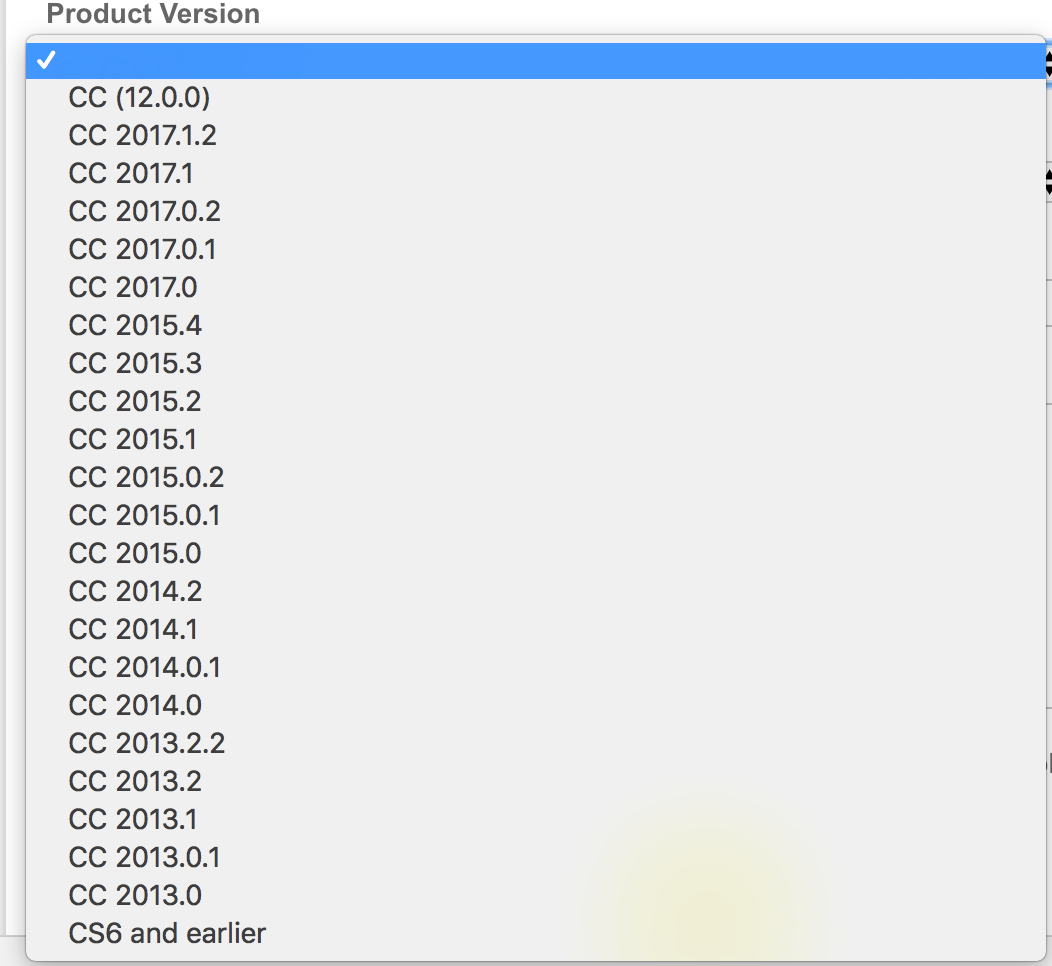
Copy link to clipboard
Copied
Hi Drew,
Are you still facing update issues or are you still needing assistance?
Thanks,
Kevin
Copy link to clipboard
Copied
Hey DrewPost,
Please refer to the UPDATE section of this thread to know which versions are not available.
FAQ: How do I reinstall a previous version of Premiere Pro?
Thanks,
Rameez
Find more inspiration, events, and resources on the new Adobe Community
Explore Now
