- Home
- Premiere Pro
- Discussions
- Re: Stereo audio playing back as mono in timeline
- Re: Stereo audio playing back as mono in timeline
Copy link to clipboard
Copied
Stereo audio playing back as mono in timeline but is fine in source monitor.
I have done all the obvious things. It renders out as mono as well
 1 Correct answer
1 Correct answer
As far as I know you can't change that once the sequence is set. It is a little complicated on the development side to let that be changed. Audio mapping can get a little complex. A single copy and paste of everything on the timeline should do the trick.
Copy link to clipboard
Copied
A couple screen grabs would help ... showing clip properties, sequence settings, and the audio sections of each the most important of course.
Neil
Copy link to clipboard
Copied
Are you sure your sequence contains a stereo audio track?
Select the clip on the timeline, using the context menu (right-clicking), select Audio Channels... and make sure that both L+R have a separate channel.
If that's not the issue, please report back.
Copy link to clipboard
Copied
Yes, that was the first thing I checked
Copy link to clipboard
Copied
Like Neil suggests, please share a few screen shots of:
a) your sequence settings
b) your audio channels settings
c) your audio clip mixer panel
d) your audio track mixer panel
e) properties of the clip
Copy link to clipboard
Copied



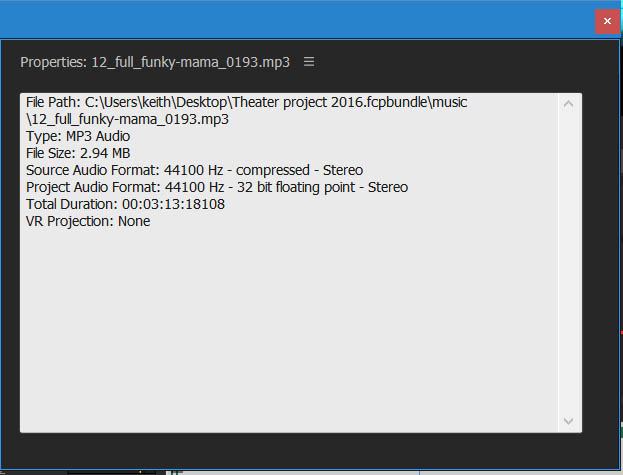

Copy link to clipboard
Copied
From the first screen grab it looks like the sequence has mono audio output. May need to create a new sequence and copy and paste into it.
Copy link to clipboard
Copied
Is there a way just to simply change the settings? It does not make sense that Premiere would not just allow for a change
Copy link to clipboard
Copied
As far as I know you can't change that once the sequence is set. It is a little complicated on the development side to let that be changed. Audio mapping can get a little complex. A single copy and paste of everything on the timeline should do the trick.
Copy link to clipboard
Copied
Thanks Brian, that did fix the problem. I just hate hearing developers say something is difficult to fix which is why it is not fixed. However if I had my choice to change anything it would be the vast amount of wasted space on the entire screen and also not having master controls for both audio and video tracks. Adding an effect to an entire track should be an option
Copy link to clipboard
Copied
You can add an effect to an audio track. I can think of times where it would be nice to be add an effect to a video track. It would also be nice to be able to restrict an adjustment layer to a track as you can a layer in Photoshop.
Copy link to clipboard
Copied
Yes, I shoot very dry so automatically I need to add contrast to the entire video track. Having to do so to every clip is not very convenient
Copy link to clipboard
Copied
Glad you got this sorted out! We're happy to help...
Copy link to clipboard
Copied
Just also make sure you select the sequence in the timeline window and go to the menu>sequence>sequence settings>audio>number of channels (set to 2) I was tearing my hair out over this issue until I found this option 🙂 The MultiCam editing selects single channel as the reference channel by default and applies it to the entire timeline.
Find more inspiration, events, and resources on the new Adobe Community
Explore Now